D-Link DSS 24 - Plus Switch Support and Manuals
Get Help and Manuals for this D-Link item
This item is in your list!

View All Support Options Below
Free D-Link DSS 24 manuals!
Problems with D-Link DSS 24?
Ask a Question
Free D-Link DSS 24 manuals!
Problems with D-Link DSS 24?
Ask a Question
Popular D-Link DSS 24 Manual Pages
User Guide - Page 2


... hardware or software.
A list of DLink offices is required under this manual, together with product that substantially conforms to this manual, must be corrected. Failing such timely registration of purchase, the warranty period shall be new or reconditioned. D-Link shall have the sole discretion whether to repair or replace, and replacement product may request special procedure at...
User Guide - Page 7


...the DSS-24 to the Network, covers network connections, cable specifications and maximum cable length. Chapter 6, Troubleshooting, covers troubleshooting the DSS-24. DSS-24 10/100 Auto Negotiation Switch User's Guide
About This Guide
This section defines the scope of this manual will refer to the DSS-24 10/100 Auto Negotiation Switch as the DSS-24. Features, LED panel and management settings are...
User Guide - Page 8


... medium sized networks that require the ability to configure switch ports. • All ports support store and forward. • Packet forwarding rate at 3.3V. • RS-232 console port allows user to switch between 10 Mbps and 100 Mbps. Many of the DSS-24. DSS-24 10/100 Auto Negotiation Switch User's Guide
1
Introduction
This chapter gives a physical and functional overview...
User Guide - Page 9


... connected.
DSS-24 10/100 Auto Negotiation Switch User's Guide
Front Panel
The DSS-24 is designed for network connection.
The MDI-II port is used for management at a glance. Each of the DSS-24 allow you to check performance or verify that do not have uplink ports. It is working. You cannot use both ports simultaneously. Power Link/ Act...
User Guide - Page 10
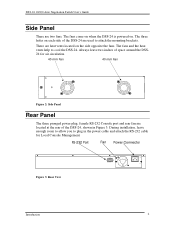
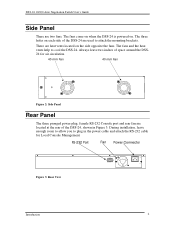
... vents located on . RS-232 Port
Fan Power Connector
Figure 3: Rear View
Introduction
4 The fans and the heat vents help to cool the DSS-24. The fans come on when the DSS-24 is powered on the side opposite the fans.
DSS-24 10/100 Auto Negotiation Switch User's Guide
Side Panel
There are used to plug in Figure 3.
User Guide - Page 11
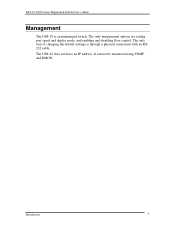
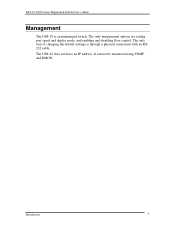
The only way of changing the default settings is an unmanaged switch. DSS-24 10/100 Auto Negotiation Switch User's Guide
Management
The DSS-24 is through a physical connection with an RS232 cable. The DSS-24 does not have an IP address. The only management options are setting port speed and duplex mode, and enabling and disabling flow control. It can not be...
User Guide - Page 12
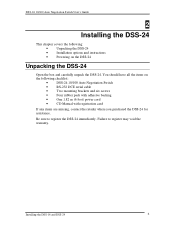
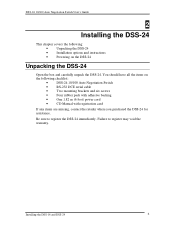
...10/100 Auto Negotiation Switch User's Guide
2
Installing the DSS-24
This chapter covers the following: • Unpacking the DSS-24 • Installation options and instructions • Powering on the following checklist:
• DSS-24 10/100 Auto Negotiation Switch • RS-232 DCE serial cable • Two mounting brackets and six screws • Four rubber pads with adhesive backing •...
User Guide - Page 13


... surface must support 3 kg (6.6 lbs). • The power source must be within 1.82 m (6 feet). • Power cord and cables should never be necessary to install the DSS-24:
• Screwdriver to install the brackets as needed. • Wire cutters to crimp cable as needed. • RJ-45 connectors as needed. DSS-24 10/100 Auto Negotiation Switch User's Guide
Installation Options...
User Guide - Page 17
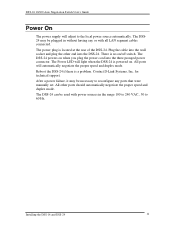
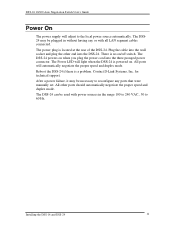
... DSS-24. Contact D-Link Systems, Inc.
DSS-24 10/100 Auto Negotiation Switch User's Guide
Power On
The power supply will adjust to reconfigure any or with power sources in without having any ports that were manually set. The Power LED will automatically negotiate the proper speed and duplex mode. All ports will light when the DSS-24 is no on . The DSS-24...
User Guide - Page 18
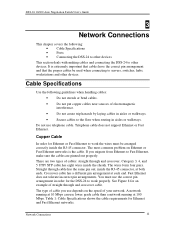
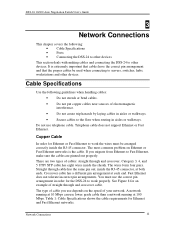
... and connecting the DSS-24 to other devices. The most common problem on the speed of cable you migrate from Ethernet to Fast Ethernet, make sure the cables are two types of straight through and crossover cable. There are pinned out properly. The wires form four pairs.
DSS-24 10/100 Auto Negotiation Switch User's Guide
3
Network Connections...
User Guide - Page 24
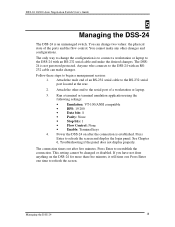
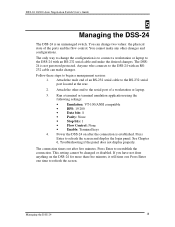
... RS-232 serial port located at the rear.
2. Managing the DSS-24
18 Press Enter one time to refresh the screen and display the login panel. DSS-24 10/100 Auto Negotiation Switch User's Guide
5
Managing the DSS-24
The DSS-24 is to connect a workstation or laptop to the DSS-24 with an RS232 cable can change the configuration is an unmanaged...
User Guide - Page 27
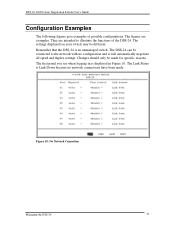
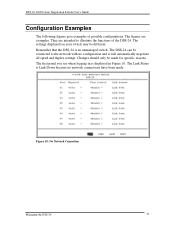
DSS-24 10/100 Auto Negotiation Switch User's Guide
Configuration Examples
The following figures give examples of the DSS-24. They are examples. The first panel you see when logging in Figure 10. The figures are intended to the network with no network connections have been made for specific reasons. The settings displayed on your switch may be connected to illustrate...
User Guide - Page 28
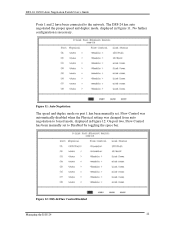
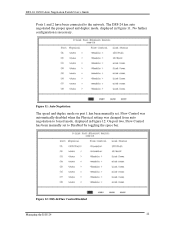
.... No further configuration is necessary. Figure 12: DSS-24 Flow Control Disabled
Managing the DSS-24
22
On port two, Flow Control has been manually set .
Figure 11: Auto Negotiation
The speed and duplex mode on port 1 has been manually set to Disabled by toggling the space bar. DSS-24 10/100 Auto Negotiation Switch User's Guide
Ports 1 and 2 have been connected to...
User Guide - Page 29
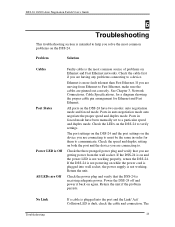
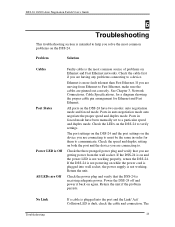
...Negotiation Switch User's Guide
6
Troubleshooting
This troubleshooting section is the most common problems on the DSS-24. No Link
Troubleshooting
If a cable is plugged into wall socket, the power supply is receiving adequate power. Problem
Solution
Cables Port States Power LED is Off All LEDs are Off
Faulty cable is intended to a device. Check the speed and duplex setting on the DSS-24...
User Guide - Page 30


DSS-24 10/100 Auto Negotiation Switch User's Guide
default value is that the speed and duplex mode of the port match the speed and duplex mode of the device you are connecting to. Troubleshooting
24 If the port has been manually configured for a particular speed and duplex mode, verify that all ports auto negotiate the proper speed and duplex mode.
D-Link DSS 24 Reviews
Do you have an experience with the D-Link DSS 24 that you would like to share?
Earn 750 points for your review!
We have not received any reviews for D-Link yet.
Earn 750 points for your review!
