D-Link DSS-5 - 10/100 Switch, Desktop Support and Manuals
Get Help and Manuals for this D-Link item
This item is in your list!

View All Support Options Below
Free D-Link DSS-5 manuals!
Problems with D-Link DSS-5?
Ask a Question
Free D-Link DSS-5 manuals!
Problems with D-Link DSS-5?
Ask a Question
Popular D-Link DSS-5 Manual Pages
Product Manual - Page 2


... FAST ETHERNET TECHNOLOGY ...2 SWITCHING TECHNOLOGY...2 FEATURES ...4
UNPACKING AND SETUP...6 UNPACKING ...6 SETUP...6
IDENTIFYING EXTERNAL COMPONENTS 7 FRONT PANEL ...7 LED INDICATORS ...7 REAR PANEL ...8
CONNECTING THE SWITCH 9 PC TO DSS-5+ ...9 HUB TO DSS-5+...9 DSS-5+ TO OTHER DEVICES ...9 PORT SPEED & DUPLEX MODE 10
MOUNTING THE SWITCH ON A WALL 11
TECHNICAL SPECIFICATIONS 12
RJ-45 PIN...
Product Manual - Page 3
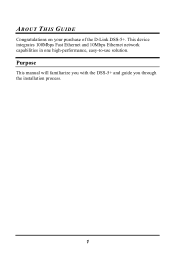
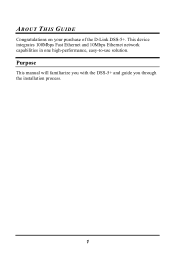
This device integrates 100Mbps Fast Ethernet and 10Mbps Ethernet network capabilities in one high-performance, easy-to-use solution. Purpose
This manual will familiarize you with the DSS-5+ and guide you through the installation process.
1 ABOUT THIS GUIDE
Congratulations on your purchase of the D-Link DSS-5+.
Product Manual - Page 4
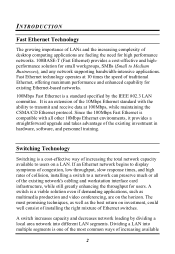
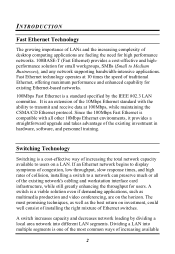
...can preserve much or all other 10Mbps Ethernet environments, it provides a straightforward upgrade and takes advantage of the existing network's cabling and workstation interface card infrastructure..., slow response times, and high rates of collision, installing a switch to Medium Businesses), and any network supporting bandwidth-intensive applications. Since the 100Mbps Fast Ethernet is ...
Product Manual - Page 5
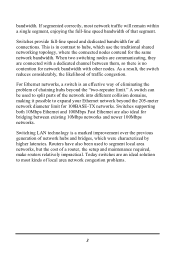
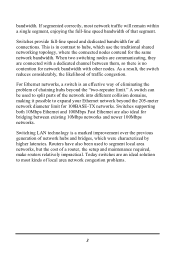
...problem of chaining hubs beyond the 205-meter network diameter limit for 100BASE-TX networks. Switches provide full-line speed and dedicated bandwidth for network bandwidth with other nodes. This is no contention for all connections. Switches supporting... speed bandwidth of a router, the setup and maintenance required, make routers relatively impractical. If segmented correctly, most kinds...
Product Manual - Page 6


... through a wide range of complete frame checking and error frame filtering, this scheme prevents error packages from transmitting among segments.
4
The DSS-5+ is ideal for deployment with a congestion-free data pipe for each port; The DSS-5+ can be installed where space is a high performance switch designed specifically for the accelerating bandwidth needs of small Ethernet workgroups...
Product Manual - Page 7
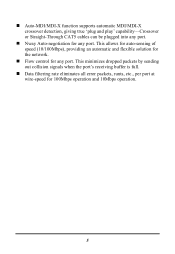
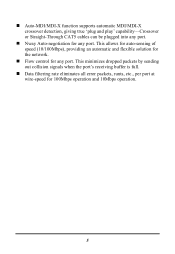
Data filtering rate eliminates all error packets, runts, etc., per port at wire-speed for the network. This allows for auto-sensing of speed (10/100Mbps), providing an automatic and flexible solution for 100Mbps operation and 10Mbps operation.
5 Auto-MDI/MDI-X function supports automatic MDI/MDI-X crossover detection, giving true 'plug and play...
Product Manual - Page 8
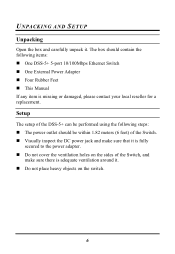
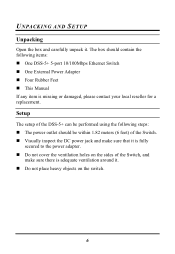
... Power Adapter Four Rubber Feet This Manual If any item is fully secured to the power adapter. Do not place heavy objects on the sides of the DSS-5+ can be within 1.82 meters (6 feet) of the Switch. Do not cover the ventilation holes on the switch.
6 Setup
The setup of the Switch, and make sure that it...
Product Manual - Page 9
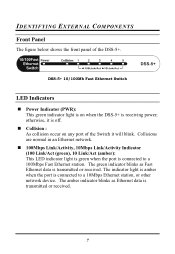
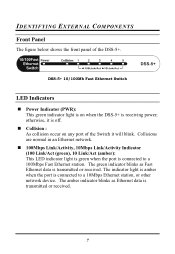
... the port is receiving power; DSS-5+ 10/100Mb Fast Ethernet Switch
LED Indicators
Power Indicator (PWR): This green indicator light is on any port of the DSS-5+. otherwise, it will blink. ... panel of the Switch it is transmitted or received.
7 Collisions are normal in an Ethernet network. 100Mbps Link/Activity, 10Mbps Link/Activity Indicator (100 Link/Act (green), 10 Link/Act (amber): ...
Product Manual - Page 10
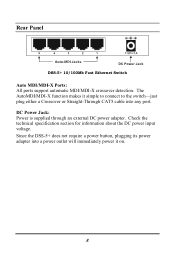
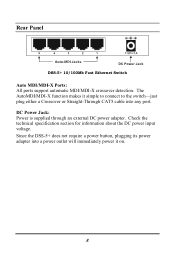
... plug either a Crossover or Straight-Through CAT5 cable into any port. Check the technical specification section for information about the DC power input voltage. Rear Panel
DSS-5+ 10/100Mb Fast Ethernet Switch
Auto MDI/MDI-X Ports: All ports support automatic MDI/MDI-X crossover detection. The AutoMDI/MDI-X function makes it on.
8 DC Power Jack...
Product Manual - Page 11


... 3, 4, 5 UTP/STP Straight-Through or Crossover cable.
The connection can be accomplished from any port of the hub to any of the five DSS-5+ ports. CONNECTING THE SWITCH
PC to DSS-5+
A computer can be used . If the LED indicators are not lit after making a proper connection, check the computer's Ethernet card, the cable...
Product Manual - Page 13
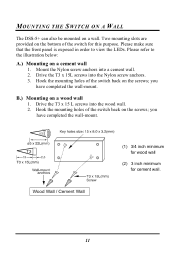
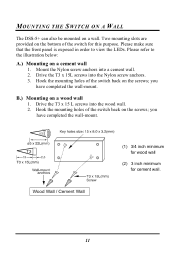
... LEDs. Two mounting slots are provided on the screws; B.) Mounting on a wall. MOUNTING THE SWITCH ON A WALL
The DSS-5+ can also be mounted on a wood wall
1. you
have completed the wall-mount. Hook the mounting holes of the switch for cement wall.
11 you
have completed the wall-mount.
(1) 3/4 inch minimum for wood...
Product Manual - Page 17
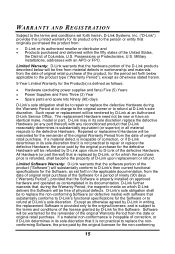
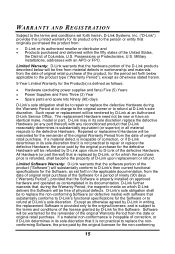
... or Protectorates, U.S. Such repair or replacement will be new or have an identical make, model or part. If a material defect is replaced by D-Link at D-Link's sole discretion. D-Link's sole obligation shall be rendered by D-Link, or for the Software. Software will be to refund at an Authorized D-Link Service Office. Military Installations, addresses with software that is...
Product Manual - Page 18
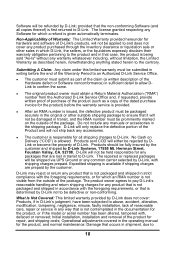
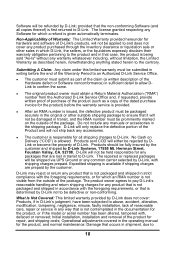
... product, and normal maintenance; Initial installation, installation and removal of D-Link's products, will be submitted in writing before the warranty service is not packaged and shipped in the operating manual for which D-Link, the sellers, or the liquidators expressly disclaim their warranty obligation pertaining to the contrary. The repaired or replaced packages will not be applied...
Product Manual - Page 19
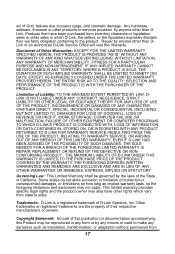
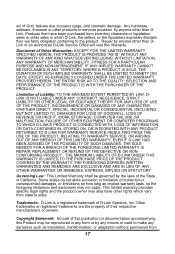
... LIMITED WARRANTY IS REPAIR, REPLACEMENT OR REFUND OF THE DEFECTIVE OR NONCONFORMING PRODUCT. This limited warranty provides specific legal rights and the product owner may not apply. Other trademarks or registered trademarks are the property of California.
Any hardware, software, firmware or other products or services provided by anyone other rights which D-Link, the sellers, or...
Product Manual - Page 20
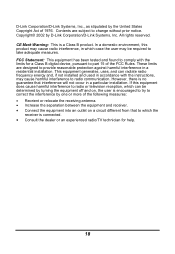
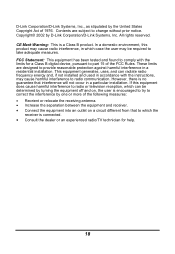
...part 15 of the FCC Rules.
FCC Statement: This equipment has been tested and found to comply with the instructions, may cause harmful interference to take adequate measures. Register online your D-Link product at http://support.dlink...which case the user may cause radio interference, in a residential installation. Contents are designed to change without prior notice. These limits ...
D-Link DSS-5 Reviews
Do you have an experience with the D-Link DSS-5 that you would like to share?
Earn 750 points for your review!
We have not received any reviews for D-Link yet.
Earn 750 points for your review!
