D-Link DSS-5E Support and Manuals
Get Help and Manuals for this D-Link item
This item is in your list!

View All Support Options Below
Free D-Link DSS-5E manuals!
Problems with D-Link DSS-5E?
Ask a Question
Free D-Link DSS-5E manuals!
Problems with D-Link DSS-5E?
Ask a Question
Popular D-Link DSS-5E Manual Pages
Product Manual - Page 2


...FEATURES ...4
UNPACKING AND SETUP...6 UNPACKING ...6 SETUP...6
IDENTIFYING EXTERNAL COMPONENTS 7 FRONT PANEL ...7 LED INDICATORS ...7 REAR PANEL ...8
CONNECTING THE SWITCH 9 PC TO DSS-5+ ...9 HUB TO DSS-5+...9 DSS-5+ TO OTHER DEVICES ...9 PORT SPEED & DUPLEX MODE 10
MOUNTING THE SWITCH ON A WALL 11
TECHNICAL SPECIFICATIONS 12
RJ-45 PIN SPECIFICATION ...14
WARRANTY ...15
P/N:1907DSS5+1*6009
ii
Product Manual - Page 3
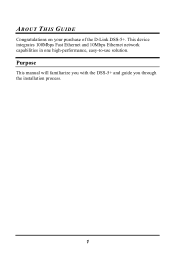
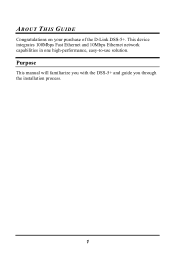
This device integrates 100Mbps Fast Ethernet and 10Mbps Ethernet network capabilities in one high-performance, easy-to-use solution. Purpose
This manual will familiarize you with the DSS-5+ and guide you through the installation process.
1 ABOUT THIS GUIDE
Congratulations on your purchase of the D-Link DSS-5+.
Product Manual - Page 4
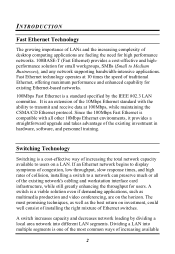
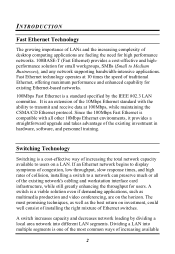
..., and high rates of collision, installing a switch to users on investment, could well consist of installing the right mixture of Ethernet switches. Dividing a LAN into ... it provides a straightforward upgrade and takes advantage of the existing investment in hardware, software, and personnel training. A switch increases capacity and decreases network...supporting bandwidth-intensive applications.
Product Manual - Page 5
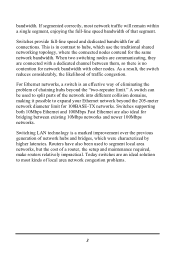
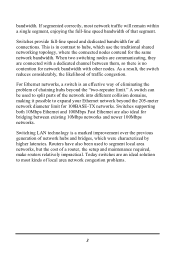
... network into different collision domains, making it possible to hubs, which were characterized by higher latencies. Switches provide full-line speed and dedicated bandwidth for bridging between them, so there is an effective way of eliminating the problem of traffic congestion. Routers have also been used to split parts of a router, the setup and maintenance...
Product Manual - Page 6


... an unmanaged 10/100Mbps Fast Ethernet switch that the buffer is a high performance switch designed specifically for environments where traffic on the network and the number of user-reliable functions.
The DSS-5+ can be cascaded together. The DSS-5+ is limited; The DSS-5+ is scalable, allowing two or more DSS-5+s to be installed where space is ideal for deployment...
Product Manual - Page 7
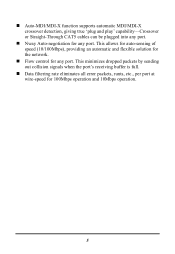
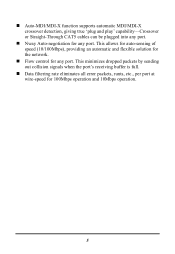
...collision signals when the port's receiving buffer is full. This allows for auto-sensing of speed (10/100Mbps), providing an automatic and flexible solution for 100Mbps operation and 10Mbps operation.
5 Nway Auto-negotiation for any port. Data filtering rate eliminates all error... packets, runts, etc., per port at wire-speed for the network. Auto-MDI/MDI-X function supports ...
Product Manual - Page 8
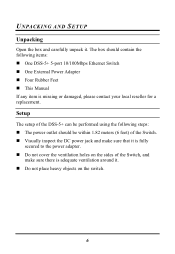
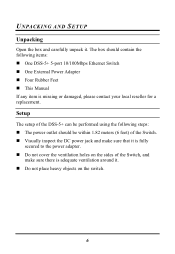
... it is missing or damaged, please contact your local reseller for a replacement. Do not place heavy objects on the sides of the Switch, and make sure that it . Setup
The setup of the Switch. The box should be within 1.82 meters (6 feet) of the DSS-5+ can be performed using the following steps: The power outlet should...
Product Manual - Page 9
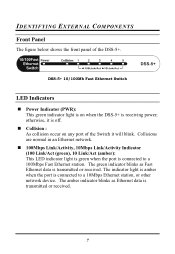
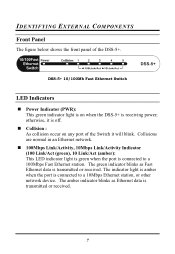
... Ethernet Switch
LED Indicators
Power Indicator (PWR): This green indicator light is on any port of the DSS-5+. Collision : As collision occur on when the DSS-5+ is transmitted or received.
7 The amber indicator blinks as Fast Ethernet data is off. Collisions are normal in an Ethernet network. 100Mbps Link/Activity, 10Mbps Link/Activity Indicator (100 Link/Act (green), 10 Link/Act...
Product Manual - Page 10
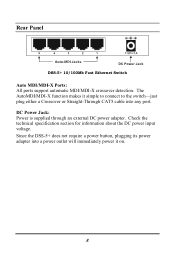
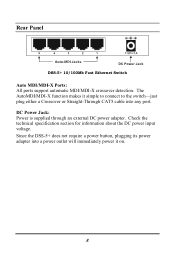
... will immediately power it simple to connect to the switch-just plug either a Crossover or Straight-Through CAT5 cable into any port. Rear Panel
DSS-5+ 10/100Mb Fast Ethernet Switch
Auto MDI/MDI-X Ports: All ports support automatic MDI/MDI-X crossover detection. Check the technical specification section for information about the DC power input voltage...
Product Manual - Page 11


... other devices (routers, bridges, etc.) via a two-pair Category 3, 4, 5 UTP/STP Straight-Through or Crossover cable. CONNECTING THE SWITCH
PC to DSS-5+
A computer can be connected to any of the five DSS-5+ ports. A computer equipped with a RJ-45 10/100Mbps port can be used . For 100Mbps operation a Category 5 cable must be connected to...
Product Manual - Page 12
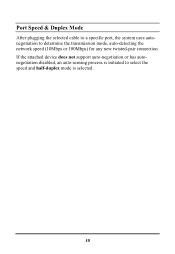
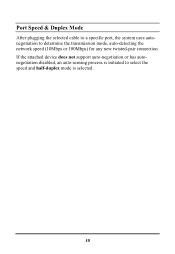
Port Speed & Duplex Mode
After plugging the selected cable to a specific port, the system uses autonegotiation to select the speed and half-duplex mode is selected.
10 If the attached device does not support auto-negotiation or has autonegotiation disabled, an auto-sensing process is initiated to determine the transmission mode, auto-detecting...
Product Manual - Page 17
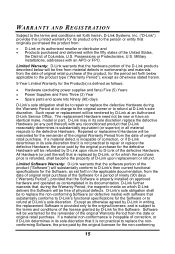
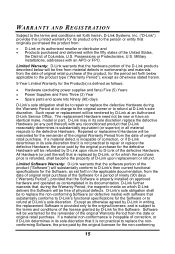
... specifications for which D-Link delivers the Software will be free from material defects in all material respects to repair or replace the defective Hardware during the Warranty Period, the magnetic media on which the purchase price is properly installed on approved hardware and operated as set forth below will be new or have an identical make, model...
Product Manual - Page 18
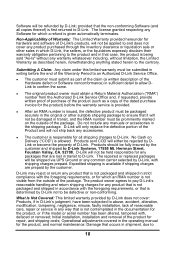
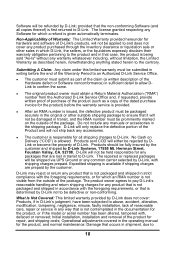
... liquidation sale or other suitable shipping package to D-Link. Products sent COD will either be rejected by DLink or become the property of the Product and will only replace the defective portion of D-Link. Initial installation, installation and removal of reasonable care, repair or service in which a refund is determined by D-Link not to confirm the same. provided that...
Product Manual - Page 19
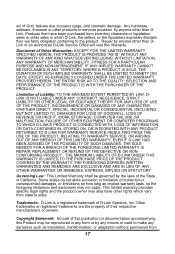
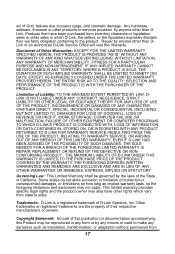
... an Authorized D-Link Service Office will void this Product may be governed by any means or used to the product. Copyright Statement: No part of Liability: TO THE MAXIMUM EXTENT PERMITTED BY LAW, DLINK IS NOT LIABLE UNDER ANY CONTRACT, NEGLIGENCE, STRICT LIABILITY OR OTHER LEGAL OR EQUITABLE THEORY FOR ANY LOSS OF USE...
Product Manual - Page 20
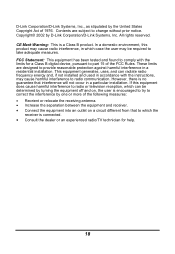
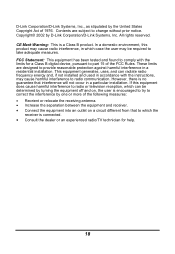
... radio or television reception, which can radiate radio frequency energy and, if not installed and used in which case the user may cause radio interference, in accordance with the limits for help.
Register online your D-Link product at http://support.dlink.com/register/
18 If this product may be determined by turning the equipment...
D-Link DSS-5E Reviews
Do you have an experience with the D-Link DSS-5E that you would like to share?
Earn 750 points for your review!
We have not received any reviews for D-Link yet.
Earn 750 points for your review!
