D-Link DXS-3250E - xStack Switch Support and Manuals
Get Help and Manuals for this D-Link item
This item is in your list!

View All Support Options Below
Free D-Link DXS-3250E manuals!
Problems with D-Link DXS-3250E?
Ask a Question
Free D-Link DXS-3250E manuals!
Problems with D-Link DXS-3250E?
Ask a Question
Popular D-Link DXS-3250E Manual Pages
Installation Guide - Page 30


...settings can be manually set to auto-negotiation, both the device port and the NIC must be modified once the device is installed.
Device Port Default Settings
The following : 1. Deactivate the AC power receptacle. 3. Page 30
Table 6: Device Port Default Settings
Function Port speed and mode Port forwarding state Head of a terminal that does not support... side of the link attempts to auto-...
Installation Guide - Page 31


...The code starts running from RAM and the list of the displayed POST.
------ D-Link DXS-3250/DXS-3227P/DXS-3227 User Guide
4. POST runs every time the device is loaded into RAM. If a critical problem ... or , the system continues operation by decompressing and loading the code into RAM. Autoboot in 2 seconds - Activate the AC power receptacle. I-Cache 8 KB. During boot, the Startup ...
Installation Guide - Page 85
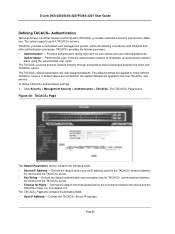
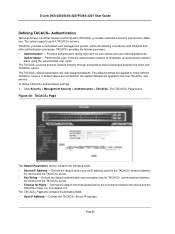
... - Defines the default device source IP address used for Reply - D-Link DXS-3250/DXS-3227P/DXS-3227 User Guide
Defining TACACS+ Authentication
Terminal Access Controller Access Control System (TACACS+) provides centralized security user access validation. TACACS+ provides the following services: • Authentication -
The TACACS+ Page opens. TACACS+ provides a centralized user...
Installation Guide - Page 89
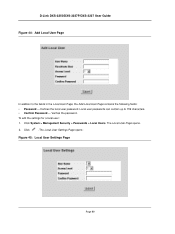
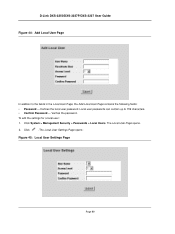
... Local User Page opens.
2. Defines the local user password. Verifies the password. The Local User Settings Page opens:
Figure 45: Local User Settings Page
Page 89 Click
. D-Link DXS-3250/DXS-3227P/DXS-3227 User Guide Figure 44: Add Local User Page
In addition to 159 characters. • Confirm Password - Local user passwords can contain up to the fields in the Local...
Installation Guide - Page 119
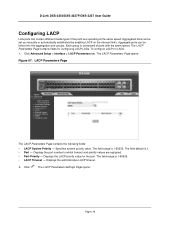
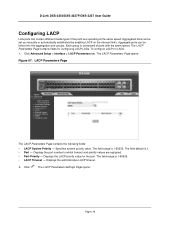
... configuring LACP LAGs. Click Advanced Setup > Interface > LACP Parameters tab. The field range is 1. • Port - Specifies system priority value. The field default is 1-65535. • LACP Timeout - Displays the LACP priority value for the port. The LACP Parameters Settings Page opens:
Page 119 D-Link DXS-3250/DXS-3227P/DXS-3227 User Guide
Configuring LACP
LAG ports can...
Installation Guide - Page 172


... in the Ports and LAGs tables. The Multicast Group Page permits new Multicast service groups to be added to new Multicast service groups. Click Advanced Setup > Multicast Support > Bridge Multicast > Multicast Group.The Multicast Group
Page opens: Figure 109...
Ports can be created. sible field values are flooded to a specific Multicast service address group.
Unchecked -
Installation Guide - Page 174


... neighboring Multicast router/switch. To define Multicast forward all settings: 1. Click Advanced Setup > Multicast Support > Bridge Multicast > Multicast Forward All.
Page 172 ... device that can be added to a Multicast service.
Configuring Multicast Forwarding Defining Multicast Bridging Groups
Defining Multicast Forward All Settings
The Bridge Multicast Forward All page contains fields ...
Installation Guide - Page 190


...tag value of 3 can be assigned to the required DSCP value.
3. Click Basic Setup > Quality of Service > Queue Mapping > DSCP to Queue Page
opens. The DSCP to Queue. Page...updated.
Configuring Quality of Service Configuring QoS Mapping
Mapping DSCP Values to Queues
The DSCP to Queue Page contains fields for mapping DSCP settings to queues: 1. Eight traffic priority
queues are supported...
Installation Guide - Page 192


... mapping 1. Page 190 Configuring Quality of Service Configuring Advanced QoS Settings
Mapping DSCP Values
When traffic exceeds user-defined limits, use the QoS DSCP Mapping Page to configure the DSCP tag to use in the Queue field next to Queue Page opens. Eight traffic priority
queues are supported. 2.
Specifies the traffic forwarding queue...
Installation Guide - Page 196


...take on a group of Service Configuring Advanced QoS Settings
Aggregating Policiers
After a packet...supports per second. • Exceed Action - To configure Aggregated Policiers: 1. Aggregate policers enforce limits on packets that exceed the limits. The Aggregated Policier Page contains information for packets that do not meet the requirements. Click Advance Setup > Quality of Service...
Installation Guide - Page 198
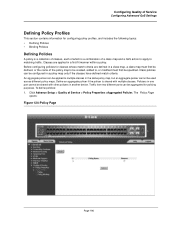
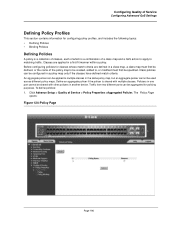
...a policy map only if the classes have defined match criteria. Click Advance Setup > Quality of Service > Policy Properties >Aggregated Policier. Classes are defined in a class map,... across different policy maps. To define policies: 1. Configuring Quality of Service Configuring Advanced QoS Settings
Defining Policy Profiles
This section contains information for configuring policy profiles, and...
Installation Guide - Page 200


...Advanced QoS Settings
- Removes policies.
- Maintains the policies. 2.
Configuring Quality of user-defined policies that can be attached to the interface. • Remove - Checked - Define the fields.
4. Remarks packets' DSCP values exceeding the defined CIR value. 3. Click
. The policy is defined, and the device is updated. Click Advance Setup > Quality of Service > Policy...
Installation Guide - Page 228
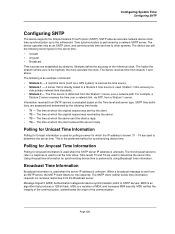
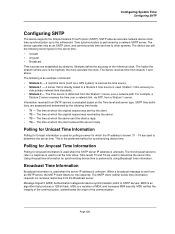
...as an SNTP client, and cannot provide time services to the millisecond. Message Digest 5 (MD5... the response. The first Anycast server to set the time value.
Broadcast Time Information
Broadcast ...Time Configuring SNTP
Configuring SNTP
The device supports the Simple Network Time Protocol (SNTP).
The ...time. MD5 is an algorithm that is directly linked to a Stratum 0 time source is unknown....
Installation Guide - Page 276


... D-Link DXS-3250/DXS-3227P/DXS-3227 User Guide
Troubleshooting
This section describes problems that may arise when installing the and how to resolve these issue.
This section includes the following topics: • Problem Management - Provides a list of troubleshooting issues and solutions for using DXS-3250/
DXS-3227P/DXS-3227. Provides information about problem management with DXS-3250/DXS...
Installation Guide - Page 281
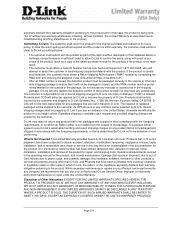
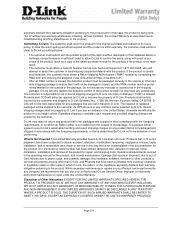
... of the product (such as part of the claim a written description of D-Link. EXCEPT AS EXPRESSLY COVERED UNDER THE LIMITED WARRANTY PROVIDED
Page 274 Submitting A Claim: The customer shall return the product to abuse, accident, alteration, modification, tampering, negligence, misuse, faulty installation, lack of the package. The repaired or replaced packages will attempt to the...
D-Link DXS-3250E Reviews
Do you have an experience with the D-Link DXS-3250E that you would like to share?
Earn 750 points for your review!
We have not received any reviews for D-Link yet.
Earn 750 points for your review!
