D-Link GO-SW-5E Support and Manuals
Get Help and Manuals for this D-Link item
This item is in your list!

View All Support Options Below
Free D-Link GO-SW-5E manuals!
Problems with D-Link GO-SW-5E?
Ask a Question
Free D-Link GO-SW-5E manuals!
Problems with D-Link GO-SW-5E?
Ask a Question
Popular D-Link GO-SW-5E Manual Pages
User Manual - Page 2
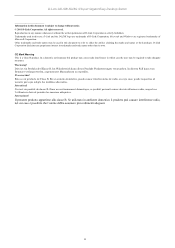
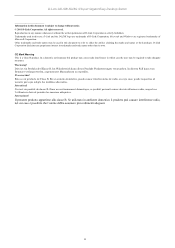
...this document is a Class B product. Warnung! In diesem Fall kann vom Benutzer verlangt werden, angemessene Massnahmen zu ergreifen. Attenzione! D-Link GO-SW-5G/8G 5/8-port Gigabit Easy Desktop Switch
Information in this text: D-Link and the D-LINK logo are registered trademarks of Microsoft Corporation. Trademarks used in this document to refer to either the entities claiming the...
User Manual - Page 4
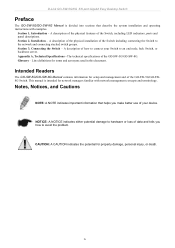
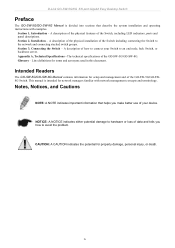
...8G 5/8-port Gigabit Easy Desktop Switch
Preface
The GO-SW-5G/GO-SW-8G Manual is intended for network managers familiar with examples. Intended Readers
The GO-SW-5G/GO-SW-8G Manual contains information for setup and management and of the GO-SW-5G/GO-SW-8G. Notes, Notices, and Cautions
NOTE: A NOTE indicates important information that describe the system installation and operating instructions...
User Manual - Page 5
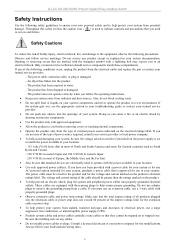
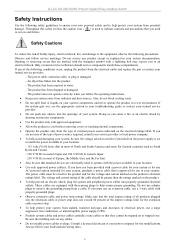
...power available in your troubleshooting guide or contact your trained service provider. • ...service technician should be stepped on the product's electrical ratings label. These cables are marked with the triangular symbol with properly grounded plugs. • Observe extension cable and power strip ratings. D-Link GO-SW-5G/8G 5/8-port Gigabit Easy Desktop Switch
Safety Instructions...
User Manual - Page 6
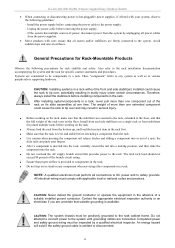
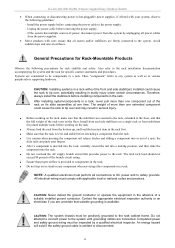
... rack. Make sure that provides power to various peripherals or supporting hardware. Do not overload the AC supply branch circuit that the rack is available. CAUTION: The system chassis must be positively grounded to the rack cabinet frame. D-Link GO-SW-5G/8G 5/8-port Gigabit Easy Desktop Switch
• When connecting or disconnecting power to hot-pluggable...
User Manual - Page 8


... detect cable length and link status and adjust power usage accordingly. Upgrading key components, such as...Link GO-SW-5G/8G 5/8-port Gigabit Easy Desktop Switch
Introduction
SECTION 1
Ethernet Technology D-Link's Green Technology Switch Description Features Ports...servers to support video conferencing, complex imaging, and similar dataintensive applications. Further, D-Link Green implement...
User Manual - Page 9
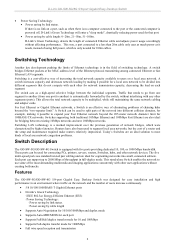
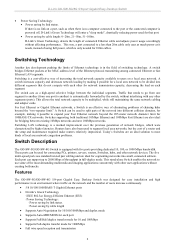
... • Full wire speed reception and transmission
2 Today's Switches are also ideal for easy installation and high performance in full-duplex mode. Features
The GO-SW-5G/GO-SW-8G 5/8-port Gigabit Easy Desktop Switch was designed for bridging between the individual segments. D-Link GO-SW-5G/8G 5/8-port Gigabit Easy Desktop Switch
• Power Saving Technology: • Power saving by...
User Manual - Page 10


D-Link GO-SW-5G/8G 5/8-port Gigabit Easy Desktop Switch • Store-and-Forward switching method • Supports 2K(GO-SW-5G)/ 8K(GO-SW-8G) absolute MAC addresses • Supports 128KBytes RAM for data buffering • IEEE 802.3x flow control for full duplex • Back pressure flow control for half duplex • Jumbo Frame Support at 1000Mbps ( 9216Bytes )
Front-Panel Components
The...
User Manual - Page 13
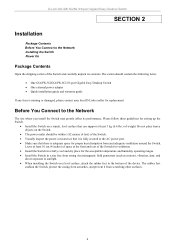
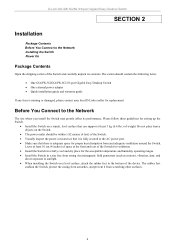
...follow these guidelines for setting up the Switch.
• Install the Switch on a sturdy, level surface that can support at the front and rear of the Switch for ventilation. • Install the Switch in a fairly cool and dry place for proper heat dissipation from scratching other surfaces.
6 D-Link GO-SW-5G/8G 5/8-port Gigabit Easy Desktop Switch
SECTION 2
Installation
Package Contents Before...
User Manual - Page 14


... the other end into the local power source outlet. After the Switch is resumed, plug the Switch back in the event of a power failure, unplug the Switch. When power is powered on, the LED indicators will momentarily blink. D-Link GO-SW-5G/8G 5/8-port Gigabit Easy Desktop Switch
Power On
Plug one end of the AC to DC power...
User Manual - Page 15


... any of the ports of the Switch. Figure 3-1.
D-Link GO-SW-5G/8G 5/8-port Gigabit Easy Desktop Switch
Section 3
Connecting The Switch
Switch To End Node Switch To Hub or Switch Connecting To a Server
NOTE: All 5/8 high-performance NWay Ethernet ports can be connected to the Switch via a twisted -pair Category 5 or better UTP/STP cable.
8
Switch connected to an end node
Switch to Hub or...
User Manual - Page 16
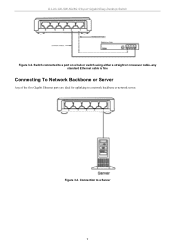
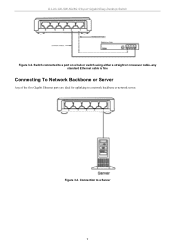
Figure 3-3. D-Link GO-SW-5G/8G 5/8-port Gigabit Easy Desktop Switch
Figure 3-2. Connection to a network backbone or network server.
Switch connected to a port on a hub or switch using either a straight or crossover cable-any standard Ethernet cable is fine
Connecting To Network Backbone or Server
Any of the five Gigabit Ethernet ports are ideal for uplinking to a Server
9
User Manual - Page 17
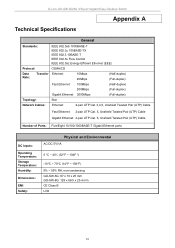
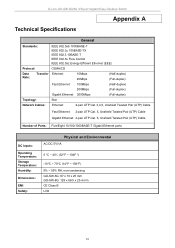
D-Link GO-SW-5G/8G 5/8-port Gigabit Easy Desktop Switch
Appendix A
Technical Specifications
General
Standards:
IEEE 802.3ab 1000BASE-T IEEE 802.3u 100BASE-TX IEEE 802.3 10BASE-T IEEE 802.3x Flow Control IEEE 802.3az Energy-Efficient Ethernet (EEE)
Protocol:
CSMA/CD
Data Rate:
Transfer
Ethernet:
10Mbps
20Mbps
Fast Ethernet: 100Mbps
200Mbps
Gigabit Ethernet: 2000Mbps
(Half-duplex) (...
User Manual - Page 18
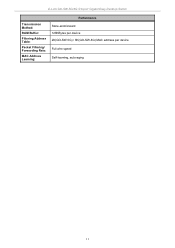
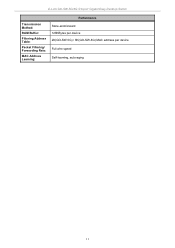
D-Link GO-SW-5G/8G 5/8-port Gigabit Easy Desktop Switch
Transmission Method:
RAM Buffer:
Filtering Address Table:
Packet Filtering/ Forwarding Rate:
MAC Address Learning:
Performance Store-and-forward 128KBytes per device 2K(GO-SW-5G) / 8K(GO-SW-8G) MAC address per device Full wire speed Self-learning, auto-aging
11
User Manual - Page 19
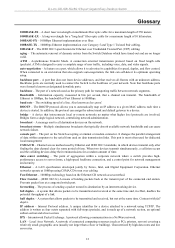
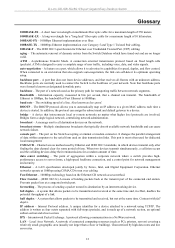
... that receives all destination devices on the network. bridge - A device that also supports auto-negotiation, the link can cause network failure. Ethernet - D-Link GO-SW-5G/8G 5/8-port Gigabit Easy Desktop Switch
Glossary
1000BASE-SX - A short laser wavelength on data transmission links. A long wavelength for a "long haul" fiber optic cable for a maximum length of...
User Manual - Page 20
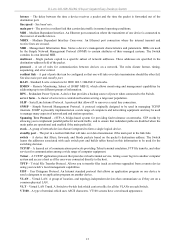
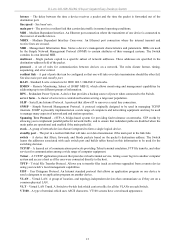
... tolerance on this information to be used for network traffic, and to a specific subset of location- TFTP - User Datagram Protocol. A type of communications protocols providing Telnet terminal emulation, FTP file transfer, and other fail. D-Link GO-SW-5G/8G 5/8-port Gigabit Easy Desktop Switch
latency - The delay between devices on a common physical LAN. line speed - See...
D-Link GO-SW-5E Reviews
Do you have an experience with the D-Link GO-SW-5E that you would like to share?
Earn 750 points for your review!
We have not received any reviews for D-Link yet.
Earn 750 points for your review!
