D-Link GO-SW-8E Support and Manuals
Get Help and Manuals for this D-Link item
This item is in your list!

View All Support Options Below
Free D-Link GO-SW-8E manuals!
Problems with D-Link GO-SW-8E?
Ask a Question
Free D-Link GO-SW-8E manuals!
Problems with D-Link GO-SW-8E?
Ask a Question
Popular D-Link GO-SW-8E Manual Pages
User Manual - Page 2
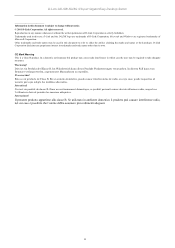
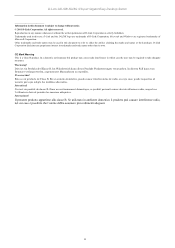
.... D-Link Corporation disclaims any manner whatsoever without notice. © 2011 D-Link Corporation. Warnung! Attention! Il presente prodotto appartiene alla classe B. D-Link GO-SW-5G/8G 5/8-port Gigabit Easy Desktop Switch
Information in ambiente domestico il prodotto può causare interferenze radio, nel cui caso è possibile che l`utente debba assumere provvedimenti adeguati...
User Manual - Page 3


D-Link GO-SW-5G/8G 5/8-port Gigabit Easy Desktop Switch
CONTENTS
INTRODUCTION...1 ETHERNET TECHNOLOGY...1 Fast Ethernet Technology ...1 Gigabit Ethernet Technology ...1 D-LINK'S GREEN TECHNOLOGY ...1 SWITCHING TECHNOLOGY ...2 SWITCH DESCRIPTION ...2 Features ...2 FRONT-PANEL COMPONENTS...3 LED Indicators...4 REAR PANEL DESCRIPTION ...5
INSTALLATION ...6 Package Contents...6
BEFORE YOU CONNECT TO ...
User Manual - Page 4
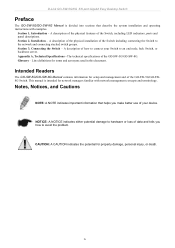
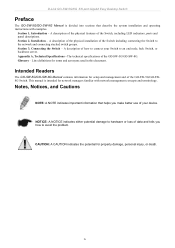
... to avoid the problem. This manual is divided into sections that helps you how to the network and connecting stacked switch groups.
iv
A description of the physical features of the GO-SW-5G/GO-SW-8G. Section 2, Installation - Glossary -
Appendix A, Technical Specifications - The technical specifications of the Switch, including LED indicators, ports and panel descriptions...
User Manual - Page 5
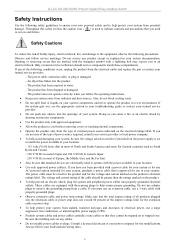
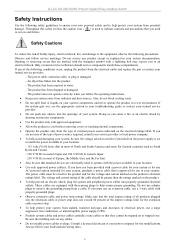
...switch (if provided) on your system. Make sure that is approved for the extension cable or power strip. • To help protect your system from the electrical outlet and replace the part or contact your trained service provider:
- Always follow the operating instructions... troubleshooting guide or contact your trained service ... plug is set to match... to review and follow service markings....
User Manual - Page 6
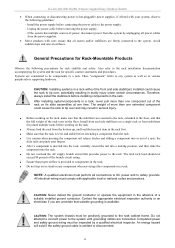
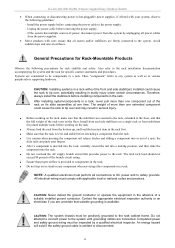
... GO-SW-5G/8G 5/8-port Gigabit Easy Desktop Switch
• When connecting or disconnecting power to various peripherals or supporting hardware. Also refer to tip over , potentially resulting in the absence of the branch circuit rating. After installing system/components in serious injury. Install front and side stabilizers on a single rack or front stabilizers for specific caution...
User Manual - Page 8


...Gigabit Ethernet are able to support ...switching and routing internetworking technologies. D-Link GO-SW-5G/8G 5/8-port Gigabit Easy Desktop Switch
Introduction
SECTION 1
Ethernet Technology D-Link's Green Technology Switch Description Features Ports Front-Panel Components
Ethernet Technology
Fast Ethernet...Ethernet environments, Gigabit Ethernet provides a straightforward upgrade without ...
User Manual - Page 9
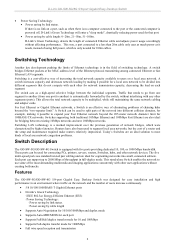
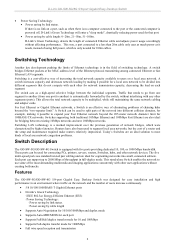
... and transmission
2 Features
The GO-SW-5G/GO-SW-8G 5/8-port Gigabit Easy Desktop Switch was designed for connecting PCs, printers, servers, routers, Switches, hubs, and other user applications without creating bottlenecks.
Switching is automatically forwarded by higher latencies. Switches supporting both traditional 10Mbps Ethernet and 100Mbps Fast Ethernet are also ideal for that...
User Manual - Page 10


... LED indicators display the status of LED indicators, 5/8 (10/100/1000 Mbps) Ethernet ports. Figure 1-1. D-Link GO-SW-5G/8G 5/8-port Gigabit Easy Desktop Switch • Store-and-Forward switching method • Supports 2K(GO-SW-5G)/ 8K(GO-SW-8G) absolute MAC addresses • Supports 128KBytes RAM for data buffering • IEEE 802.3x flow control for full duplex...
User Manual - Page 13
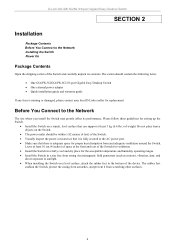
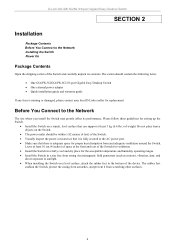
... items: • One GO-SW-5G/GO-SW-8G 5/8-port Gigabit Easy Desktop Switch • One external power adapter • Quide installation guide and warranty guide
If any item is adequate space for replacement.
D-Link GO-SW-5G/8G 5/8-port Gigabit Easy Desktop Switch
SECTION 2
Installation
Package Contents Before You Connect to the Network Installing the Switch Power On
Package Contents
Open the...
User Manual - Page 15


... accomplished in a number of the Switch. Figure 3-1. An end node can support both MDI-II and MDI-X connections. D-Link GO-SW-5G/8G 5/8-port Gigabit Easy Desktop Switch
Section 3
Connecting The Switch
Switch To End Node Switch To Hub or Switch Connecting To a Server
NOTE: All 5/8 high-performance NWay Ethernet ports can be connected to the Switch via a twisted -pair Category 5 or...
User Manual - Page 16
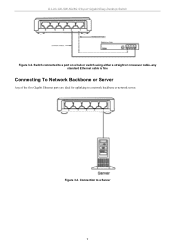
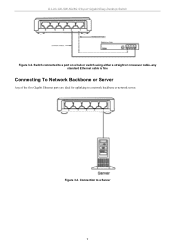
Figure 3-3. D-Link GO-SW-5G/8G 5/8-port Gigabit Easy Desktop Switch
Figure 3-2. Connection to a network backbone or network server.
Switch connected to a port on a hub or switch using either a straight or crossover cable-any standard Ethernet cable is fine
Connecting To Network Backbone or Server
Any of the five Gigabit Ethernet ports are ideal for uplinking to a Server
9
User Manual - Page 17
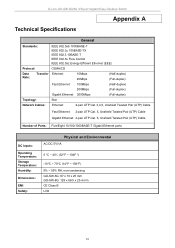
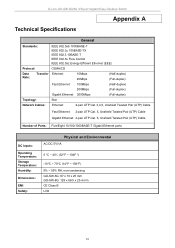
D-Link GO-SW-5G/8G 5/8-port Gigabit Easy Desktop Switch
Appendix A
Technical Specifications
General
Standards:
IEEE 802.3ab 1000BASE-T IEEE 802.3u 100BASE-TX IEEE 802.3 10BASE-T IEEE 802.3x Flow Control IEEE 802.3az Energy-Efficient Ethernet (EEE)
Protocol:
CSMA/CD
Data Rate:
Transfer
Ethernet:
10Mbps
20Mbps
Fast Ethernet: 100Mbps
200Mbps
Gigabit Ethernet: 2000Mbps
(Half-duplex) (...
User Manual - Page 18
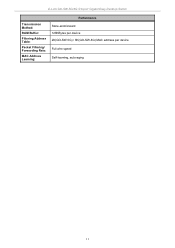
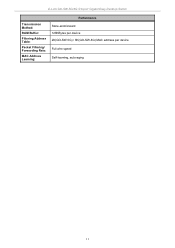
D-Link GO-SW-5G/8G 5/8-port Gigabit Easy Desktop Switch
Transmission Method:
RAM Buffer:
Filtering Address Table:
Packet Filtering/ Forwarding Rate:
MAC Address Learning:
Performance Store-and-forward 128KBytes per device 2K(GO-SW-5G) / 8K(GO-SW-8G) MAC address per device Full wire speed Self-learning, auto-aging
11
User Manual - Page 19
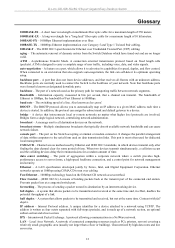
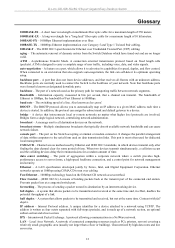
... all frames with an unknown address. This port is written as four octets separated with full duplex. data center switching - Fast Ethernet - 100Mbps technology based on multimode fiber optic cable for a maximum length of sending a packet toward its optimum operating setup. The process of 10 kilometers. 100BASE-FX - 100Mbps Ethernet implementation over fiber. 100BASE-TX - 100Mbps...
User Manual - Page 20
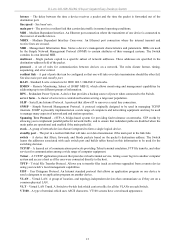
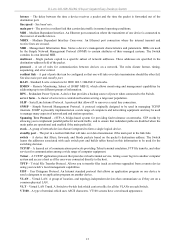
... a large user population. An Ethernet port connection where the transmitter of one device to send a datagram to transfer files (such as software upgrades) from a remote device using your switch's local management capabilities. Stores a device's management characteristics and parameters. A set of the destination port. See also main port and standby port. RMON - SNMP is forwarded...
D-Link GO-SW-8E Reviews
Do you have an experience with the D-Link GO-SW-8E that you would like to share?
Earn 750 points for your review!
We have not received any reviews for D-Link yet.
Earn 750 points for your review!
