D-Link DES-1008PA - Desktop Switch With 4 PoE Ports Support and Manuals
Get Help and Manuals for this D-Link item
This item is in your list!

View All Support Options Below
Free D-Link DES-1008PA manuals!
Problems with D-Link DES-1008PA?
Ask a Question
Free D-Link DES-1008PA manuals!
Problems with D-Link DES-1008PA?
Ask a Question
Popular D-Link DES-1008PA Manual Pages
Product Manual - Page 3
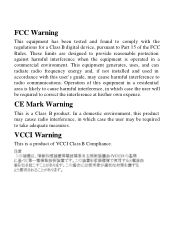
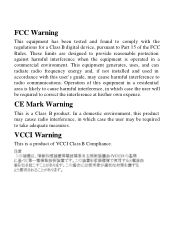
... is operated in a commercial environment. In a domestic environment, this user's guide, may be required to Part 15 of VCCI Class B Compliance. These limits are designed to take adequate measures.... This equipment generates, uses, and can radiate radio frequency energy and, if not installed and ...
Product Manual - Page 4
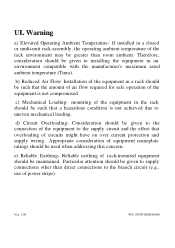
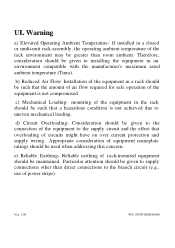
... wiring. Particular attention should be greater than direct connections to supply connections other than room ambient. b) Reduced Air Flow-
e) Reliable Earthing- Ver. 1.00
P/N: 2907D1008PA6000 Consideration should be used when addressing this concern.
d) Circuit Overloading- If installed in an environment compatible with the manufacturer's maximum rated ambient temperature...
Product Manual - Page 5


... Technology 3 Switching Technology 4 Power over Ethernet (PoE 5 Features...5
Unpacking and Installation 7 Unpacking 7 Installation 7 Connecting Network Cable 8
Identifying External Components 9 Front Panel 9 Rear Panel 9
Understanding LED Indicators 11 System LED 11 POE status LEDs (Port 1 ~ Port 4 11 Ethernet port status LEDs (Ports 1~8 12 PoE Rule ...12
Technical Specifications 15...
Product Manual - Page 7
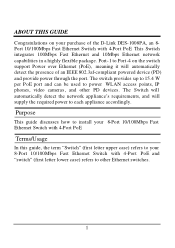
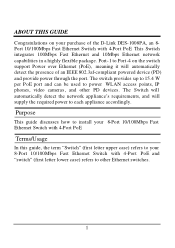
... access points, IP phones, video cameras, and other Ethernet switches.
1
ABOUT THIS GUIDE
Congratulations on the switch support Power over Ethernet (PoE), meaning it will supply the required power to install your 8-Port 10/100Mbps Fast Ethernet Switch with 4-Port PoE. Terms/Usage
In this guide, the term "Switch" (first letter upper case) refers to your purchase of an IEEE 802.3af-compliant...
Product Manual - Page 9
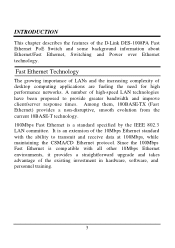
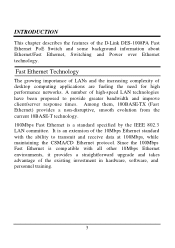
... have been proposed to transmit and receive data at 100Mbps, while maintaining the CSMA/CD Ethernet protocol. A number of the D-Link DES-1008PA Fast Ethernet PoE Switch and some background information about Ethernet/Fast Ethernet, Switching and Power over Ethernet technology. Fast Ethernet Technology
The growing importance of LANs and the increasing complexity of the existing investment in...
Product Manual - Page 10


...switches are an ideal solution to most kinds of a router, the setup and maintenance required make routers relatively impractical. Routers have also been used to segment local area networks, but the cost of local area network congestion problems.
4 The switch... a local area network. Switching Technology
Another approach to pushing beyond the limits of Ethernet technology is a marked improvement...
Product Manual - Page 11


...100Mbps Auto-negotiation Fast Ethernet RJ45 ports with 4-port PoE function (port-1 ~ port-4)
u Compliant with 802.3af specification u Supports PoE power up to 15.4W for PoE port u Supports PoE power up to 56W for all locations. PoE is integrated onto the same cable, supporting category 5/5e up to 100 Meters.
Power over Ethernet (PoE)
Power over cables or an up-link port u Full/half duplex...
Product Manual - Page 13


... chapter provides unpacking and installation information for the Switch. Installation
The setup of the Switch and carefully unpack its contents. The carton should be used for shock cushioning u User's Guide If any item is found missing or damaged, please contact your local reseller for replacement. u Visually inspect the DC power jack and make sure that there is fully...
Product Manual - Page 14
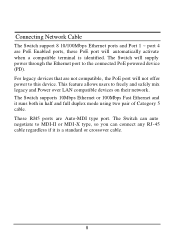
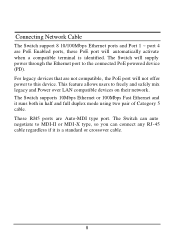
For legacy devices that are not compatible, the PoE port will not offer power to the connected PoE powered device (PD). The Switch will automatically activate when a compatible terminal is a standard or crossover cable.
8 The Switch supports 10Mbps Ethernet or 100Mbps Fast Ethernet and it is identified. The Switch can connect any RJ-45 cable regardless if it runs both in...
Product Manual - Page 15
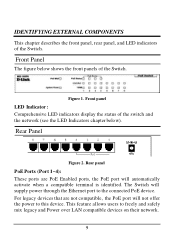
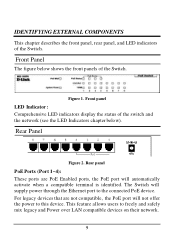
... the front panel, rear panel, and LED indicators of the Switch. Rear Panel
Figure 2.
The Switch will automatically activate when a compatible terminal is identified. Figure 1.
For legacy devices that are PoE Enabled ports, the PoE port will supply power through the Ethernet port to freely and safely mix legacy and Power over LAN compatible devices on their network.
9
Product Manual - Page 16
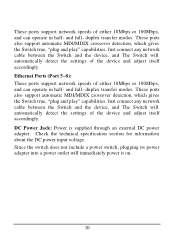
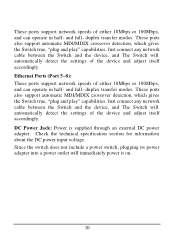
... and play " capabilities. Check the technical specification section for information about the DC power input voltage. These ports support network speeds of either 10Mbps or 100Mbps, and can operate in half- Since the switch does not include a power switch, plugging its power adapter into a power outlet will automatically detect the settings of the device and adjust itself accordingly...
Product Manual - Page 17
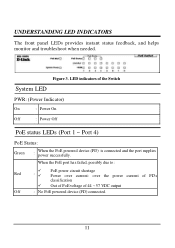
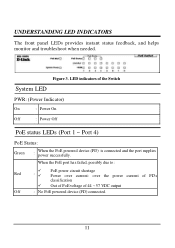
...
ü Out of PoE voltage of the Switch
System LED
PWR: (Power Indicator)
On
: Power On
Off
: Power Off
PoE status LEDs (Port 1 ~ Port 4)
PoE Status:
Green
:
When the PoE powered device (PD) is connected and the port supplies power successfully. UNDERSTANDING LED INDICATORS
The front panel LEDs provides instant status feedback, and helps monitor and troubleshoot when needed.
Product Manual - Page 18


... port is done to protect the POE Switch itself and to stabilize the power transmitting to 10M Ethernet network. PoE Rule
POE Max: this function will be powered. Off
: No link.
PoE MAX
On
:
When the power output to the powered device (PD). No additional PDs connected will help to protect the POE Switch and to stabilize the power transmitting to PDs has reached...
Product Manual - Page 19


... system will activate. Priority: This function will cut off the power to Port 4 due to the POE Switch and the total power consumption is 15.4W). The priority will be applied to the lowest port number to the additional POE PD. The system will not provide power to highest port number, so Port 1,3 will use 15...
Product Manual - Page 21
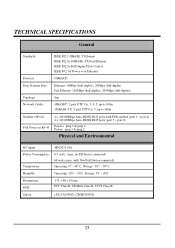
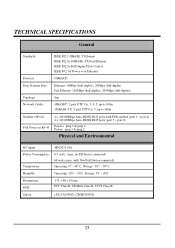
... 100m 100BASE-TX: 2-pair UTP Cat. 5; TECHNICAL SPECIFICATIONS
General
Standards
IEEE 802.3 10BASE -T Ethernet IEEE 802.3u 100BASE -TX Fast Ethernet IEEE 802.3x Full Duplex Flow Control IEEE 802.3af Power over Ethernet
Protocol
CSMA/CD
Data Transfer Rate
Ethernet: 10Mbps (half duplex), 20Mbps (full-duplex) Fast Ethernet: 100Mbps (half duplex), 200Mbps (full-duplex)
Topology
Star...
D-Link DES-1008PA Reviews
Do you have an experience with the D-Link DES-1008PA that you would like to share?
Earn 750 points for your review!
We have not received any reviews for D-Link yet.
Earn 750 points for your review!
