D-Link DES 6000 - Switch Support and Manuals
Get Help and Manuals for this D-Link item
This item is in your list!

View All Support Options Below
Free D-Link DES 6000 manuals!
Problems with D-Link DES 6000?
Ask a Question
Free D-Link DES 6000 manuals!
Problems with D-Link DES 6000?
Ask a Question
Popular D-Link DES 6000 Manual Pages
Product Manual - Page 2


... TECHNOLOGY ...1 SWITCHING TECHNOLOGY ...2 FEATURES ...2
Chassis ...2 Modules...3
CPU Module ...3 10BASE-T/100BASE-TX Module...3 100BASE-FX (MT-RJ) Module...4 1000BASE-T (RJ-45) Module ...4 1000BASE-SX (SC) Module ...4 1000BASE-LX (SC) Module ...4 Power Supply Modules ...4
UNPACKING AND SETUP...6
UNPACKING ...6 SETUP ...6 DESKTOP OR SHELF INSTALLATION ...7 RACK INSTALLATION ...7 INSTALLING MODULES...
Product Manual - Page 7


... kinds of local area network congestion problems.
Features
The DES-6000 Modular switch is an effective way of eliminating problems of chaining hubs beyond the 205 meter network diameter limit for easy installation and high performance in an environment where traffic on the network and the number of a router and the setup and maintenance required make routers...
Product Manual - Page 9


...
♦ 2 1000BASE-LX (SC) Gigabit Ethernet ports ♦ Fully compliant with IEEE 802.3z ♦ Support Full-duplex operation only ♦ IEEE 802.3x-compliant Flow Control support ♦ Per port packet buffer: 2 Mbytes
Power Supply Modules
♦ Dual power modules design ♦ Current sharing design ♦ Full redundant feature design to ensure continuous operation...
Product Manual - Page 11


... unpacking and setup information for replacement. Unpacking
Open the shipping carton of this user's guide ♦ One CD-ROM containing this user's guide
If any item is proper heat dissipation from and adequate ventilation around the Switch. The carton should contain the following steps: ♦ The surface must support at least 5 kg. ♦ The power outlet should...
Product Manual - Page 13


... in place.
8
Unpacking and Setup Removing a Blank Slot Cover
Modules can be installed into the module bays. To install a module, simply remove a blank slot cover and slide the module along the guide rails until it from the removable power supply module before warm-swapping modules. Modular Ethernet Switch User's Guide
Installing Modules
The DES-6000 supports up to 9 modules which can...
Product Manual - Page 14
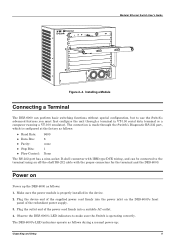
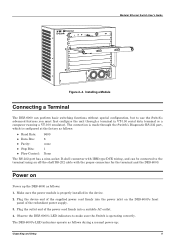
Modular Ethernet Switch User's Guide
Figure 2-4.
The DES-6000's LED indicators operate as follows: 1. Plug the device end of the supplied power cord firmly into a suitable AC outlet. 4. Plug the outlet end of the redundant power supply. 3. Installing a Module
Connecting a Terminal
The DES-6000 can be connected to the terminal using an off-the-shelf RS-232 cable with IBM-type...
Product Manual - Page 16


... Ethernet Switch User's Guide
3
IDENTIFYING EXTERNAL COMPONENTS
This chapter describes the front panel, side panels, optional plug-in modules, and LED indicators of the Switch
Front Panel...the same purpose.
A description of the Switch consists nine slide-in module slots for networking modules, two slide-in module slots for installing power supply modules. Be reminded that without proper ...
Product Manual - Page 71


... has a proper Gateway IP setting. Avoid changing active links and do not make an IP connection to successfully load settings from an old settings file. Special Notes Concerning Firmware Updates
1. Modular Ethernet Switch User's Guide
For successful updates, make sure the switch can make new loops on the network when downloading new firmware.
3. Never download new firmware through a trunked port...
Product Manual - Page 80


... Figure 6-63.
Modular Ethernet Switch User's Guide
Figure 6-62. Device Status screen
Browse GVRP Status
Selecting Browse GVRP Status allows you can activate or deactivate the buzzer. Switch History screen
The switch history entries are listed chronologically from the last time the Switch was rebooted.
Device Status
Selecting Device Status will display power supply and fan status.
Product Manual - Page 93


... consideration when deciding on this screen and then click Apply.
Forwarding and Filtering
When a packet hits the Switch, it through the port on which is used to switch connections are the same.
STP Port Settings
Modular Ethernet Switch User's Guide
Figure 7-12. The higher the port priority, the more chance the port has of redundant...
Product Manual - Page 120


... fourth and last main category of the System Fans and Power Supply Modules.
Click the Next button to activate/deacivate the switch alarm in the Buzzer State field, which will sound when one of the system fans or power supplies fails. Modular Ethernet Switch User's Guide
Figure 7-57. Switch History window
This window allows you to view additional...
Product Manual - Page 121


... restarted.
♦ File Name The path and the name on the TFTP server for the switch. Update Management Module Firmware:
♦ Firmware Update Determines whether or not the Switch should download its new firmware code the next time it is a text file containing IP settings for the configuration file to either Network or SLIP.
The configuration file is booted.
♦...
Product Manual - Page 123


... window
To save all the changes made in the NV-RAM, they become the default settings for the file to be saved on the Apply button to the Switch's flash memory, click the Save Configuration button. Modular Ethernet Switch User's Guide
The information is described as follows: ♦ Server IP Address The IP address of...
Product Manual - Page 126


Modular Ethernet Switch User's Guide
Physical and Environmental
AC Input DC Fans Temperature Relative Humidity Dimensions
EMI Safety
90 to 264 VAC, 47-63 Hz (auto-adjusting internal power supply) Two built-in 60 x 60 mm fans per power supply unit Operating: 0° to 40° C ....) FCC Class A, CE Class A, VCCI Class A, BSMI Class A, C-Tick Class A UL/CUL, TUV, CE
Technical Specifications
121
Product Manual - Page 137


... returned to DLink. Damage that occurs in the operating manual for the product, and normal maintenance; IF ANY IMPLIED WARRANTY CANNOT BE DISCLAIMED IN ANY TERRITORY WHERE A PRODUCT IS SOLD, THE DURATION OF SUCH IMPLIED WARRANTY SHALL BE LIMITED TO THE DURATION OF THE APPLICABLE WARRANTY PERIOD SET FORTH ABOVE. Any repair or replacement will...
D-Link DES 6000 Reviews
Do you have an experience with the D-Link DES 6000 that you would like to share?
Earn 750 points for your review!
We have not received any reviews for D-Link yet.
Earn 750 points for your review!
