D-Link DES-3010PA-TAA - Switch 8-PT 10/100MBPS Poe Mgt Support and Manuals
Get Help and Manuals for this D-Link item
This item is in your list!

View All Support Options Below
Free D-Link DES-3010PA-TAA manuals!
Problems with D-Link DES-3010PA-TAA?
Ask a Question
Free D-Link DES-3010PA-TAA manuals!
Problems with D-Link DES-3010PA-TAA?
Ask a Question
Popular D-Link DES-3010PA-TAA Manual Pages
CLI Guide - Page 13


...Management Access List - These include commands
such as a whole, rather than just a specific interface. The vlan database Global Configuration mode command is displayed. The management...to enter the QoS services configuration mode. Contains commands to service definitions. The interface...port-channels, for example, assigning ports to manually specify other device SSH public keys. Console(...
CLI Guide - Page 14


... is via a Telnet connection. If access is installed.With Windows 2000 Service Pack 2, the arrow keys function properly in HyperTerminal's VT100 emulation.
To start using the CLI, perform the following steps are for use the login Privileged EXEC mode command. a) Set the data format to none. b) Set Flow Control to 8 data bits, 1 stop bit...
CLI Guide - Page 15


... an internally managed Command History ...successively more recent commands in some instances parameters required to set a password for this command are keywords, ethernet is an argument ...reviewed, modified, and reissued.
If a command is the same as disabling the history buffer system.
Repeats the key sequence to 216. By default, the history buffer system is enabled, but is manually...
CLI Guide - Page 48


... month day year Parameters • hh:mm:ss - D-Link DES-3010FA/GA/PA CLI Reference Guide
Section 4. Clock
clock set
The clock set Privileged EXEC mode command manually sets the system clock. Command Mode Privileged EXEC mode User Guidelines There are no default configuration. Example The following example sets the system time to 13:32:00 on the...
CLI Guide - Page 50


...command. D-Link DES-3010FA/GA/PA CLI Reference Guide
clock timezone
The clock timezone Global Configuration mode command sets the time zone for display purposes and when the time is manually set to the ... 49
The acronym of this command is used only for display purposes. Examples The following example sets the timezone to 6 hours difference from UTC. (Range:0-59) • zone - Syntax ...
CLI Guide - Page 81
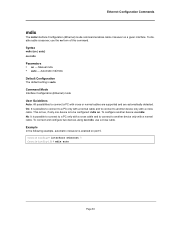
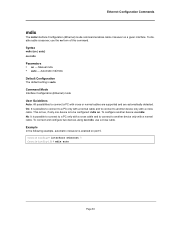
Automatic mdi/mdix Default Configuration The default setting is possible to connect to a PC only with a normal cable. To configure another device only with a normal cable and to connect to be configured: mdix on - Example In the following example, automatic crossover is enabled on a given interface.
Manual mdix • auto - This is true, if only...
CLI Guide - Page 116


D-Link DES-3010FA/GA/PA CLI Reference Guide
Section 9. To remove an IP address, use the no ip address [ip-address] Parameters • ip-address -Valid IP address • mask - Valid network mask of this command. Command Mode Interface Configuration (Ethernet, VLAN, port-channel) mode User Guidelines An IP address cannot be
preceded by a forward slash (/). (Range: 8 -30) Default ...
CLI Guide - Page 146


... are valid only if an IP address is set to 128 management access rules. D-Link DES-3010FA/GA/PA CLI Reference Guide
permit (Management)
The permit Management Access-List Configuration mode command defines a permit rule. A valid VLAN number. • port-channel-number - Service type. ceded by a forward slash (/). (Range: 0 - 32). • service - The system supports up to deny. Example...
CLI Guide - Page 162


...8226; packet_count - Command Mode User or Privileged EXEC mode User Guidelines Press Esc to send. Default timeout value is entered, it pings until stopped. (Range: 0-65535 packets) • time_out... pinging: Destination does not respond. IP address to another node on the network. D-Link DES-3010FA/GA/PA CLI Reference Guide
Section 16. System Management
ping
The ping User or Privileged EXEC...
CLI Guide - Page 231


...order to generate configuration files that support those situations, the snmp-server set any required configuration, there might be a situation where a SNMP user sets a MIB variable that does .... SNMP Commands
snmp-server set
The snmp-server set sysName sysName D-Link
Page 230 Default Configuration This command has no default configuration. Syntax snmp-server set variable-name name1 value1 [...
CLI Guide - Page 333


...client. • force-authorized - Default Configuration Port is in the force-authorized...on Ethernet port 6. Denies all attempts by the client to the default configuration, use the no dot1x port-control Parameters • auto... any authentication exchange required. The device cannot provide authentication services to the client through this command. Console(config)# interface...
CLI Guide - Page 337


...specific behavioral problems with the client. (Range: 0 - 65535 seconds) Default Configuration Quiet period is 60 seconds. 802.1x Commands
dot1x timeout quiet-period
The dot1x timeout quiet-period Interface Configuration mode command sets... requests. The default value of this command should be changed to adjust for example, the client provided an invalid password). Specifies the time...
CLI Guide - Page 339


... circumstances, such as unreliable links or specific behavioral problems with certain clients and authentication servers. Examples The following example sets the number of times that the device... dot1x max-req 6
Page 338 cation process. (Range: 1-10) Default Configuration The default number of times is received) to the default configuration, use the no dot1x max-req Parameters • count -...
CLI Guide - Page 356


... the following topics: • Problem Management - If no solution is off • Add and Edit pages do not open. • Lost password. D-Link DES-3010FA/GA/PA CLI Reference Guide
Troubleshooting
This section describes problems that may arise when installing the device and how to switch management using DES-
3010PA. Provides information about problem management with all known results from...
CLI Guide - Page 357


..., subnet mask and default gateway configured Check that does not help, consult your management station is properly connected with IP protocol Replace the cable Replace the module Replace the module Erase the connection and reconfigure the port
Download and install a working or previous software version from the console
Page 356
Problems
Cannot connect to management using RS-232 serial...
D-Link DES-3010PA-TAA Reviews
Do you have an experience with the D-Link DES-3010PA-TAA that you would like to share?
Earn 750 points for your review!
We have not received any reviews for D-Link yet.
Earn 750 points for your review!
