D-Link DES-3010GA - Switch Support and Manuals
Get Help and Manuals for this D-Link item
This item is in your list!

View All Support Options Below
Free D-Link DES-3010GA manuals!
Problems with D-Link DES-3010GA?
Ask a Question
Free D-Link DES-3010GA manuals!
Problems with D-Link DES-3010GA?
Ask a Question
Popular D-Link DES-3010GA Manual Pages
Product Manual - Page 6


...Authentication ...221 Defining SNTP Servers ...223 Defining SNTP Interface Settings 225
Viewing Statistics ...227
Viewing Interface Statistics...227 Viewing ... Configuring RMON History ...236 Defining RMON Alarms ...243
Problem Management ...246 Troubleshooting Solutions ...246 Contacting D-Link Technical Support 249 Warranty ...276 Product Registration ...279 International Offices...280
Page 5
Product Manual - Page 15


... stop bit. • No parity. • Baud rate is an asynchronous serial console port supporting the RS-232 electrical specification. D-Link DES-3010FA/GA User Guide Figure 4: Inserting a GBIC into the Device
DB-9 Console Port
The DB-9 port is 9600 (default). The user can change the rate from 115200 down to a console managing the device. Page 14
The...
Product Manual - Page 104


... the LAG number. • Name - Removes the LAG. Click . The device supports up to the LAG. • Remove - Checked - The LAG Membership Settings Page opens:
Page 103 The LAG Membership Page opens. Displays the user-defined port name. • Link State - Click Advanced Setup > Interface > LAG Membership. Figure 55: LAG Membership Page
The LAG Membership...
Product Manual - Page 125


... the selected default gateway. - Select an IP address in the User Defined Default Gateway field. 3. Click
. D-Link DES-3010FA/GA User Guide
Defining Default Gateways
Packets are forwarded to the default IP when frames are sent to the same subnet of one of the IP interfaces. Click Basic Setup > IP Configuration > IP Addressing > Default Gateway. Maintains the default gateway as inactive...
Product Manual - Page 145


Page 144 STP is enabled on the interface, and the device is updated.
Click
. D-Link DES-3010FA/GA User Guide
4. Define the Fast Link, Enable Root Guard, Path Cost, Default Path Cost, and Priority fields.
5.
Product Manual - Page 158


... also reflect the manner in the relevant VLAN. To define Multicast groups: 1. Identifies the Multicast group MAC address/IP address. • Ports -
Configuring Multicast Forwarding Defining Multicast Bridging Groups
Defining Multicast Bridging Groups
The Multicast Group Page displays the ports and LAGs attached to a specific Multicast service address group. Page 157 The pos-
Product Manual - Page 160


... All Settings
The Bridge Multicast Forward All page contains fields for which can be assigned to ports in the Multicast Forward All Page. Page 159 Click Advanced Setup > Multicast Support > Bridge Multicast > Multicast Forward All. DIsplays the VLAN for attaching ports or LAGs to a device that can be added to the Multicast router or switch...
Product Manual - Page 186


... the following topics: • Defining QoS Settings • Defining Bandwidth Settings • Defining Queue Settings • Mapping QoS Queues
Defining QoS Settings
The QoS General Settings Page contains fields for enabling or disabling CoS. Enables QoS on the interface. Page 185 Click Basic Setup > Quality of Service > General Settings > General Settings. In addition, the Trust mode can...
Product Manual - Page 188


...
Page opens. The range is updated. The bandwidth settings are : - Click Basic Setup > Quality of Service Defining Bandwidth Settings
Defining Bandwidth Settings
The Bandwidth Settings Page defines the bandwidth settings for a specified egress interface. Indicates that rate limiting is enabled on the interface. - Configures the rate to which traffic is 4096-
1,000,000,000. 2. Click...
Product Manual - Page 190


Figure 121:Edit Interface Settings Page
Configuring Quality of Service Defining Bandwidth Settings
3. Click
. The QoS Interface settings are modified, and the device is updated.
Page 189 Define the Disable Trust Mode, Default CoS, and Restore Defaults fields.
4.
Product Manual - Page 191


... is updated. D-Link DES-3010FA/GA User Guide
Defining Queue Settings
The Queue Page contains fields for queues in WRR queue mode. This field is based strictly on the queue priority. • WRR - The Queue Page opens. Specifies whether traffic scheduling is enabled only for defining the QoS queue forwarding types. Click Basic Setup > Quality of Service > General Settings...
Product Manual - Page 192


...Basic Setup > Quality of Service ... are supported. • Restore Defaults - To map CoS values to Queue Page
opens. The CoS to queues: 1. Page 191 Configuring Quality of Service Mapping ...defaults for mapping CoS values to which the CoS priority is mapped to the required CoS value.
3. The CoS value is mapped. Specifies the CoS priority tag values, where zero is the lowest and 7 is updated...
Product Manual - Page 193


... map CoS values to the required DSCP value.
3.
D-Link DES-3010FA/GA User Guide
Mapping DSCP Values to Queues
The DSCP to Queue Page contains fields for mapping DSCP settings to Queue Page
opens. The DSCP value is mapped to Queue. The DSCP to traffic queues. Click Basic Setup > Quality of 3 can be assigned to Queue...
Product Manual - Page 218


...Configuring SNTP
The device supports the Simple Network Time Protocol (SNTP). A real time clock (such as a GPS system) is used as an SNTP client, and cannot provide time services to set the time value. ...SNTP client listens for Unicast information is used when the server IP address is sent from the Stratum 1 server over a network link, via NTP, from SNTP servers is an example of ...
Product Manual - Page 278
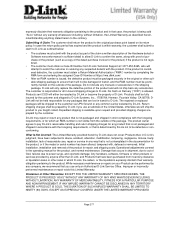
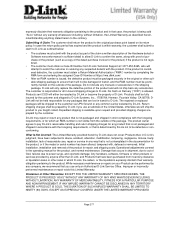
..., and shipping costs; What Is Not Covered: The Limited Warranty provided herein by D-Link or become the property of reasonable care, repair or service in resolving any common carrier selected by D-Link if you use only an Authorized D-Link Service Office. Initial installation, installation and removal of Other Warranties: EXCEPT FOR THE LIMITED WARRANTY SPECIFIED HEREIN, THE PRODUCT...
D-Link DES-3010GA Reviews
Do you have an experience with the D-Link DES-3010GA that you would like to share?
Earn 750 points for your review!
We have not received any reviews for D-Link yet.
Earn 750 points for your review!
