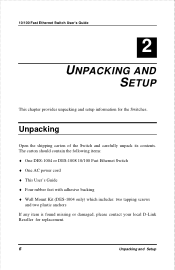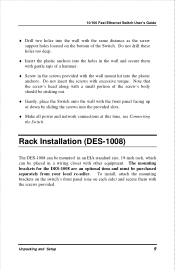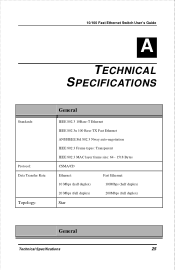D-Link DES-1008D - Switch Support and Manuals
Get Help and Manuals for this D-Link item

View All Support Options Below
Free D-Link DES-1008D manuals!
Problems with D-Link DES-1008D?
Ask a Question
Free D-Link DES-1008D manuals!
Problems with D-Link DES-1008D?
Ask a Question
Most Recent D-Link DES-1008D Questions
Des-1008d D-link
What is the default username and password for DES-1008D D link?
What is the default username and password for DES-1008D D link?
(Posted by ict39444 3 years ago)
Default User Name And Pasword?
what is default user name and pasward?
what is default user name and pasward?
(Posted by malhan1685 6 years ago)
Default User Name And Password
What is the d link des 1008d default username and password
What is the d link des 1008d default username and password
(Posted by chrisjone2008 8 years ago)
D-Link DES-1008D Videos
Popular D-Link DES-1008D Manual Pages
D-Link DES-1008D Reviews
We have not received any reviews for D-Link yet.