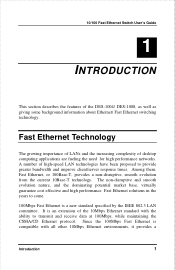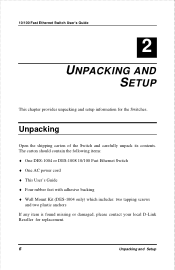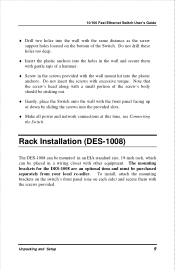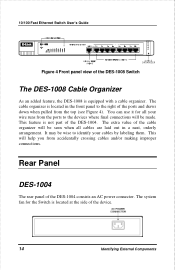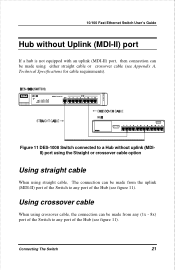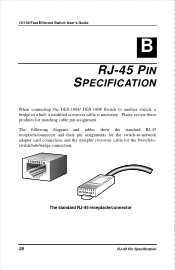D-Link DES-1008D Support Question
Find answers below for this question about D-Link DES-1008D - Switch.Need a D-Link DES-1008D manual? We have 1 online manual for this item!
Current Answers
Answer #1: Posted by Odin on June 10th, 2021 6:25 AM
Hope this is useful. Please don't forget to click the Accept This Answer button if you do accept it. My aim is to provide reliable helpful answers, not just a lot of them. See https://www.helpowl.com/profile/Odin.
Answer #2: Posted by SonuKumar on June 10th, 2021 8:43 AM
https://eu.dlink.com/de/de/-/media/business_products/des/des-1008d/manual/des_1008d_manual_en_uk.pdf
The default factory settings are:
Default IP address: 192.168.0.1.
Default username: admin.
Default password: blank.
https://routers-reset.info/1173/reset/D-Link/DGS-1008D
How do I reset my Dlink DGS 1210?
1 Answer
Select "serial" connection in Putty, speed - 9600.
Press "Shift" + "6" multiple times, until recovery menu appears.
reset accounts - remove all accounts. 3.1) reset config - factory reset.
reboot - restart device.
How do I reset my Dlink router to factory settings?
How do I reset my router to factory default settings?
Step 1: With the router on, insert the end of a paper clip into the pinhole highlighted below.
Step 2: Hold the paper clip down for 10 seconds and release.
Step 3: The unit will reboot automatically. Once the WLAN light stops blinking, the unit has been reset. ...
https://www.youtube.com/results?search_query=d-link+des-1008d+reset
Please respond to my effort to provide you with the best possible solution by using the "Acceptable Solution" and/or the "Helpful" buttons when the answer has proven to be helpful.
Regards,
Sonu
Your search handyman for all e-support needs!!
Related D-Link DES-1008D Manual Pages
Similar Questions
Hi.Default IP to login to Switch DES-1018MP??Isn't this the 10.90.90.90 ip Address??
What is the default username and password for DES-1008D D link?
what is default user name and pasward?
What is the d link des 1008d default username and password
I have Dlink switch des-3028 installed in my network now it is not working. console light is continu...