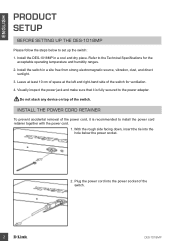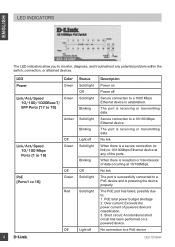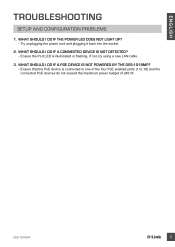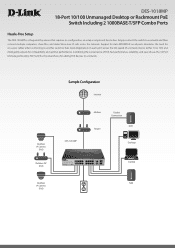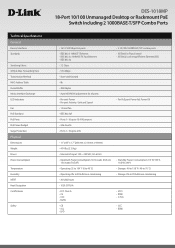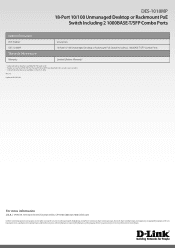D-Link DES-1018MP Support Question
Find answers below for this question about D-Link DES-1018MP.Need a D-Link DES-1018MP manual? We have 2 online manuals for this item!
Question posted by hrgolmoradi on April 19th, 2023
Default Ip To Login To Switch Des-1018mp?? Isn't This The 10.90.90.90 Ip Addres
Current Answers
Answer #1: Posted by SonuKumar on April 19th, 2023 9:38 AM
To confirm the IP address of the switch, you can connect a computer to one of the switch's Ethernet ports and then use a network scanning tool like Advanced IP Scanner to scan the local network for connected devices. The scan results should show the IP address of the switch.
If you're unable to access the switch using the default IP address or if you're not sure what the IP address is, you may need to reset the switch to its factory default settings. To do this, you can use a paperclip or similar object to press and hold the reset button on the back of the switch for about 10 seconds. After the switch has been reset, you should be able to access it using the default IP address.
Please respond to my effort to provide you with the best possible solution by using the "Acceptable Solution" and/or the "Helpful" buttons when the answer has proven to be helpful.
Regards,
Sonu
Your search handyman for all e-support needs!!
Answer #2: Posted by Technoprince123 on April 19th, 2023 10:08 AM
Please response if this answer is acceptable and solw your problem thanks
Related D-Link DES-1018MP Manual Pages
Similar Questions
model no: DES-3028P how can find my D-link switch ip address, help me..10.90.90.90 not considered, i...