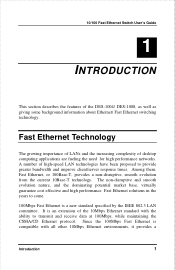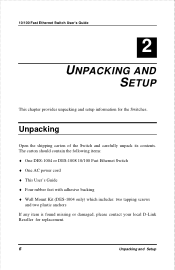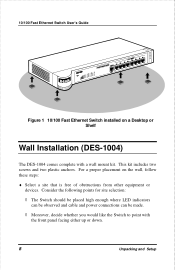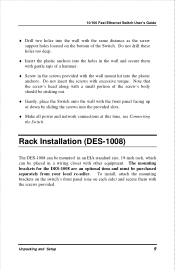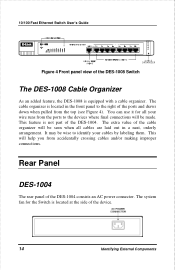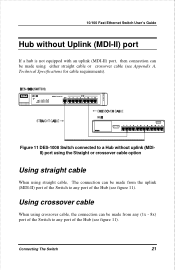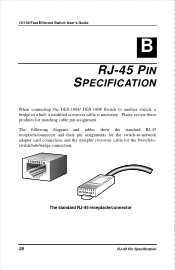D-Link DES-1008D Support Question
Find answers below for this question about D-Link DES-1008D - Switch.Need a D-Link DES-1008D manual? We have 1 online manual for this item!
Question posted by ict39444 on June 4th, 2020
Des-1008d D-link
What is the default username and password for DES-1008D D link?
Current Answers
Related D-Link DES-1008D Manual Pages
Similar Questions
Default User Name And Pasword?
what is default user name and pasward?
what is default user name and pasward?
(Posted by malhan1685 6 years ago)
Default User Name And Password
What is the d link des 1008d default username and password
What is the d link des 1008d default username and password
(Posted by chrisjone2008 8 years ago)
I Forget Admin Username & Password For D-ink Des-1008d
Pls tell, how to reset admin user & password for the Router
Pls tell, how to reset admin user & password for the Router
(Posted by vrdhawale 11 years ago)
Cost Of Des 3226s D Link Switch
cost of des 3226s d link switch?
cost of des 3226s d link switch?
(Posted by thopatesagar09 11 years ago)