D-Link DES-3624 - Switch - Stackable Support and Manuals
Get Help and Manuals for this D-Link item
This item is in your list!

View All Support Options Below
Free D-Link DES-3624 manuals!
Problems with D-Link DES-3624?
Ask a Question
Free D-Link DES-3624 manuals!
Problems with D-Link DES-3624?
Ask a Question
Popular D-Link DES-3624 Manual Pages
Product Manual - Page 4


...144 Console ...146
Monitoring ...147
Switch Overview...147 Port Utilization...148 Port Traffic Statistics ...149 Port Error Packet Statistics...150 Port Packet Analysis Statistics ...152 Browse Address Table ...153 IP Multicast & IGMP Information ...154 Browse GVRP Status ...155 Browse GMRP Status ...156 Switch History ...157
Maintenance ...157
Firmware and Configuration Update...158 Save Settings...
Product Manual - Page 5


Clear Address Table...161 Save Changes ...162 Factory Reset ...163 Restart System ...164
8 TECHNICAL SPECIFICATIONS ...165
9 RJ-45 PIN SPECIFICATION...168
10 SAMPLE CONFIGURATION FILE...170
Commands: ...170 Notes about the Configuration File: ...171
11 RUNTIME SOFTWARE DEFAULT SETTINGS ...172
12 INDEX ...173
TECHNICAL SUPPORT...17
WARRANTY...17
REGISTRATION...175
Product Manual - Page 6


... for the RJ-45
receptacle/connector. ♦ Appendix C, "Sample Configuration File." ♦ Appendix D, "Runtime Software Default Settings."
10
About This Guide Conventions
References in console interface to differentiate among specific Switches where necessary. Describes the front panel, rear panel, side panels,
optional plug-in console interface or Web-based management (please note that...
Product Manual - Page 8
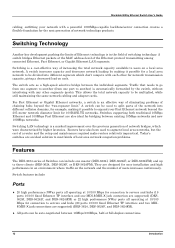
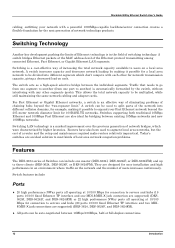
... "two-repeater limit."
Switches supporting both traditional 10Mbps Ethernet and 100Mbps Fast Ethernet are designed for easy installation and high performance in the field of a router and the setup and maintenance required make routers relatively impractical. Today's switches are an ideal solution to most kinds of local area network congestion problems.
Features
The DES-3624 series of network...
Product Manual - Page 9


... configurable either in-band or out-of -band network management via SNMP based software. Stackable NWay Ethernet Switch User's Guide
♦ Gigabit uplink/MDI-II (media dependent interface) slide-in module in the rear panel for 10Mbps speed. ♦ Data filtering rate eliminates all error packets, runts, etc. at 14,880 pps per device. ♦ Supports Broadcast...
Product Manual - Page 14


Stackable NWay Ethernet Switch User's Guide
3
3 IDENTIFYING EXTERNAL COMPONENTS
This chapter describes the front panel, rear panel, side panels, optional plug-in modules, and LED indicators of the Switch
Front Panel
The front panel of the Switch consists of these LED indicators follows (see LED Indicators).
♦ An RS-232 DCE console port is used to diagnose...
Product Manual - Page 15


...-in the female connector of the provided power cord into this connector, and the male into a power outlet. Stackable NWay Ethernet Switch User's Guide
Rear Panel
The rear panel of the DES-3624, DES-3624F, and DES-3624FM consist of two slots (labeled Slot2 and Slot3). Supported input voltages range from 100 ~ 240 VAC at 50 ~ 60 Hz.
Product Manual - Page 16


.... Stackable NWay Ethernet Switch User's Guide
Figure 3-3. The sides of the Switch for each client Switch to three slave Switches (DES-3624, DES-3624F, or DES-3624FM). To set up to the master Switch. Each port is needed... failure. Stack Operation
The DES-3624i, DES-3624iF, and DES-3624iFM are used to by unit ID and port number in your DES-3624 Series stack. Switch stack with one -port ...
Product Manual - Page 37


...into each switch port, they can be defined by the user. Also, many switches, including the DES-3624 Series,...Switch, the default rising threshold is met when more than 250 broadcast packets per second are a common problem on a specified port. Stackable NWay Ethernet Switch User's Guide
To setup... rising action configured by using up all broadcast packets have . Other parts of broadcast ...
Product Manual - Page 41


... at least one Administrator-level user for the
rest.
Stations
Update Firmware and Configuration
Yes
Yes, view only. You are now ready to toggle between the two options).
3. It is recommended to Normal Users. Determine whether the new user should have Administrator or Normal User privileges. (Use the space bar to operate the Switch. User Accounts Management
From the...
Product Manual - Page 42


... Ethernet Switch User's Guide
Save Changes
The Switch has two levels of memory normal RAM and non-volatile or NV-RAM. Save Changes screen After the settings have been saved to NV-RAM, they will become the default settings for the Switch, and they will be displayed based on , reset or rebooted. Login On The Switch Console By Registered Users
To log...
Product Manual - Page 48


... communications. Stackable NWay Ethernet Switch User's Guide
Configure Console
You can use the Console Options screen to choose whether to use the Switch's RS-232C serial port for console management or for out-of-band TCP/IP communications using SLIP, and to access the last item on Restart:
♦ Console Timeout This setting for the restart of the console is 2 mins, 5 mins...
Product Manual - Page 98


... the IP settings for the Switch in NV-RAM (including TCP/IP parameters, SNMP parameters, the enabled/disabled settings of the Switch's settings stored in the
Configure IP Address menu. After these three procedures are performed, your Factory Reset is done, all of ports, security settings, etc.) will be erased and restored to do.
Stackable NWay Ethernet Switch User's Guide
Figure...
Product Manual - Page 99


Factory Reset NV-RAM to the opening login screen. Stackable NWay Ethernet Switch User's Guide
Figure 6-64. After logging out, you have made changes to the settings and wish them to become defaults for the switch.
Make sure you have performed a Save Changes if you will be returned to Default Value screen
Logout
To exit the console program, choose Logout from...
Product Manual - Page 103


... follow. Web-Based Network Management
107 Then click Apply. Two hyperlinks at the bottom of the firmware installed on the Switch. Stackable NWay Ethernet Switch User's Guide
Switch Module
Figure 7-2. The information in the Maintenance section.
♦ System Name A user-assigned name for the PROM code.
♦ Firmware Version Version number of this window provide access to the...
D-Link DES-3624 Reviews
Do you have an experience with the D-Link DES-3624 that you would like to share?
Earn 750 points for your review!
We have not received any reviews for D-Link yet.
Earn 750 points for your review!
