D-Link 3624I - DES Switch - Stackable Support and Manuals
Get Help and Manuals for this D-Link item
This item is in your list!

View All Support Options Below
Free D-Link 3624I manuals!
Problems with D-Link 3624I?
Ask a Question
Free D-Link 3624I manuals!
Problems with D-Link 3624I?
Ask a Question
Popular D-Link 3624I Manual Pages
Product Manual - Page 8
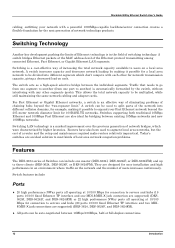
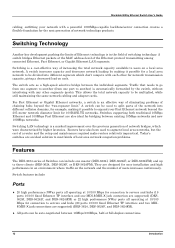
... creates a flexible foundation for easy installation and high performance in the field of a router and the setup and maintenance required make routers relatively impractical.
Today's switches are supported) (DES-3624, DES-3624F, and DES-3624FM).
♦ All ports can be used to users on each other segments (ports). They are supported) (DES3624I, DES-3624iF, and DES-3624iFM) or 22 high...
Product Manual - Page 9


...Data filtering rate eliminates all error packets, runts, etc. Introduction
13 Three optional modules are available (DES-3624i, DES-3624iF, and DES-3624iFM only).
♦ ...address entry table per device with automatic learning and aging (10 to support rate adaptation and protocol conversion. ♦ Full- at 144,810 pps per device. ♦ Supports Broadcast Storm filtering. ♦ Supports...
Product Manual - Page 14


... MDI-II uplink jacks are supported. Port number 1 on the DES-3624, DES-3624F, and DES-3624FM are equipped with MDI-X jacks for normal end-node connections and MDI-II jacks for connection to servers and hubs. A description of the network. Figure 3-1. Port numbers 1 and 2 on the DES-3624i, DES-3624iF, and DES-3624iFM are equipped with an...
Product Manual - Page 15


...DES-3624i, DES-3624iF, and DES-3624iFM only). The left side panel contains heat vents. The rear panel of the DES-3624i, DES-3624iF, and DES3624iFM consist of the diagram below). Slot3 is for
uplink to implement a high-port count, manageable Switch. Supported...Stackable NWay Ethernet Switch User's Guide
Rear Panel
The rear panel of the DES-3624, DES-3624F, and DES-3624FM consist of a slot (...
Product Manual - Page 16


... stack. Stack Operation
The DES-3624i, DES-3624iF, and DES-3624iFM are all intelligent Switches capable of the Switch ♦ The system fans are used to the master Switch. Be reminded that two client switches can also be connected via the Stacking input/output ports. Stackable NWay Ethernet Switch User's Guide
Figure 3-3.
The following diagram...
Product Manual - Page 17


Stackable NWay Ethernet Switch User's Guide
Figure 3-5. Identifying External Components
21
Switch stack with example of possible connections
Optional Plug-in Modules
The DES-3624i/DES-3624iF/DES-3624iFM Stackable NWay Ethernet Switch is able to accommodate a range of plug-in modules in order to increase functionality and performance.
Product Manual - Page 39
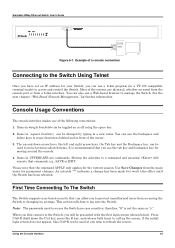
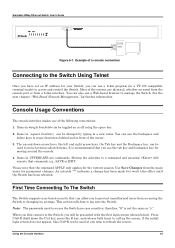
...passwords used to refresh the screen.
Use Save Changes from accessing the Switch or changing its settings. First Time Connecting To The Switch
The Switch supports...to the Switch Using Telnet
Once you have set an IP address for your Switch, you will execute that ... same as "s." Stackable NWay Ethernet Switch User's Guide
Figure 6-1. therefore, "S" is recommended that the command...
Product Manual - Page 47
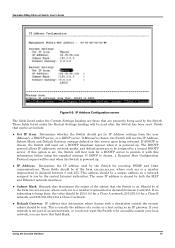
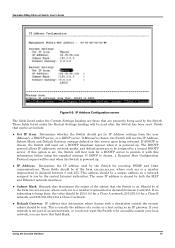
... can leave this option is powered up .
♦ IP Address Determines the IP address used after the Switch has been reset. Should be sent. Those fields listed under the Current Settings heading are presently being rebooted. Stackable NWay Ethernet Switch User's Guide
Figure 6-9. If Manual is usually the address of the form xxx.xxx.xxx.xxx, where each xxx...
Product Manual - Page 48


... is being used for Out of -band (SLIP) management; Choose Configure Console to set :
Settings on the System Configuration menu. The following fields can toggle between SLIP or Console port type settings.
♦ Baud Rate Determines the serial port bit rate that the DES-3624i/DES-3624iF/DES-3624iFM has an RS-232C serial port but the...
Product Manual - Page 86
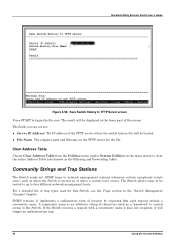
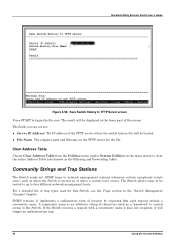
... part of security by requiring that each request include a community name. The fields you can set are:
♦ Server IP Address The IP address of the TFTP server where the switch history file will be located.
♦ File Name The complete path and filename on the main menu) to clear the entire Address Table (also known as a "password...
Product Manual - Page 100
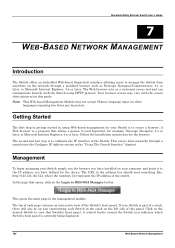
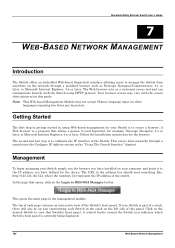
... be done manually through a standard browser such as a universal access tool and can be an icon representing each page contains an interactive view of the Switch. Follow the installation instructions for your Switch is to read something like: http://123.123.123.123, where the numbers 123 represent the IP address of this guide. The second...
Product Manual - Page 102
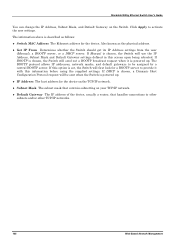
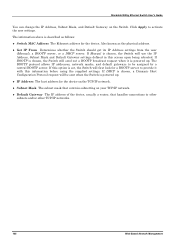
...the new settings. If Manual is described as the physical address.
♦ Get IP From Determines whether the Switch should get its IP Address settings from the user (Manual), a ...IP networks.
106
Web-Based Network Management Stackable NWay Ethernet Switch User's Guide
You can change the IP Address, Subnet Mask, and Default Gateway on your TCP/IP network.
♦ Default Gateway The IP address...
Product Manual - Page 103


...set basic Switch settings, enter a System Name in the first field, the physical location of the Switch in the window above is described as follows:
♦ Device Type A description of the Switch type.
♦ MAC Address The Ethernet address for the device.
♦ Boot PROM Version Version number for the PROM code.
♦ Firmware...and the name of the firmware installed on the Switch.
Web-...
Product Manual - Page 168
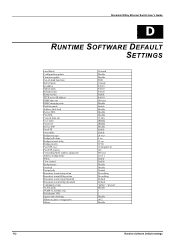
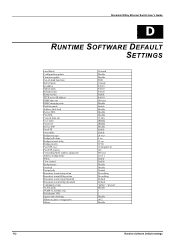
Stackable NWay Ethernet Switch User's Guide
D
11 RUNTIME SOFTWARE DEFAULT SETTINGS
Load Mode Configuration update Firmware update Out-of-band baud rate Rs232 mode Ip address Subnet mask Default router Bootp service TFTP server IP address IGMP time out IGMP snooping state Partition mode Address table lock Device HOL Port HOL Console time out User name Password Device STP Port STP Port enable...
Product Manual - Page 170
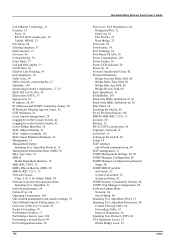
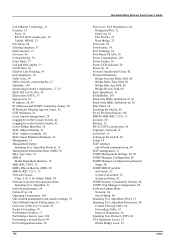
...802.1Q VLANs, 36 Illustration of STA, 33 Ingress port, 38 IP address, 50, 89 IP Addresses and SNMP Community Names, 29 IP Multicast Filtering Age-out Timer, 82 LED Indicators, 24 Local console ...Resetting the Switch, 99 RJ-45 Pin Specification, 166 RMON MIB (RFC 1757), 13 root port, 60 Routers, 12 RS-232 DCE console port, 28 Segments, Network, 12 Serial Port, 51 Setting up the Switch, 49 Setup...
D-Link 3624I Reviews
Do you have an experience with the D-Link 3624I that you would like to share?
Earn 750 points for your review!
We have not received any reviews for D-Link yet.
Earn 750 points for your review!
