D-Link DES-1316 - Switch Support and Manuals
Get Help and Manuals for this D-Link item
This item is in your list!

View All Support Options Below
Free D-Link DES-1316 manuals!
Problems with D-Link DES-1316?
Ask a Question
Free D-Link DES-1316 manuals!
Problems with D-Link DES-1316?
Ask a Question
Popular D-Link DES-1316 Manual Pages
Product Manual - Page 1


D-Link DES-1316
Web-Smart 8-Port 10/100Mbps Ethernet Switch with 8 10/100Mbps 802.3af Power Over Ethernet Ports
Manual
First edition
Building Networks for People
Product Manual - Page 5


... 18 Installing the Web Management Utility 18 Discovery List 20 Monitor List 21 Device Setting 23 Toolbar 25 Configuring the Switch 26 Login 27 Setup Menu 30 Configuring Setup Setting 31 Port Settings 31 VLAN Settings (Virtual Local Area Network 33 Trunk Setting 35 Mirror Setting 36 PoE Setting 37 Device Status 39 Statistic 40 System Setting 42 Trap Setting 43 Set Password 44...
Product Manual - Page 6


... capabilities in a highly flexible package.
ABOUT THIS GUIDE
Congratulations on your Web-Smart 8-Port 10/100Mbps Ethernet Web-Smart Switch with 8-Port PoE. The Switch will automatically detect the network appliance's requirements, and the Switch will provide power through Port-1 to install your Web-Smart16-Port 10/100Mbps Ethernet Switch. Purpose
This guide discusses how to Port-8.
Product Manual - Page 7


... response times. It is the development of the 10Mbps Ethernet standard with all other 10Mbps Ethernet environments, it provides a straightforward upgrade and takes advantage of the Web Smart Switch and some background information about Ethernet/Fast Ethernet switching technology.
Switching Technology
Another approach to pushing beyond the limits of Ethernet technology is an extension of...
Product Manual - Page 9


...×10/100Mbps Auto-negotiation Fast Ethernet RJ45 ports with 8-port PoE function (port-1 ~ port-8) Compliant with 802.3af specification Supports PoE power maximum 15.4W for each PoE port Supports PoE Powered Device (PD) classification identify Each port supports auto MDI/MDIX, so there is a standard set by eliminating the need to have AC power available at all...
Product Manual - Page 10


....3x flow control for full-duplex mode ports Supports Back-pressure flow control for half-duplex mode ports Supports 802.1Q VLAN Supports Port based Trunking Supports Port-mirroring Supports Port-setting for Speed/Disable, Flow control and Port based QoS (Quality of Service) Easy configuration via Web Browser Easy setting via Web Management Utility Standard 19" Rack-mount size...
Product Manual - Page 11


... operating ranges. Unpacking
Open the shipping cartons of the Switch and carefully unpacks its performance.
Installation
The site where you install the hub stack may greatly affect its contents. When installing, consider the following items:
One 16-Port 10/100Mbps Ethernet Web Smart Switch with Web Management Utility and Manual If any item is found missing or damaged, please...
Product Manual - Page 15


... hub
Note: When the port is a three-pronged connector that you recorded the settings of the Switch
AC Power Connector:
This is set to the factory defaults. Ethernet Ports (Port 9~16): These ports support network speeds of the provided power cord into this connector, and the male into a power outlet. Just plug-in half- Rear...
Product Manual - Page 18


... Web Management Utility, you through the installation of the Web Management utility. 1. In the Run dialog box, type D:\Web Management
Utility\setup.exe (D:\ depends where your CD-ROM drive is located) and click OK. 4. CONFIGURATION Through the Web browser you can easily discover all the Web Management Switches, assign the IP Address, changing the password, and upgrade new firmware. etc...
Product Manual - Page 21


... receive the trap and show the status of the Web-Smart device, represents a device system that happen on the Web Management Switch in the Monitor List:
S: Shows the system symbol of the devices. Protocol version: Shows the version of the device. Subnet Mask: Shows the Subnet Mask set of the device.
Gateway: Shows the Gateway...
Product Manual - Page 23


..., the Switch has to process the data change , you want to change immediately.
23 Device Setting
You can set the device by using the function key in the Web browser. Configuration Setting: In this button, then the Configuration Setting window will pop up (Figure 9). Add Item: To add a device to the Monitor List manually, enter the IP Address...
Product Manual - Page 26
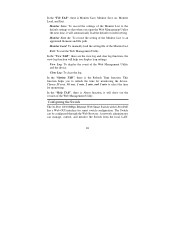
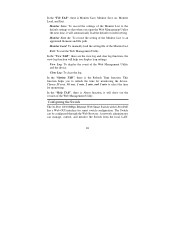
...-Port 10/100Mbps Ethernet Web Smart Switch with 8-Port PoE has a Web GUI interface for monitoring. Exit: To exit the Web Management Utility. In the "Help TAB", there is About function, it will automatically load the default recorded setting.
A network administrator can be configured through the Web Browser. Monitor Save: To record the settings of the Web Management Utility and the...
Product Manual - Page 27


....1Q VLAN) Trunking Port Mirroring PoE Setting System Setting Device status and Statistic
Login
Before you configure this device, note that when the Web Smart Switch is configured through an Ethernet connection, make sure the manager PC is 255.255.255.0. Enter the IP address http://192.168.0.1 (the factory-default IP address setting) into the address location.
For example...
Product Manual - Page 42


... Name. Through the Web Management Utility, you set the idle time-out for the device. The Login Timeout is no action when running the Web Smart Utility and the it times out, you must re-login to set the Utility. System Setting The System Setting includes the Web Server Port, System name, Location name, Login Timeout, IP Address, Subnet...
Product Manual - Page 46


... Factory Reset button helps you select this function, the Web configuration will be set to the default setting of 192.168.0.1. Backup Setting
Note: When restoring a recorded file, the current password will be erased. Be aware that the entire configuration will not be reset; Reset Setting
Logout
When you to reset the device back to first Login...
D-Link DES-1316 Reviews
Do you have an experience with the D-Link DES-1316 that you would like to share?
Earn 750 points for your review!
We have not received any reviews for D-Link yet.
Earn 750 points for your review!
