D-Link DGS-2208 - Desktop Switch Support and Manuals
Get Help and Manuals for this D-Link item
This item is in your list!

View All Support Options Below
Free D-Link DGS-2208 manuals!
Problems with D-Link DGS-2208?
Ask a Question
Free D-Link DGS-2208 manuals!
Problems with D-Link DGS-2208?
Ask a Question
D-Link DGS-2208 Videos
Popular D-Link DGS-2208 Manual Pages
User Manual - Page 2


... the Switch 18 DGS-2208 to End Node 18 Hub/Switch to DGS-2208 18 Connecting To Network Backbone or Server ... 18
Troubleshooting 19
Glossary 20
Networking Basics 27 Check your IP address 27 Statically Assign an IP address 28
Technical Specifications 29 DGS-2208 Specifications 29
Contacting Technical Support 31
Warranty 32
Registration 37
D-Link DGS-2208 User Manual
2
User Manual - Page 7


... 2 - D-Link DGS-2208 User Manual
7 Product Overview
PPraocdkuacgteOCvoenrtevnietsw
• D-Link DGS-2208 8-port Switch • Manual and Warranty on CD • Four (4) Rubber Feet • Wall Mount Kit • Power Adapter
Setup
The setup of the DGS-2208 can be performed using the following steps:
• The power outlet should be within 1.82 meters (6 feet) of the Switch. •...
User Manual - Page 8


... of time. Since it provides a straightforward upgrade and takes advantage of the existing investment in the same amount of desktop computing applications are able to Medium Businesses), and any network supporting bandwidth-intensive applications. D-Link DGS-2208 User Manual
8 Since the 100Mbps Fast Ethernet is compatible with Gigabit Ethernet NIC's are fueling the need for high...
User Manual - Page 9


... latencies. Switches supporting both 10Mbps Ethernet and 100Mbps Fast Ethernet are connected with a dedicated channel between existing 10Mbps networks and newer 100Mbps networks. Section 2 - If an Ethernet network begins to split parts of local area network congestion problems.
D-Link DGS-2208 User Manual
9
This is no contention for all of collision, installing a switch to...
User Manual - Page 15


... a power button, plugging its power adapter into a power outlet will immediately power it on. Product Overview
Rear Panel (Connections)
Auto MDI/MDI-X Ports: Eight (8) Gigabit Ethernet, Auto-Negotiating ports (10/100/1000Mbps) Comprehensive LED indicators display the conditions of the Switch and status of the network. D-Link DGS-2208 User Manual
15 Section 2 - DC Power Jack: Power is supplied...
User Manual - Page 18
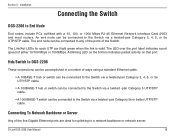
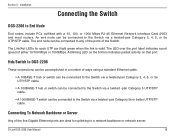
... LED over the port label indicates a port speed of the five Gigabit Ethernet ports are ideal for each UTP port light green when the link is valid. A blinking LED on the bottom indicates packet activity on that port. Section 3 -
Hub/Switch to a network backbone or network server.
D-Link DGS-2208 User Manual
18
An end node can be connected to any of the ports of ways...
User Manual - Page 19


... share a single IP address to pass data over the network.
3. Keep in mind that this is to multiple computers when using ICS (Internet Connection Sharing) or Proxy. Does the DGS-2208 switch have an uplink port? Straight-through or Crossover) and adjust themselves accordingly to multiple computers.
Section 4 - If you are connecting directly to a Cable or DSL modem, you will need a router...
User Manual - Page 21


...to automatically map an IP address to a device.
broadcast storm Multiple simultaneous broadcasts that a channel can transmit. D-Link DGS-2208 User Manual
21
In addition, the protocol can cause network failure. broadcast A message sent to the backbone of a network used to connect the Switch to all frames with an unknown address. Backbone ports are involved. Bandwidth Information...
User Manual - Page 23


...64257;er for a device attached to the receiver of the destination port. The address is made up of connected computing resources (such as four octets separated with full duplex.
IP address Internet Protocol address.
MDI Medium Dependent Interface. D-Link DGS-2208 User Manual
23 main port The port in a resilient link that allows packets to be transmitted and received, but not at...
User Manual - Page 25


... file transfer, and other services for the switching decision. STP works by allowing you to implement parallel paths for providing fault tolerance on the packet's destination address. switch A device that will take over a serial line connection. D-Link DGS-2208 User Manual
25 standby port The port in managing TCP/IP internets. A protocol that allows IP to form a single logical...
User Manual - Page 27


...the TCP/IP settings should be set to obtain an IP address from a DHCP server (i.e.
At the prompt, type ipconfig and press Enter.
If the address is 0.0.0.0, check your adapter installation, security settings, and the settings on your adapter. Appendix A -
This will display the IP address, subnet mask, and the default gateway of your router. D-Link DGS-2208 User Manual
27...
User Manual - Page 28


.... D-Link DGS-2208 User Manual
28 Step 4 Click Use the following IP address and enter an IP address that the number you may enter a DNS server from your ISP.
Example: If the router´s LAN IP address is 192.168.0.1, make your router (192.168.0.1).The Secondary DNS is not needed or you choose is not in use on the Local Area Connection which...
User Manual - Page 29
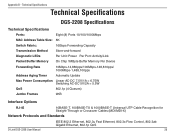
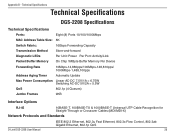
...,100pps
Address Aging Timer
Automatic Update
Max Power Consumption Linear AC-DC 7.5V/1A = 6.75W Switching AC-DC 5V/2A = 5.5W
QoS
802.1p (4 Queues)
Jumbo Frames
9KB
Interface Options
RJ-45
10BASE-T, 100BASE-TX & 1000BASE-T Universal UTP Cable Recognition for Straight-Through or Crossover Cables (MDI/MDI-X)
Network Protocols and Standards
D-Link DGS-2208 User Manual
IEEE 802.3 Ethernet...
User Manual - Page 31
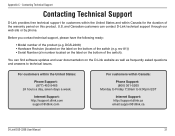
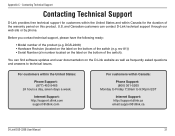
... EST
Internet Support: http://support.dlink.ca email:support@dlink.ca
D-Link DGS-2208 User Manual
31 Appendix C - U.S. and Canadian customers can find software updates and user documentation on the bottom of the product (e.g. Before you contact technical support, please have the following ready:
• Model number of the switch). You can contact D-Link technical support through...
User Manual - Page 32


... price paid . The replacement hardware need not be , at DLink's option, to repair or replace the defective Hardware during the Warranty Period at an Authorized D-Link Service Office. If a material defect is incapable of correction, or if D-Link determines that it is refunded, shall become the property of the defective Hardware.
D-Link DGS-2208 User Manual
32 Limited Warranty:
D-Link...
D-Link DGS-2208 Reviews
Do you have an experience with the D-Link DGS-2208 that you would like to share?
Earn 750 points for your review!
We have not received any reviews for D-Link yet.
Earn 750 points for your review!

