D-Link DGS-3048 - Switch Support and Manuals
Get Help and Manuals for this D-Link item
This item is in your list!

View All Support Options Below
Free D-Link DGS-3048 manuals!
Problems with D-Link DGS-3048?
Ask a Question
Free D-Link DGS-3048 manuals!
Problems with D-Link DGS-3048?
Ask a Question
Popular D-Link DGS-3048 Manual Pages
Product Manual - Page 13


...for setting up to another Switch, server or network backbone. • RS-232 DCE Diagnostic port (console port) for software upgrades.
DGS-3048 Gigabit Ethernet Switch Manual
1
Introduction
This section describes the features of wire-speed for backbone and server connection. This can be disabled on the entire Switch or on a per-port basis. • 802.1Q Tagged VLAN support, including...
Product Manual - Page 25


... of variables (managed objects) is maintained by the Switch in the level of security to the standard MIB-II, the Switch also supports its own IP Address, which version of SNMP you may also be restricted from any SNMP-based network management software. DGS-3048 Gigabit Ethernet Switch Manual
SNMP Settings
Simple Network Management Protocol (SNMP) is an OSI Layer 7 (Application...
Product Manual - Page 26


... and the CLI or via the Web-based management.
14 DGS-3048 Gigabit Ethernet Switch Manual
DGS3048# show switch
Device Type : Ethernet Switch
MAC Address : 00:23:46:05:54:00
IP Address
: 10.6.22.111
VLAN Name
: 1
Subnet Mask : 255.255.255.224
Default Gateway : 10.6.22.97
Boot PROM Version : 1.0.0.02
Firmware Version : 1.0.0.10
Hardware Version : 00.01.00
System Name...
Product Manual - Page 28


DGS-3048 Gigabit Ethernet Switch Manual
6
Web-Based Network Management
Introduction
The DGS-3048 offers an embedded Web-based (HTML) interface allowing users to the latest Java version (JavaTM Plug-in the console program. Thus, all settings encountered in Web-based management are different ways to access the same internal switching software and configure it to the IP address you have ...
Product Manual - Page 35


... folder and choose the Port Settings link. Port Configuration Window To configure Switch ports:
1. Use the remaining pull-down menus. 2. Choose the port or sequential range of ports using the From and To pull-down menus to configure the parameters described below:
23 DGS-3048 Gigabit Ethernet Switch Manual
Port Configuration Port Settings
Port settings can be done in...
Product Manual - Page 37


... fields allow you to specify the range of ports included in following windows. 25 DGS-3048 Gigabit Ethernet Switch Manual
Port Description
Port settings are presented in the description Text description of the port
User Accounts
The Switch allows you to set up and manage user accounts by using the following window. To open the Port Description Window click...
Product Manual - Page 39


... new password a second time.
There are two levels of user privileges, Admin and User. Some menu selections available to users with Admin privileges may not be available to those with User privileges. Admin has full read/write access, while a User has read-only access
Admin and User Privileges
There are two access levels: User and Admin. DGS-3048 Gigabit Ethernet Switch Manual...
Product Manual - Page 47
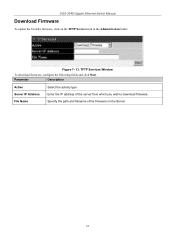
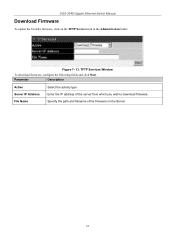
... activity type Enter the IP address of the firmware on the TFTP Services link in the Administration folder:
Figure 7- 13. Specify the path and filename of the server from which you wish to download firmware. DGS-3048 Gigabit Ethernet Switch Manual
Download Firmware
To update the Switch's firmware, click on the Server.
35 TFTP Services Window
To download firmware, configure the following...
Product Manual - Page 79


... to the specified port list.
The default is 0 (auto).
0 (auto) - External Cost (0 = Auto)
This defines a metric that the port
cannot have edge port status. An STP Group will block redundant links within an STP Group. DGS-3048 Gigabit Ethernet Switch Manual
In addition to setting Spanning Tree parameters for use the switch-level parameters entered above, with the...
Product Manual - Page 97


... below:
Figure 10- 8. Authentic Port
Set the RADIUS authentic server(s) UDP port.
The default port is 1813
Key
Specifies that a password and encryption key will be used between the Switch and the
RADIUS server. Accounting Port
The UDP port number for accounting requests. Set the RADIUS server IP. DGS-3048 Gigabit Ethernet Switch Manual
RADIUS Server
The RADIUS feature of...
Product Manual - Page 119


... the Reports field. IGMP Snooping Table Window
The user may be viewed:
Parameter
Description
VLAN ID Multicast Group MAC Address Queries Ports
The VLAN ID (VID) of IGMP reports that pass through the Switch. These are the ports where the IGMP packets were snooped are displayed. DGS-3048 Gigabit Ethernet Switch Manual
IGMP Snooping Group
IGMP Snooping allows the...
Product Manual - Page 121


.... Reboot System
The following window is used to reset the Switch to the default settings. Click the Reboot button to the switching software in RAM, and will be lost. Parameter Sequence
Time Log Text
DGS-3048 Gigabit Ethernet Switch Manual
Description A counter incremented whenever an entry to the Switch's history log is done, the settings will immediately take effect.
109 Figure 11...
Product Manual - Page 126


...cabling and a 5-level coding scheme. A system that allows packets to advertise its capabilities for Gigabit Ethernet over Unshielded Twisted Pair (UTP) cabling. Gigabit interface converter, a transceiver that typically absorb available network bandwidth and can cause network failure. DGS-3048 Gigabit Ethernet Switch Manual
C
Glossary
1000BASE-T - The IEEE 802.3 specification for some period...
Product Manual - Page 130


... dated purchase invoice) must be provided when requesting warranty service. If Purchaser's circumstances require special handling of warranty correction, then at Purchaser's expense, and D-Link reserves the right in such a case to any update or replacement which may otherwise be free from date of such repair, irrespective of any software, firmware, information, or memory data of original...
Product Manual - Page 131


... for which D-Link delivers the Software will be new or have an identical make, model or part. All Hardware or part thereof that is replaced by completing the RMA form and entering the assigned Case ID Number at an Authorized D-Link Service Office.
Subject to the terms and conditions set forth herein, D-Link Systems, Inc. ("D-Link") provides this Limited Warranty:
• Only...
D-Link DGS-3048 Reviews
Do you have an experience with the D-Link DGS-3048 that you would like to share?
Earn 750 points for your review!
We have not received any reviews for D-Link yet.
Earn 750 points for your review!
