D-Link 3250TG - Switch Support and Manuals
Get Help and Manuals for this D-Link item
This item is in your list!

View All Support Options Below
Free D-Link 3250TG manuals!
Problems with D-Link 3250TG?
Ask a Question
Free D-Link 3250TG manuals!
Problems with D-Link 3250TG?
Ask a Question
Popular D-Link 3250TG Manual Pages
Product Manual - Page 5


... information that helps you how to hardware or loss of data and tells you make better use of the DES-3250TG switch. CAUTION: A CAUTION indicates a potential for network managers familiar with network management concepts and terminology.
D-Link DES-3250TG Standalone Layer 2 Switch
Intended Readers
The DES-3250 User's Guide contains information for setup and management and of your device.
Product Manual - Page 6
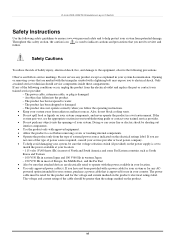
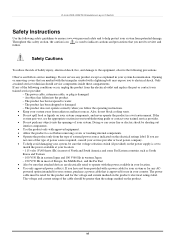
...set to match the power available at your location: - 115 volts (V)/60 hertz (Hz) in most of North and South America and some Far Eastern countries such as explained in your troubleshooting guide...To reduce the risk of the cable should service components inside these compartments. D-Link DES-3250TG Standalone Layer 2 Switch
Safety Instructions
Use the following safety guidelines to ensure ...
Product Manual - Page 11
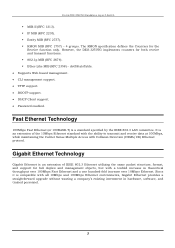
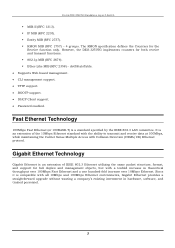
... a company's existing investment in theoretical throughput over 100Mbps Fast Ethernet and a one hundred-fold increase over 10Mbps Ethernet. D-Link DES-3250TG Standalone Layer 2 Switch
MIB-II (RFC 1213). Entity MIB (RFC 2737). However, the DES-3250TG implements counters for the Receive function only. Fast Ethernet Technology
100Mbps Fast Ethernet (or 100BASE-T) is compatible with Collision...
Product Manual - Page 14
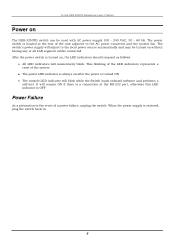
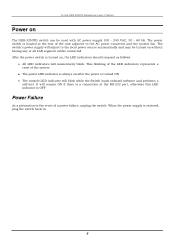
...power supply is OFF
Power Failure
As a precaution in .
6 D-Link DES-3250TG Standalone Layer 2 Switch
Power on
The DES-3250TG switch can be turned on after the power is turned ON •...without having any or all LAN segment cables connected. This blinking of the LED indicators represents a reset of the unit adjacent to the local power source automatically and may be used with AC power ...
Product Manual - Page 22


... software settings are ...addresses, and ten corresponding SNMP community strings can be used to connect a management station to exchange packets. The remote user SNMP application and the router SNMP must be used within an integrated network management software package such as a reboot (someone accidentally turned OFF the Switch), or less serious like passwords. D-Link DES-3250TG...
Product Manual - Page 23


....
• Set to Factory Default - D-Link DES-3250TG Standalone Layer 2 Switch
from link down to link up.
• Save to NV-RAM - The switch automatically stores the source IP address of these are...changes from link up to the Forwarding state, or from any of its own proprietary enterprise MIB as the number of errors that someone has tried to logon to user-customized configurations...
Product Manual - Page 78
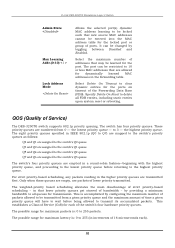
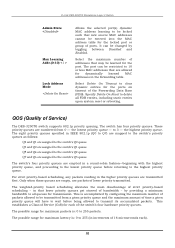
... or less MAC addresses that lower priority queues get starved of bandwidth − by providing a minimum bandwidth to all FDB entries, including static entries upon system reset or rebooting. Select Delete On Timeout to clear dynamic entries for the ports on timeout of 16 microseconds each of Service)
The DES-3250TG switch supports 802.1p priority...
Product Manual - Page 106
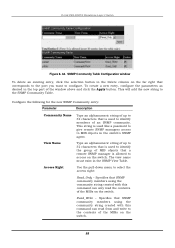
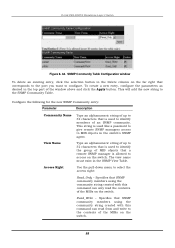
...to identify the group of MIB objects that is used to MIB objects in the top part of an SNMP community. Type an alphanumeric string of up to 32 characters that a... is used like a password to give remote SNMP managers access to identify members of the window above and click the Apply button.
This will add the new string to configure. D-Link DES-3250TG Standalone Layer 2 Switch
...
Product Manual - Page 123


... Test, Save Changes, Reboot Services, and Logout.
D-Link DES-3250TG Standalone Layer 2 Switch
Figure 6- 85.
Router Port window Static router ports are configured by the user and dynamically assigned router ports are configured by transferring a new firmware file from Server
To update the switch's firmware, click on the Maintenance folder and then the TFTP Services folder and finally click...
Product Manual - Page 126
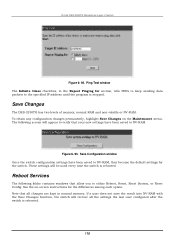
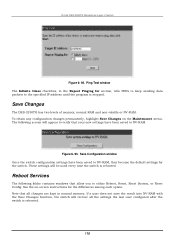
... sending data packets to NV-RAM. D-Link DES-3250TG Standalone Layer 2 Switch
Figure 6- 92. The following folder contains windows that all the settings the last user configured after the switch is rebooted.
See the on the Maintenance menu. To retain any configuration changes permanently, highlight Save Changes on -screen instructions for the switch. Note that allow...
Product Manual - Page 127
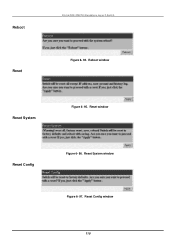
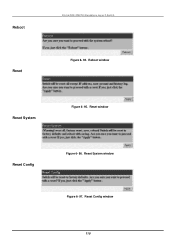
Reboot Reset
D-Link DES-3250TG Standalone Layer 2 Switch
Figure 6- 94. Reset window
Reset Config
Figure 6- 96. Reset System window Figure 6- 97. Reboot window
Reset System
Figure 6- 95. Reset Config window
119
Product Manual - Page 130


...Military Installations, addresses with any software, firmware, information, or memory data of purchase.
D-Link further warrants that, during the Warranty Period, the magnetic media on approved hardware and operated as contemplated in its product only to this software warranty shall be to replace any update which substantially conforms to repair or replace, and replacement product...
Product Manual - Page 131
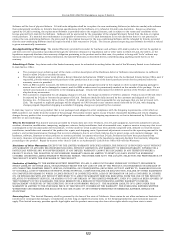
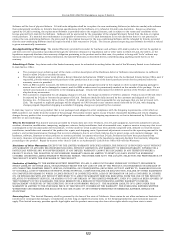
... Material Authorization ("RMA") number from the Authorized D-Link Service Office and, if requested, provide written proof of purchase of the product (such as a copy of D-Link's products, will not be submitted in the documentation for the Software. The repaired or replaced packages will either be free of California. D-Link DES-3250TG Standalone Layer 2 Switch
Software will not ship...
Product Manual - Page 141
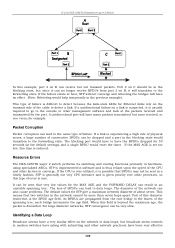
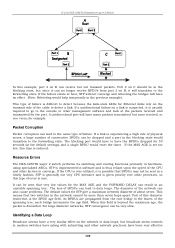
....
If the MAX AGE is set too low, this time is discarded. The loss of BPDUs can also cause problems. The default values for the MAX AGE and the FORWARD DELAY can no effect. (Note: Rebooting would have to have (along with subnetting and other factors to converge.
D-Link DES-3250TG Standalone Layer 2 Switch
In...
Product Manual - Page 143
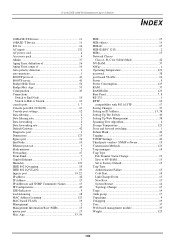
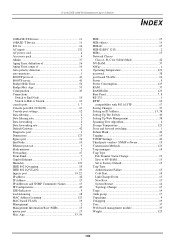
...password 38 port-based VLANs 19 Power 9 Power Consumption 123 RAM 37 RAM Buffer 123 Rear Panel 7, 8 RS-232 1 RSTP 16
compatibility with 802.1d STP 17 Saving Changes 37 Setting an IP Address 13, 38 Setting Up The Switch 40 Setting... group 17 Unpacking 4 Untagging 19 User 37 Web-based management module 35 Weight 123
135 D-Link DES-3250TG Standalone Layer 2 Switch
INDEX
100BASE-TX...
D-Link 3250TG Reviews
Do you have an experience with the D-Link 3250TG that you would like to share?
Earn 750 points for your review!
We have not received any reviews for D-Link yet.
Earn 750 points for your review!
