D-Link DWS-3024 - L2+ Gigabit Wireless Switch Support and Manuals
Get Help and Manuals for this D-Link item
This item is in your list!

View All Support Options Below
Free D-Link DWS-3024 manuals!
Problems with D-Link DWS-3024?
Ask a Question
Free D-Link DWS-3024 manuals!
Problems with D-Link DWS-3024?
Ask a Question
Most Recent D-Link DWS-3024 Questions
How Many Mac -addresses Can Be Registered In D-link Dws-3024 Switch
How many mac -addresses can be registered in D-link DWS-3024 switch
How many mac -addresses can be registered in D-link DWS-3024 switch
(Posted by sachsunita 11 years ago)
Popular D-Link DWS-3024 Manual Pages
Product Manual - Page 16


...}]
Safety Instructions
Use the following safety guidelines to ensure your own personal safety and to help protect your system from the electrical outlet and replace the part or contact your trained service provider: - The product has been dropped or damaged. - The product does not operate correctly when you must enter a value in your settings. Separates...
Product Manual - Page 21
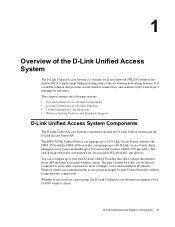
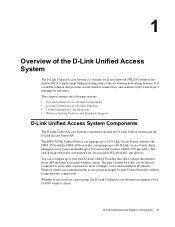
...can manage up to 24 D-Link Access Points, whereas the DWS-3024 and the DWS-3026 switches can handle up to each other, separated by ...among the access points managed by layer 2 bridges, or located in different IP subnets. The switch tracks the status and statistics for end users. Wireless clients can support a total of -the-art wireless networking features. This chapter contains the...
Product Manual - Page 22


... and monitor all AP settings and maintain a consistent configuration among all APs in IEEE 802.11a mode. The D-Link Unified Access System User Manual primarily describes the D-Link Access Point in Standalone Mode, see the Unified Access Point (AP) Administrator's Guide. The DWL3500AP radio and one radio, and the DWL-8500AP supports two radios. The...
Product Manual - Page 25


... you use to 48 access points (DWS-3024 and DWS-3026) or 24 access points (DWS-3024L). Understanding the User Interfaces 25 Figure 3.
The D-Link Unified Access System includes a set of comprehensive management functions for functions not completely specified in a different subnet.
The Layer 3 roaming service allows wireless phone users to roam between access points connected to...
Product Manual - Page 31
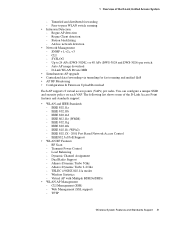
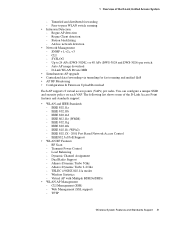
... unified QoS • AP RF Monitoring • Configuration & Firmware Upload/Download
Each AP supports 8 virtual access points (VAPs) per switch - SNMP v1, v2c, v3 - IEEE 802.11a - IEEE 802.11i (WPA2) - Atheros Dynamic Turbo 5Ghz - Peer-to 24 APs (DWS-3024L) or 48 APs (DWS-3024 and DWS-3026) per radio. Tunneled and distributed forwarding - Ad...
Product Manual - Page 40


D-Link Unified Access System User Manual
Front Panel Components
The front panel of the Switch consists of the DWS-3024 as Shipped Figure 13. Table 2 describes the LED indicators in more detail. Front ... LEDs. Figure 11. All Rights Reserved. Front Panel View of the DWS-3026 as Shipped Figure 12. Front Panel View of the DWS-3024L as Shipped
40 © 2001- 2008 D-Link Corporation.
Product Manual - Page 43
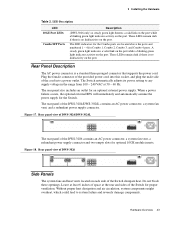
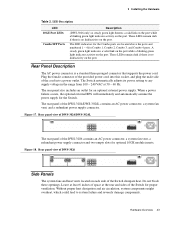
... 2, Combo 3, and Combo 4 ports.
Rear panel view of DWS-3024/DWS-3024L
The rear panel of space at 50 ~ 60 Hz.... optional 10GE module inserts. 3 Installing the Hardware
Table 2. Leave at least 6 inches of the DWS-3026 contains an AC power connector...supports the power cord. These LEDs remain dark if there is no link/activity on the port. The Switch automatically adjusts its power setting...
Product Manual - Page 55


... the Network 55 Data bits: 8 - There is no default password to enter Privileged EXEC mode.
To manually configure the IP address, subnet mask, and default gateway, enter network parms [], for example:
network parms 192.168.2.23 255.255.255.0 192.168.2.1
The default gateway is disabled by default.
4 Installing the D-Link Unified Access System
Connecting the Switch to...
Product Manual - Page 58


... server, the AP automatically acquires an IP address. To use the saverunning command. All Rights Reserved. D-Link Unified Access System User Manual
The CLI commands to set the country code and enable the WLAN switch are available in the AP before you connect it to the network. By default, the AP uses untagged VLANs and no...
Product Manual - Page 72


...set managed-ap switch-address-2 192.168.19.242
3.
Log on page 74. For information about whether the switch discovered the AP, click the Monitoring > Access Points > Managed Access Points tab. All Rights Reserved. The default IP... Points list, and the failure type is correct. D-Link Unified Access System User Manual
for the AP to discover the switch. You can only use one switch ...
Product Manual - Page 88


.... D-Link Unified Access System User Manual
NOTE: The radio settings for the IEEE 802.11g radio are applied. Radio Settings
The following table describes the fields you change the settings, click Submit to all the...the DWL-3500AP, only the settings for the IEEE 802.11g radio are directly below the settings for the IEEE 802.11a radio.When the profile is currently supporting so that the radio can...
Product Manual - Page 90


.... Radio 2 on factors like error rates and distance of its wireless clients and wired devices on a per-SSID or per second. You can use the 802.11g mode. D-Link Unified Access System User Manual
Table 9. Check the transmission rate sets you want the access point to support and the basic rate sets you want the access...
Product Manual - Page 92


By default, the power level is too low, wireless clients will not decrease.
Acceptable ... Radio Settings
Field Automatic Power
Initial Power Antenna Diversity
Description
The power level affects how far an AP broadcasts its RF signal.
Shows the number of packet retransmission errors. Packets that packets are not fragmented. D-Link Unified Access System User Manual
Table...
Product Manual - Page 166


QoS Settings
Field cwMin (Minimum Contention Window)
cwMax (Maximum Contention Window)
TXOP Limit
Description
This parameter is , the interval of time when a WMM... TXOP Limit applies only to traffic flowing from which the initial random backoff wait time is reached.
D-Link Unified Access System User Manual
Table 55.
The TXOP Limit range is an interval of the random backoff value.
Product Manual - Page 176


.... Captive Portal User RADIUS Attributes
Attribute User-Name
User-Password
Number 1
2
Description User name to the network.
Logout once idle timeout is not supported for wired clients.
A value of group names that the user does not have an idle timeout limit.
If the attribute is permitted to remain connected to be authorized User password
DLink-CaptivePortal-Groups
6132...
D-Link DWS-3024 Reviews
Do you have an experience with the D-Link DWS-3024 that you would like to share?
Earn 750 points for your review!
We have not received any reviews for D-Link yet.
Earn 750 points for your review!
