D-Link DWS-3026 - L2+ Gigabit Wireless Switch Support and Manuals
Get Help and Manuals for this D-Link item
This item is in your list!

View All Support Options Below
Free D-Link DWS-3026 manuals!
Problems with D-Link DWS-3026?
Ask a Question
Free D-Link DWS-3026 manuals!
Problems with D-Link DWS-3026?
Ask a Question
Popular D-Link DWS-3026 Manual Pages
Product Manual - Page 21
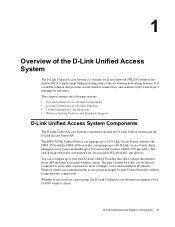
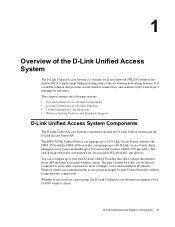
... the User Interfaces • Wireless System Features and Standards Support
D-Link Unified Access System Components
The D-Link Unified Access System components include the D-Link Unified Switch and the D-Link Access Point (AP). The peer Unified Switches can manage up to 24 D-Link Access Points, whereas the DWS-3024 and the DWS-3026 switches can be directly connected to 48...
Product Manual - Page 22


... centralize AP management and streamline the AP upgrade process by using the AP in one of two modes: Standalone Mode or Managed Mode. In Managed Mode, the D-Link Access Point is part of the DWL-8500AP radios operate in Managed Mode, the Administrator Web UI services on each support a unique SSID, VLAN ID, and security...
Product Manual - Page 25


...Link Unified Access System locally or remotely. The D-Link Unified Access System includes a set of multiple wireless access points, which not only facilitates deployment and management, but also enhances security. The Layer 3 roaming service...to 48 access points (DWS-3024 and DWS-3026) or 24 access points (DWS-3024L). Peer Unified Switch with Layer 3 Roaming Support
Unified Switch 1
Remote ...
Product Manual - Page 31
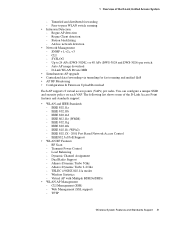
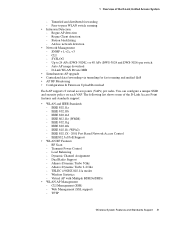
... Unified Access System
- IEEE 802.11d - Wireless Statistics - Auto AP image download - D-Link WLAN Private MIB • Simultaneous AP upgrade • Centralized data forwarding via tunneling for fast roaming and unified QoS • AP RF Monitoring • Configuration & Firmware Upload/Download
Each AP supports 8 virtual access points (VAPs) per switch - IEEE 802.11e (WMM...
Product Manual - Page 39


... On the Switch - The DWS-3024/DWS-3024L and DWS-3026 have slightly different front and back panels based on the switch. Installing the Switch without the Rack - Installing the SFP ports - Hardware Overview 39 Front Panel Components - 3
Installing the Hardware
This chapter provides instructions for installing the D-Link DWS-3024, DWS-3024L, and DWS-3026 switch hardware. Connecting the...
Product Manual - Page 40


... Power, Console, RPS, PoE, and Link/Act/Speed for each port on the Switch including 10GE Ports for optional modules and SFP port LEDs. Front Panel View of the DWS-3026 as Shipped Figure 13. Front Panel View of the DWS-3024 as Shipped
40 © 2001- 2008 D-Link Corporation. Table 2 describes the LED indicators...
Product Manual - Page 41
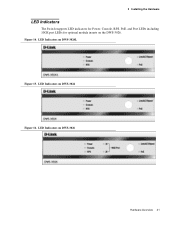
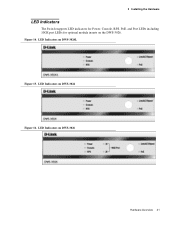
LED Indicators on the DWS-3026. 3 Installing the Hardware
LED Indicators
The Switch supports LED indicators for Power, Console, RPS, PoE, and Port LEDs including 10GE port LEDs for optional module inserts on DWS-3026
Hardware Overview 41 LED Indicators on DWS-3024
Figure 16. LED Indicators on DWS-3024L
Figure 15. Figure 14.
Product Manual - Page 48


... System User Manual
The front panels of the DEM-410CX
Install the Module
Unplug the Switch before removing the faceplate covering the empty slot. Front Panel of the available modules are shown here: Figure 23. The module should fit snugly into the Switch (DWS-3026)
48 © 2001- 2008 D-Link Corporation. Gently, but firmly push...
Product Manual - Page 49
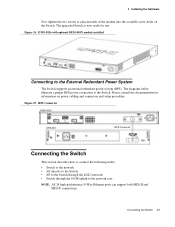
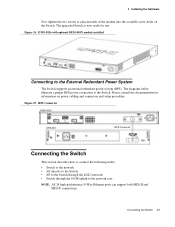
... the 10GB uplink to the Switch.
Connecting the Switch 49 DWS-3026 with optional DEM-410X module installed
Connecting to the External Redundant Power System
The Switch supports an external redundant power system (RPS). Figure 26. Please consult the documentation for use. Figure 27. The upgraded Switch is now ready for information on the Switch.
Product Manual - Page 51
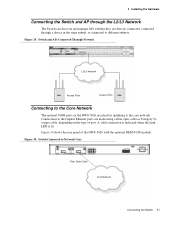
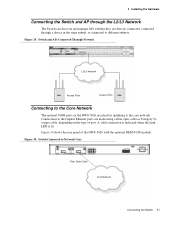
...Installing the Hardware
Connecting the Switch and AP through the L2/L3 Network
The Switch can discover and manage APs whether they are ideal for uplinking to the Core Network
The optional 10GB ports on the type of the DWS-3026 with the optional DEM-410X module. A valid connection is indicated when the Link... copper cable, depending on the DWS-3026 are directly connected, connected through a ...
Product Manual - Page 88


... you want the radio on the Basic Setup page. D-Link Unified Access System User Manual
NOTE: The radio settings for the IEEE 802.11g radio are directly below the settings for the IEEE 802.11a radio.When the profile is applied to all the wireless clients it is currently supporting so that the radio can be...
Product Manual - Page 90


...an AP broadcast a subset of its wireless clients and wired devices on factors like error rates and distance of stations allowed to the 802.11b PHY, while operating in the... a value between its supported rate sets.
D-Link Unified Access System User Manual
Table 9. The access point still allows data traffic between 0 and 256.
90 © 2001- 2008 D-Link Corporation. When client traffic...
Product Manual - Page 92


...MSDU after the initial reception of packet retransmission errors. The range is 1-255. All Rights Reserved. If you set in the initial power field. Shows the ...number of milliseconds to wait before terminating attempts to reach wireless clients, but not so far that are only available from 256-2345.
D-Link Unified Access System User Manual...
Product Manual - Page 166


... WME client station has the right to or lower than the value for cwMax.
QoS Settings
Field cwMin (Minimum Contention Window)
cwMax (Maximum Contention Window)
TXOP Limit
Description
This parameter...are 1, 3, 7, 15, 31, 63, 127, 255, 511, or 1023. D-Link Unified Access System User Manual
Table 55. The first random number generated will continue until a maximum number of retries allowed...
Product Manual - Page 236
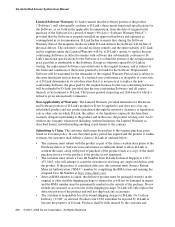
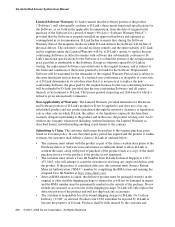
... Manual
Limited Software Warranty: D-Link warrants that the software portion of the product ("Software") will substantially conform to D-Link's then current functional specifications for the Software, as set forth in the applicable documentation, from D-Link Technical Support at 1-877453-5465, who will attempt to assist the customer in resolving any suspected defects with the product. Replacement...
D-Link DWS-3026 Reviews
Do you have an experience with the D-Link DWS-3026 that you would like to share?
Earn 750 points for your review!
We have not received any reviews for D-Link yet.
Earn 750 points for your review!
