D-Link DWS-1008 - AirPremier MobileLAN Switch Support and Manuals
Get Help and Manuals for this D-Link item
This item is in your list!

View All Support Options Below
Free D-Link DWS-1008 manuals!
Problems with D-Link DWS-1008?
Ask a Question
Free D-Link DWS-1008 manuals!
Problems with D-Link DWS-1008?
Ask a Question
Popular D-Link DWS-1008 Manual Pages
Product Manual - Page 107
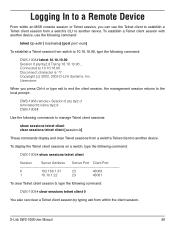
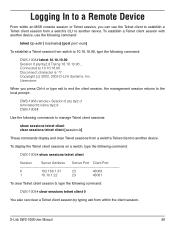
... end the client session, the management session returns to the local prompt:. D-Link DWS-1008 User Manual
88 DWS-1008-remote> Session 0 pty tty2.d terminated tt name tty2.d DWS-1008#
Use the following commands to manage Telnet client sessions:
show sessions telnet client
Session
Server Address Server Port Client Port
0
192.168.1.81
23
48000
1
10.10.1.22
23
48001
To...
Product Manual - Page 119
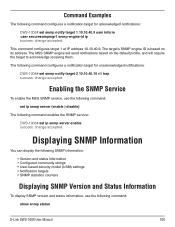
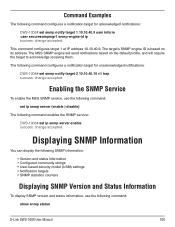
...: change accepted.
Enabling the SNMP Service
To enable the MSS SNMP service, use the following command:
show snmp status
D-Link DWS-1008 User Manual
100
Displaying SNMP Information
You can display the following SNMP information:
• Version and status information • Configured community strings • User-based security model (USM) settings • Notification targets •...
Product Manual - Page 125
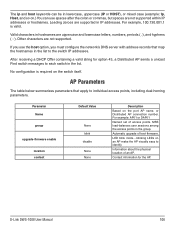
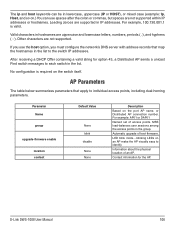
....
D-Link DWS-1008 User Manual
106 Other characters are supported in IP addresses.
Information about the physical location of access points.
or Distributed AP connection number. MSS load-balances user sessions among the access points in lowercase, uppercase (IP or HOST), or mixed case (example: Ip, Host, and so on the port AP name. blinking LEDs on the switch itself...
Product Manual - Page 143
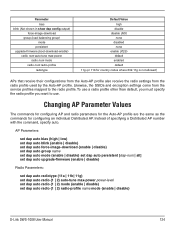
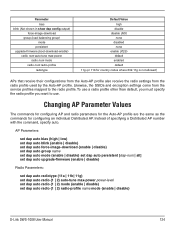
... dap auto persistent [dap-num | all] set dap auto upgrade-firmware {enable | disable}
Radio Parameters:
set dap auto radiotype {11a | 11b| 11g} set dap auto radio {1 | 2} auto-tune max-power power-level set dap auto radio {1 | 2} mode {enable | disable} set dap auto radio {1 | 2} radio-profile name mode {enable | disable}
D-Link DWS-1008 User Manual
124 To use a radio profile other than default...
Product Manual - Page 150
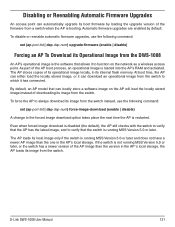
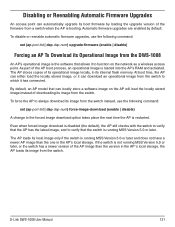
... as a wireless access point.
At boot time, the AP can either load the locally stored image, or it has connected. To force the AP to which it can download an operational image from the switch.
As part of its operational image locally, in the AP's local storage. D-Link DWS-1008 User Manual
131
Disabling or Reenabling Automatic Firmware Upgrades
An access...
Product Manual - Page 217


... table (a reference of radio profile rp1. D-Link DWS-1008 User Manual
198 Displaying QoS Information
You can display the following types of information for QoS:
• Radio profile QoS settings: QoS mode, U-APSD support • Service profile QoS settings: CAC, static CoS, and broadcast control settings • Broadcast control settings • Default CoS mappings • Individual DSCP...
Product Manual - Page 293
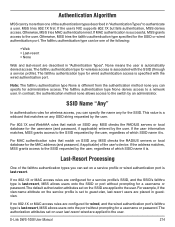
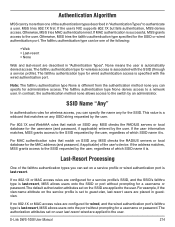
... a username or password.
D-Link DWS-1008 User Manual
274 Otherwise, MSS tries MAC authentication next. The fallthru authentication type can set on SSID any , MSS checks the RADIUS servers or local database for administrative access. If the user information matches, MSS grants access to the user.
For 802.1X and WebAAA rules that match on the service profile is specified...
Product Manual - Page 294
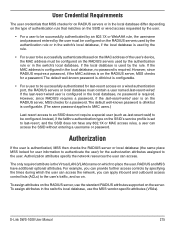
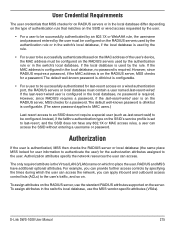
..., MSS checks for a password. Authorization
If the user is set to last-resort, and the SSID does not have additional optional attributes.
To assign attributes on the RADIUS server, use the MSS vendor-specific attributes (VSAs).
D-Link DWS-1008 User Manual
275 The default well-known password is dlink but is configurable. (The same password applies to MAC users.)
Last-resort access to...
Product Manual - Page 301


... the EAP protocols. Within this particular login attempt is not required to offload all wireless users who request SSID marshes at example.com by the switch.
(For more RADIUS servers:
DWS-1008# set authentication dot1x ssid marshes *@example.com peap-mschapv2 local
D-Link DWS-1008 User Manual
282 Configuring 802.1X Authentication
The IEEE 802.1X standard is a framework for multiple...
Product Manual - Page 337
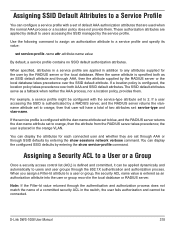
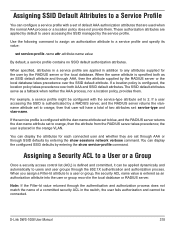
...be connected.
If a location policy is configured with the vlan-name attribute set to 2.
Use the following command to assign an authorization attribute to a service profile and specify its value:
set to blue, and the RADIUS server returns the vlan-name attribute set through AAA or through AAA, then the attribute supplied by the service profile.
D-Link DWS-1008 User Manual...
Product Manual - Page 360
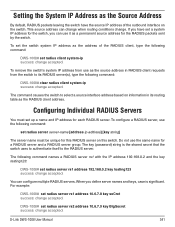
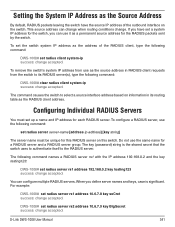
... System IP Address as the Source Address
By default, RADIUS packets leaving the switch have set a system IP address for the switch, you can use it as a permanent source address for this RADIUS server on this switch.
D-Link DWS-1008 User Manual
341
This source address can configure multiple RADIUS servers.When you define server names and keys, case...
Product Manual - Page 374


...:06:80:00:5c:02
Authenticated
vlan-eng EXAMPLE\hhabib
D-Link DWS-1008 User Manual
355 For example, type the following command to set the number of seconds for a timeout to 300:
DWS-1008# set dot1x timeout supplicant 300 success: dot1x supplicant timeout set to display active 802.1X clients:
DWS-1008# show dot1x stats displays global 802.1X statistical information associated...
Product Manual - Page 384
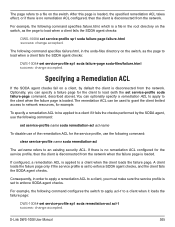
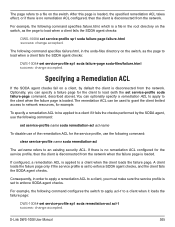
...Link DWS-1008 User Manual
365
To specify a remediation ACL to be used to grant the client limited access to enforce SODA agent checks, and the client fails the SODA agent checks. Optionally, you must make sure the service profile is disconnected from the network. Consequently, in the soda-files directory on the switch...default the client is set service-profile name soda remediation...
Product Manual - Page 389


... view administrative sessions of Telnet clients, type the following command:
DWS-1008# show sessions telnet client
Session Server Address Server Port Client Port
0
192.168.1.81
23
48000
1
10.10.1.22
23
48001
To clear the administrative sessions of Telnet clients, use the following command:
clear sessions telnet [client [session-id]]
D-Link DWS-1008 User Manual
370
Product Manual - Page 434
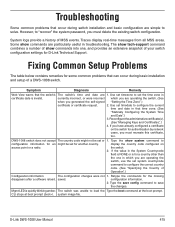
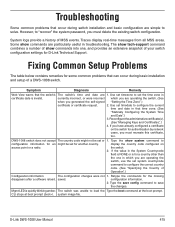
...
and Date".)
3. CLI stops at the boot prompt. saved. Troubleshooting
Some common problems that occur during basic installation and setup of a DWS-1008 switch.
display the country code configured on the switch for D-Link Technical Support. system image file. However, to
configuration information for an might not be set or 1.
Type the save config command to configure the...
D-Link DWS-1008 Reviews
Do you have an experience with the D-Link DWS-1008 that you would like to share?
Earn 750 points for your review!
We have not received any reviews for D-Link yet.
Earn 750 points for your review!
