D-Link DWL-3500AP - AirPremier Wireless Switching 108G Access Point Support and Manuals
Get Help and Manuals for this D-Link item
This item is in your list!

View All Support Options Below
Free D-Link DWL-3500AP manuals!
Problems with D-Link DWL-3500AP?
Ask a Question
Free D-Link DWL-3500AP manuals!
Problems with D-Link DWL-3500AP?
Ask a Question
Popular D-Link DWL-3500AP Manual Pages
Administration Guide - Page 11
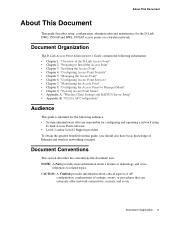
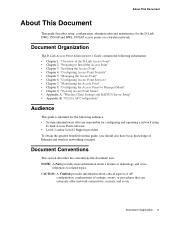
...for Managed Mode" • Chapter 9, "Viewing Access Point Status" • Appendix A, "Wireless Client Settings and RADIUS Server Setup" • Appendix B, "CLI for AP Configuration"
Audience
This guide is intended for the following audience: • System administrators who are responsible for the D-Link DWL-3500AP and DWL-8500AP access points on . About This Document
About This Document
This...
Administration Guide - Page 15
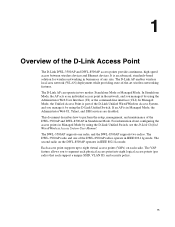
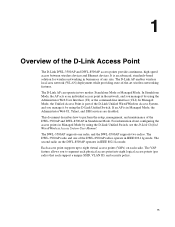
... SSH services are disabled. The DWL-3500AP supports one of the D-Link Unified Wired/Wireless Access System, and you manage it by using the D-Link Unified Switch. The DWL-3500AP radio and one radio, and the DWL-8500AP supports two radios. Each access point supports up to perform the setup, management, and maintenance of any size. It is part of the DWL-8500AP radios...
Administration Guide - Page 16


D-Link Unified Access Point Administrator's Guide
Features and Benefits
This section lists the DWL-3500AP and DWL-8500AP features and benefits, which are in the following categories:
• IEEE Standards Support • Wireless Features • Security Features • Networking • Maintainability • Access Point Hardware
IEEE Standards Support
The DWL-3500AP comes configured as a ...
Administration Guide - Page 20


...)
"DLINK VAP" for VAP0 SSID for all other VAPs is "Virtual Access Point x" where x is the VAP number. All Rights Reserved.
Broadcast SSID
Allow
Security Mode
None (plain text)
Authentication Type
None
RADIUS IP Address
10.90.90.1
RADIUS Key
secret
RADIUS Accounting
Disabled
20 © 2001-2008 D-Link Corporation. D-Link Unified Access Point Administrator's Guide...
Administration Guide - Page 23
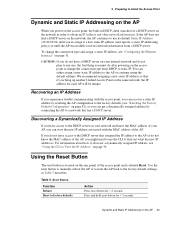
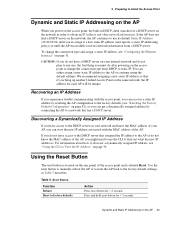
... for each AP will be unique.
If the AP does not find out what the new IP address is. You can get a dynamically assigned address by connecting the AP to the factory default settings, as Table 5 describes. Discovering a Dynamically Assigned IP Address
If you have access to the DHCP server that has a DHCP server. CAUTION: If you...
Administration Guide - Page 25
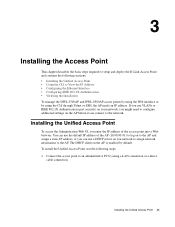
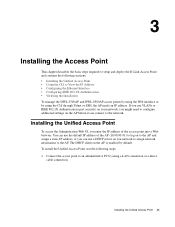
... CLI through Telnet or SSH, the AP needs an IP address. 3
Installing the Access Point
This chapter describes the basic steps required to setup and deploy the D-Link Access Point and contains the following steps: 1. You can use the default IP address of the access point into a Web browser. Installing the Unified Access Point 25 If you enter the...
Administration Guide - Page 28
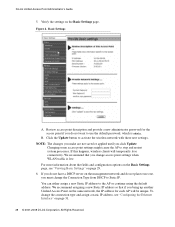
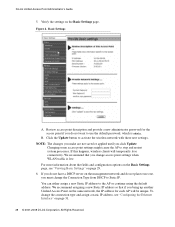
... 31.
28 © 2001-2008 D-Link Corporation. All Rights Reserved.
B. Click the Update button to stop and restart system processes. We recommend that if you do not have a DHCP server on the same network, the IP address for the access point if you do not plan to use the default password, which is low. If you...
Administration Guide - Page 39
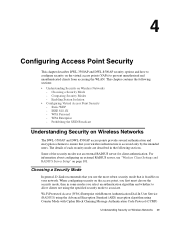
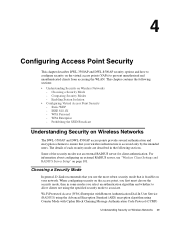
... with Remote Authentication Dial-In User Service (RADIUS) using the Advanced Encryption Standard (AES) encryption algorithm using the specified security mode to ensure that is accessed only by the intended users. Static WEP - Prohibiting the SSID Broadcast
Understanding Security on Wireless Networks
The DWL-3500AP and DWL-8500AP access points provide several authentication and...
Administration Guide - Page 40
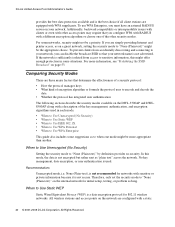
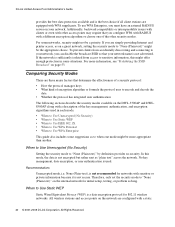
...'s Guide
provides the best data protection available and is not recommended for 802.11 wireless networks. If the network is used in some networks, security might be a priority. Therefore, only set the security mode to "None (Plain-text)" on your network name is not encrypted but rather sent as on the DWL-3500AP and...
Administration Guide - Page 59
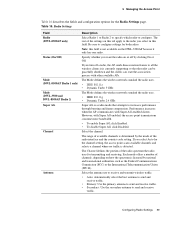
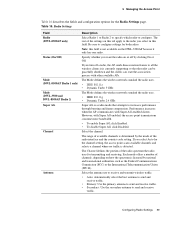
...enabled clients. The Channel defines the portion of the radio interface and the country code setting. Be sure to increases performance through bursting and frame compression.
The Mode defines the... Auto for the Radio Settings page. The range of the settings on the DWL-3500AP because it is currently supporting so that attempts to configure settings for transmitting and receiving....
Administration Guide - Page 75


...existing queues for QoS, click the QoS tab under the Services heading and configure settings as described in the WMM specification. Changing these values should not need to be changed. Configuring... by the Wi-Fi Alliance in Table 22. The default values for transmission. NOTE: For the DWL-8500AP, the QoS settings apply to the client station. Station Enhanced Distributed Channel Access...
Administration Guide - Page 95


...default port is low. Viewing Transmit and Receive Statistics
The Transmit/Receive page provides some access point settings might cause the AP to either enable or disable use of the Log Relay Host. Relay Host
Specify the IP Address....
If you enabled the Log Relay Host, clicking Update will temporarily lose connectivity. If you configured the Log Relay Host.
If you disabled ...
Administration Guide - Page 142
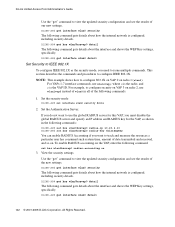
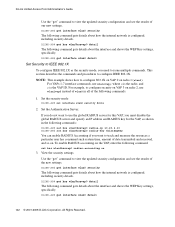
... how the internal network is the VAP ID. Set the Authentication Server. DLINK-AP# get interface wlan0 security The following command:
set interface wlan0 security dot1x
2. D-Link Unified Access Point Administrator's Guide
Use the "get" command to view the updated security configuration and see the results of the new settings. Use the "get interface wlan0 detail
142...
Administration Guide - Page 163
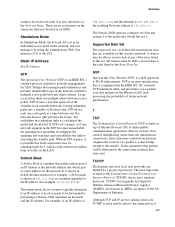
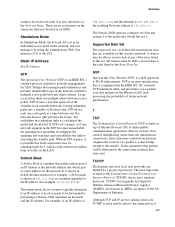
... topology and reestablishes the link by multiple active paths between client stations. For example, if an IP address is
192.168.2.128 and the netmask is 255.255.255.0, the resulting Network address is shown as 255.0.0.0) or as a number appended to be able to Wi-Fi deployments. Supported Rate Set
The supported rate set . All stations must...
Administration Guide - Page 164


... that should be intercepted.
164 © 2001-2008 D-Link Corporation. VPN
A Virtual Private Network (VPN) is often another HTML document (possibly stored on a network that allow them to use and the second part specifies the IP address or the domain name where that network. URLs are set by the application program. This technology is located...
D-Link DWL-3500AP Reviews
Do you have an experience with the D-Link DWL-3500AP that you would like to share?
Earn 750 points for your review!
We have not received any reviews for D-Link yet.
Earn 750 points for your review!
