D-Link DGS-1248T - Switch Support and Manuals
Get Help and Manuals for this D-Link item
This item is in your list!

View All Support Options Below
Free D-Link DGS-1248T manuals!
Problems with D-Link DGS-1248T?
Ask a Question
Free D-Link DGS-1248T manuals!
Problems with D-Link DGS-1248T?
Ask a Question
Popular D-Link DGS-1248T Manual Pages
Product Manual - Page 2


......10 DGS-1248T ...10 Front Panel ...10 Rear Panel...11 SmartConsole Utility ...12 SmartConsole Settings ...12 Utility Settings...12 Log...13 Trap ...13 File ...13 Help ...14 Device Configurations...15 Add(+), Delete(-) and Discover the device 17 Device List...18 Configuration ...19 Smart Wizard Configuration...19 Password Settings...19
i Table of Contents
D-Link Web Smart Switch User Manual...
Product Manual - Page 3


...
D-Link Web Smart Switch User Manual
SNMP Settings ...20 System Settings...21 Identifying the Web-based Management Utility 22 Tool Menu ...22 Reset ...22 Configure Backup & Restore...23 Firmware Backup and Upload ...23 System Reboot ...24 Setup Menu...24 System > System Settings ...24 System > Trap Settings ...25 System > Port Settings...26 System > SNMP Settings ...26 System > Password Access...
Product Manual - Page 5
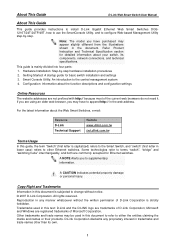
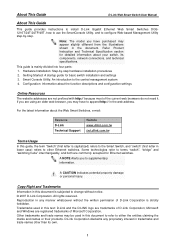
... settings
Online Resources The website addresses are trademarks of D-Link Corporation is subjected to supplementary information. About This Guide
D-Link Web Smart Switch User Manual
About This Guide
This guide provides instructions to install D-Link Gigabit Ethernet Web Smart Switches DGS1216T/24T/24TP/48T, how to use the SmartConsole Utility, and to the central management system...
Product Manual - Page 9
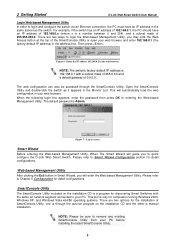
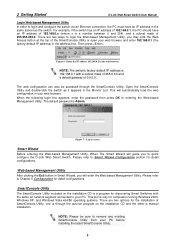
... PC should have an IP address in the Monitor List. This tool is manual installation. Log in the address box. Then press
Figure 6 -Enter the IP address 192.168.0.1 in the web browser
NOTE: The switch's factory default IP address is 192.168.0.1 with the same L2 network segment connected to login the Web-based Management Utility, you may click the Web Access button at the...
Product Manual - Page 11
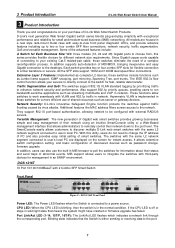
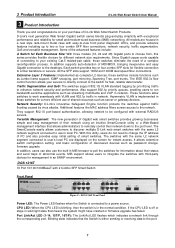
... the CPU LED is connected to integrate the switches with VLAN and 802.1p traffic in MIB browser to poll the switches for management in network. In addition supports auto-detection of discovered devices such as password change the IP address of PC and also provides easy initial setting of smart switches. Extensive Layer 2 Features: Implemented as complete L2 devices...
Product Manual - Page 13


...): The port LED will change back to the PD
Solid Orange
PoE error has occurred at 1000Mbps
9 DGS-1224T Rear Panel
Reset: By pressing the Reset button the Switch will indicate Link/Act or PoE status of the fans, light off or stays in Web-based Management Utility. Power: The power port is selected.
Power Max LED: The Power...
Product Manual - Page 14
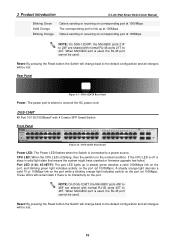
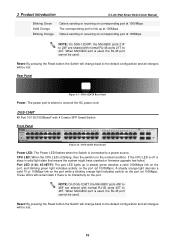
... Web Smart Switch User Manual
Blinking Green Solid Orange Blinking Orange
Data is sending or receiving on corresponding port at 1000Mbps The corresponding port is link up in solid light state that means the system might have crashed or firmware upgrade has failed. When MiniGBIC port is used, the RJ-45 port cannot be used . DGS-1248T...
Product Manual - Page 19


... icons:
Device Settings
Device Password Manager Firmware Upgrade
DHCP Refresh
Web Access and the , ,
device buttons for the Device List. Here you can configure the Product Name, IP Address, Gateway, Subnet Mask, System Name, Location, Trap IP, Switch Group Interval, and DHCP Setting of the Switch.
4 SmartConsole Utility
D-Link Web Smart Switch User Manual
Device Configurations The...
Product Manual - Page 20


... device will renew the IP address from the Device List, then clicking on this icon the Device Password Manager window will popup.
Select this switch and click the DHCP refresh icon, the DHCP refresh will pop up. Figure 23 -
Figure 25 - SmartConsole Firmware Upgrade
16 4 SmartConsole Utility
D-Link Web Smart Switch User Manual
Device Password Manager
Select a switch from the Device...
Product Manual - Page 26
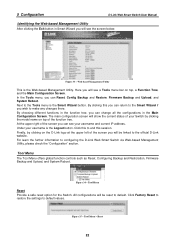
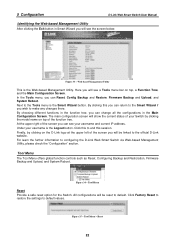
...safe reset option for the Switch. Web-based Management Utility
This is the Smart Wizard button. By clicking this session. For learn the further information to default values.
5 Configuration
D-Link Web Smart Switch User Manual
Identifying the Web-based Management Utility After clicking the Exit button in the Main Configuration Screen. Under your username and current IP address...
Product Manual - Page 27


... Upload
Click Backup to save the current settings to browse your disk. Switch may crash if firmware upgrade incompletely.
23 5 Configuration
D-Link Web Smart Switch User Manual
Configure Backup & Restore
Allow the current configuration settings to be saved to a file (not including the password), and if necessary, to be uploaded to the Switch. Tool Menu > Configure Backup and Restore
Click...
Product Manual - Page 29
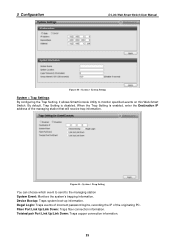
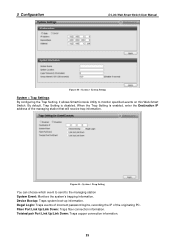
...System > System Setting
System > Trap Settings By configuring the Trap Setting, it allows SmartConsole Utility to the managing station System Event: Monitors the system's trapping information.
5 Configuration
D-Link Web Smart Switch User Manual
Figure 40 - Device Bootup: Traps system boot-up information. Illegal Login: Traps events of incorrect password logins, recording the IP of the...
Product Manual - Page 31
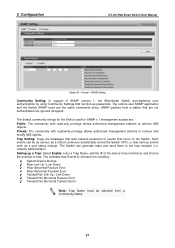
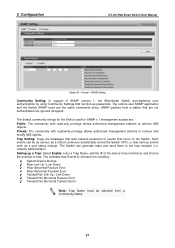
...only privilege allows authorized management stations to be as serious as a reboot (someone accidentally turned the Switch OFF), or less serious events such as passwords. The Switch can be monitored, and choose the event(s) to retrieve and modify MIB objects. network administrator). 5 Configuration
D-Link Web Smart Switch User Manual
Figure 43 -
Trap Setting: Traps are ignored (dropped...
Product Manual - Page 32
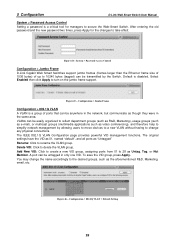
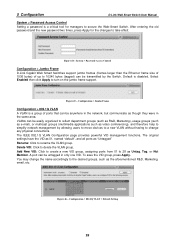
....1Q VLAN > Default Setting
28
The IEEE 802.1Q VLAN Configuration page provides powerful VID management functions. The original settings have the VID as 01, named "default", and all ports as "Untagged" Rename: Click to delete the VLAN group. A port can be untagged in the same area. Figure 46 - System > Password Access Control
Configuration > Jumbo Frame D-Link Gigabit Web Smart Switches support...
Product Manual - Page 44


....
5 Configuration
D-Link Web Smart Switch User Manual
Security > 802.1X Settings
Network switches provide easy and open access to sensitive data. Unfortunately this automatic configuration also allows unauthorized personnel to easily intrude and possibly gain access to resources by default also enabled. The switch uses Extensible Authentication Protocol over LANs (EAPOL) to manage for the...
D-Link DGS-1248T Reviews
Do you have an experience with the D-Link DGS-1248T that you would like to share?
Earn 750 points for your review!
We have not received any reviews for D-Link yet.
Earn 750 points for your review!
