D-Link DES-3052 - Switch Support and Manuals
Get Help and Manuals for this D-Link item
This item is in your list!

View All Support Options Below
Free D-Link DES-3052 manuals!
Problems with D-Link DES-3052?
Ask a Question
Free D-Link DES-3052 manuals!
Problems with D-Link DES-3052?
Ask a Question
Popular D-Link DES-3052 Manual Pages
Product Manual - Page 5


DES-3028 DES-3028P DES-3028G DES-3052 DES-3052P Layer 2 Fast Ethernet Managed Switch
PoE System Configuration...65 PoE Port Configuration...66
Single IP Settings...68
SIM Settings...69 Topology...71 Tool Tips...73 Right-Click...74 Menu Bar ...76 Firmware Upgrade ...77 Configuration Backup/Restore...77 Upload Log ...78
Forwarding & Filtering...78
Unicast Forwarding...78 Multicast Forwarding...79 ...
Product Manual - Page 9
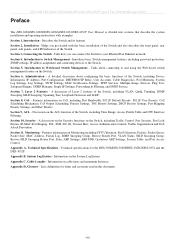
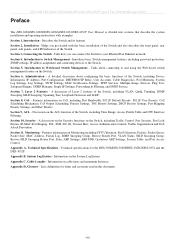
... DES-3028G DES-3052 DES-3052P Layer 2 Fast Ethernet Managed Switch
Preface
The DES-3028/DES-3028P/DES-3028G/DES-3052/DES-3052P User Manual is divided into sections that describe the system installation and operating instructions with the basic installation of the Switch and also describes the front panel, rear panel, side panels, and LED indicators of the Switch, including Device Information, IP...
Product Manual - Page 14
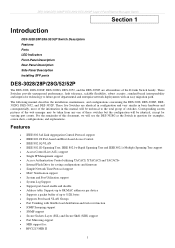
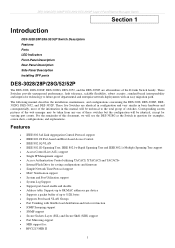
...; Supports Port-based VLAN Groups Port Trunking with an easy migration path. These five Switches are all members of this manual will be identical, except for varying port counts.
The following manual describes the installation, maintenance, and configurations concerning the DES-3028, DES-3028P, DES3028G, DES-3052, and DES-3052P. For the remainder of the D-Link Switch family...
Product Manual - Page 15
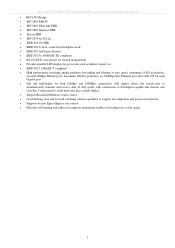
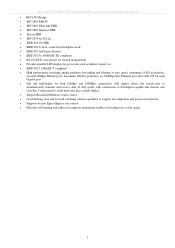
...Support Broadcast/Multicast storm control Non-blocking store and forward switching scheme capability to full-duplex-capable end stations and switches. It only works with connections to support rate adaptation and protocol conversion Supports... switch port to simultaneously transmit and receive data. DES-3028 DES-3028P DES-3052 DES-3052P Layer 2 Fast Ethernet Managed Switch
...
Product Manual - Page 17


... Indicators on DES-3052/DES-3052P Switch
Location
LED Indicative Power
Color Green
Per Device
Console
Green
"Mode Select Button"(only
Link/Act/ Speed
for DES-
3028P/DES- LED Indicators on DES-3028 Switch Figure 1- 2. DES-3028 DES-3028P DES-3028G DES-3052 DES-3052P Layer 2 Fast Ethernet Managed Switch
LED Indicators
The Switch supports LED indicators for the DES-3028/28P/28G/52...
Product Manual - Page 18
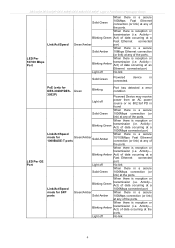
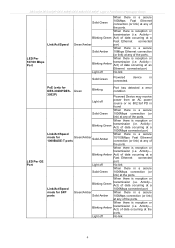
... any of
the ports. Activity- When there is
LED Per GE Port
PoE (only for SFP Green/Amber
When there is a secure
ports
Solid Amber 100Mbps connection (or link)
at a
Fast Ethernet connected
Green/Amber
port. DES-3028 DES-3028P DES-3028G DES-3052 DES-3052P Layer 2 Fast Ethernet Managed Switch
Link/Act/Speed
LED Per 10/100 Mbps Port
When there is a secure
Solid Green
100Mbps...
Product Manual - Page 19
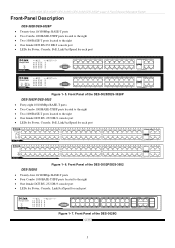
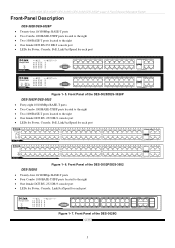
...;號
5 DES-3028 DES-3028P DES-3028G DES-3052 DES-3052P Layer 2 Fast Ethernet Managed Switch
Front-Panel Description
DES-3028/DES-3028P Twenty-four 10/100Mbps BASE-T ports Two Combo 1000BASE-T/SFP ports located to the right Two 1000BASE-T ports located to the right One female DCE RS-232 DB-9 console port LEDs for Power, Console, PoE, Link/Act/Speed...
Product Manual - Page 22


DES-3028 DES-3028P DES-3028G DES-3052 DES-3052P Layer 2 Fast Ethernet Managed Switch
Figure 1- 16. Figure 1- 17.
See the figure below for installing the SFP ports in order to uplink various other networking devices for a gigabit link that may span great distances. These SFP ports support full-duplex transmissions, have auto-negotiation and can be used with fiber-optical transceiver cabling...
Product Manual - Page 23
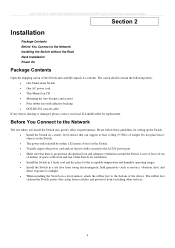
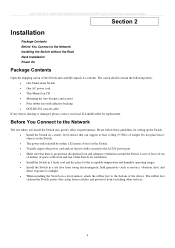
DES-3028 DES-3028P DES-3028G DES-3052 DES-3052P Layer 2 Fast Ethernet Managed Switch
Section 2
Installation
Package Contents Before You Connect to the Network Installing the Switch without the Rack Rack Installation Power On
Package Contents
Open the shipping carton of weight. Please follow these guidelines for setting up the Switch. Install the Switch on a level surface, attach the...
Product Manual - Page 29
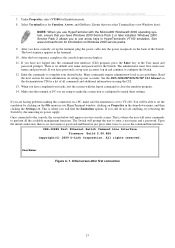
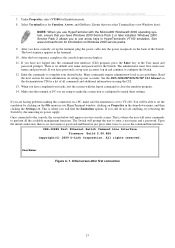
... up the terminal, plug the power cable into the command line interface (CLI) program, press the Enter key at the User name and
password prompts. DES-3028G Fast Ethernet Switch Command Line Interface Firmware: Build 2.00.B26
Copyright(C) 2009 D-Link Corporation.
DES-3028 DES-3028P DES-3028G DES-3052 DES-3052P Layer 2 Fast Ethernet Managed Switch
7. Under Properties, select VT100 for...
Product Manual - Page 37


DES-3028 DES-3028P DES-3028G DES-3052 DES-3052P Layer 2 Fast Ethernet Managed Switch
Area 2
Area 1
Area Area 1 Area 2
Area 3
Function
Figure 5- 2.
Presents switch information based on the specified mode. The folder icons can be saved in the Save Changes web menu (explained below) or use the command line interface (CLI) command save.
23 Click the D-Link logo to go to display the ...
Product Manual - Page 62


... for the Switch. DES-3028 DES-3028P DES-3028G DES-3052 DES-3052P Layer 2 Fast Ethernet Managed Switch
SNTP Settings
Time Settings
This window is used to manually update the system date.
48 Enter the current day, if you would like to manually update the system date. Time Settings window
The following parameters can be taken from . Enabling and configuring SNTP support will be set or are...
Product Manual - Page 91
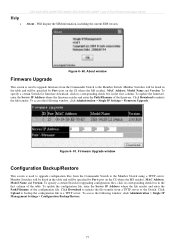
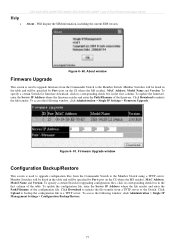
...Figure 6- 61. To access the following window, click Administration > Single IP Settings > Firmware Upgrade. Firmware Upgrade window
Configuration Backup/Restore
This screen is used to upgrade configuration files from a TFTP server to the Member Switch. Help
DES-3028 DES-3028P DES-3028G DES-3052 DES-3052P Layer 2 Fast Ethernet Managed Switch
About - Will display the SIM information...
Product Manual - Page 97


DES-3028 DES-3028P DES-3028G DES-3052 DES-3052P Layer 2 Fast Ethernet Managed Switch
SMTP Server Settings
The following window is used to send test messages to all mail recipients configured on the SMTP server. Figure 6- 68.
This string can be configured for this device. Do delete these
addresses from " address on the Switch.
The common port number for SMTP is used to ...
Product Manual - Page 110


... the network.
QinQ
DES-3028 DES-3028P DES-3028G DES-3052 DES-3052P Layer 2 Fast Ethernet Managed Switch
This function allows the user to each customer might cause restrictions on some of their internal VLAN IDs and the number of VLANs that overlap, which may have VLAN ranges that can be supported. QinQ uses a single service provider VLAN (SPVLAN) for service providers to...
D-Link DES-3052 Reviews
Do you have an experience with the D-Link DES-3052 that you would like to share?
Earn 750 points for your review!
We have not received any reviews for D-Link yet.
Earn 750 points for your review!
