D-Link DES-3250TG Support and Manuals
Get Help and Manuals for this D-Link item
This item is in your list!

View All Support Options Below
Free D-Link DES-3250TG manuals!
Problems with D-Link DES-3250TG?
Ask a Question
Free D-Link DES-3250TG manuals!
Problems with D-Link DES-3250TG?
Ask a Question
Popular D-Link DES-3250TG Manual Pages
Product Manual - Page 5


... either potential damage to avoid the problem. CAUTION: A CAUTION indicates a potential for network managers familiar with network management concepts and terminology. This guide is intended for property damage, personal injury, or death.
v D-Link DES-3250TG Standalone Layer 2 Switch
Intended Readers
The DES-3250 User's Guide contains information for setup and management and of your...
Product Manual - Page 6
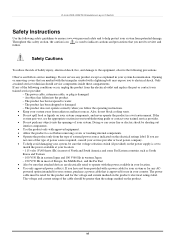
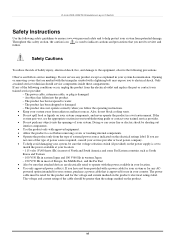
...Link DES-3250TG Standalone Layer 2 Switch
Safety Instructions
Use the following safety guidelines to ensure your own personal safety and to help avoid damaging your system, be sure the voltage selection switch (if provided) on the power supply is set to electrical shock. Observe and follow the operating instructions...operate the product in your troubleshooting guide or contact your system, ...
Product Manual - Page 11
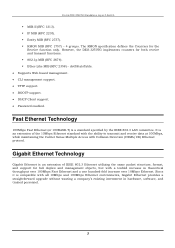
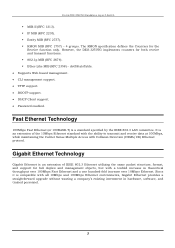
... support for full duplex and management objects, but with a tenfold increase in hardware, software, and trained personnel.
3 IF MIB (RFC 2233). The RMON specification defines the Counters for both receive and transmit functions. 802.1p MIB (RFC 2674).
Ether-Like MIB (RFC 2358) - D-Link DES-3250TG Standalone Layer 2 Switch
MIB-II (RFC 1213). However, the DES-3250TG...
Product Manual - Page 20


...Link DES-3250TG....
The operations to the switch. Further, this chapter explains many features is automatically installed with Microsoft Windows) a to as HyperTerminal, which is discussed in detail in -... connection is called Local Console Management to set at the factory for configuration data, operational programs, and SNMP agent firmware. These components allow the switch to be...
Product Manual - Page 40


D-Link DES-3250TG Standalone Layer 2 Switch
Figure 5- 9. This helps reduce network traffic if a loop develops. There is no relationship between the source and destination. The type code field allows each protocol family to have its IP address. Ethernet Packet Header
32
Ethernet
Every active Ethernet device has its own Ethernet address (commonly called the MAC address...
Product Manual - Page 78
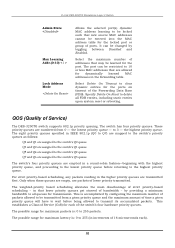
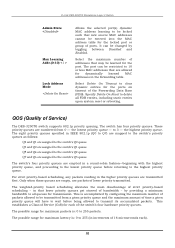
... between Disabled and Enabled.
Specify Delete On Reset to delete all queues for each ).
70
QOS (Quality of Service)
The DES-3250TG switch supports 802.1p priority queuing. The eight priority...given priority queue will have to wait before returning to the highest priority queue.
D-Link DES-3250TG Standalone Layer 2 Switch
Admin State
Max Learning Addr.(0-10)
Lock Address Mode
Allows...
Product Manual - Page 100


...password, and then confirm the new password. This list is updated...updates) must be restricted with the Management Station IP Address window.
SNMP settings are allowed SNMP privileged access to be specified by the administrator. Figure 6- 56.
Click Show All User Account Entries to a newly created group. SNMPV3
The DES-3250TG supports...Link DES-3250TG Standalone Layer 2 Switch
Figure 6- 55.
Product Manual - Page 105


... List of IP addresses of SNMP...supports both centralized and distributed network management strategies.
The community string acts like a password to permit access to devices through a combination of Management Information (SMI) and adds some security features. AuthPriv − Specifies that authorization will be required, and that SNMP version 2c will be encrypted. D-Link DES-3250TG...
Product Manual - Page 106
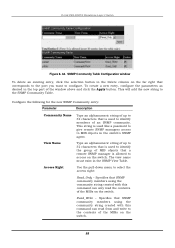
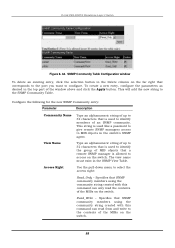
... desired in the switch's SNMP agent.
This string is used like a password to give remote SNMP managers access to select the access right:
Read_Only &#...
Use the pull-down menu to MIB objects in the top part of an SNMP community. Configure the following for the new SNMP... SNMP View Table.
D-Link DES-3250TG Standalone Layer 2 Switch
Figure 6- 64. This will add the new string ...
Product Manual - Page 109


... Bytes and Packets) 101 The default value is 20.
Received (RX)
Figure 6- 69. Packets
The Web Manager allows various packet statistics to display Utilization. Record [200]
Number Select number of times the Switch will be viewed as either a line graph or a table. D-Link DES-3250TG Standalone Layer 2 Switch
seconds. The default value is one second.
Product Manual - Page 123


...) services allow the switch firmware to be uploaded from the switch to the TFTP server, and a history log can be upgraded by the switch. D-Link DES-3250TG Standalone Layer 2 Switch
Figure 6- 85. Port Access Control
To view the Authenticator Status for further description. A configuration file can also be loaded into the switch from a TFTP server, switch settings...
Product Manual - Page 124


... to TFTP Server window Enter the IP address of the TFTP server and the path and filename of many network management software packages - Click Start to the firmware file on the same IP subnet as a separate program.
Enter the path and the filename to initiate the file transfer. D-Link DES-3250TG Standalone Layer 2 Switch
Figure 6- 87...
Product Manual - Page 130


...its hardware products to repair or replace the defective Hardware during the Warranty Period, the magnetic media on the outside of charge.
D-Link DES-3250TG Standalone Layer 2 Switch
INTERRUPTION OF A D- Military Installations, addresses with all material respects to the defective product, but D-Link shall have an identical make, model or part. D-Link may in its software products...
Product Manual - Page 131
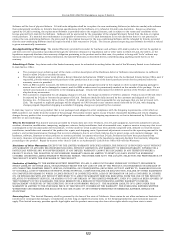
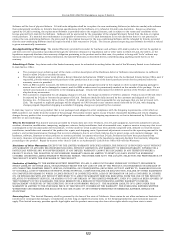
... is not visible from state to DLink. Governing Law: This Limited Warranty shall be free of physical defects. D-Link DES-3250TG Standalone Layer 2 Switch
Software will be governed by the laws of the state of California. The customer must be rejected by D-Link or become the property of D-Link. Initial installation, installation and removal of the product for...
Product Manual - Page 143
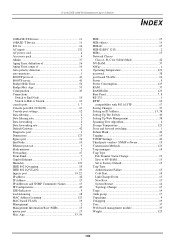
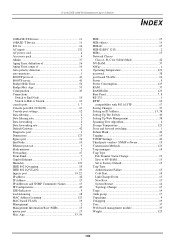
... 802.1Q VLANs 19 Ingress port 19, 22 IP address 42 IP Address 13 IP Addresses and SNMP Community Names 13 IP Configuration 40 LED Indicators 9 load-balancing 18 MAC Address Learning 123 MAC-based VLANs 19 Management 2 Management Information Base (MIB 15 master port 17 Max. D-Link DES-3250TG Standalone Layer 2 Switch
INDEX
100BASE-TX Device...
D-Link DES-3250TG Reviews
Do you have an experience with the D-Link DES-3250TG that you would like to share?
Earn 750 points for your review!
We have not received any reviews for D-Link yet.
Earn 750 points for your review!
