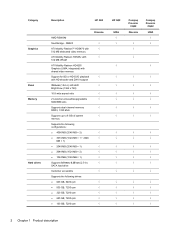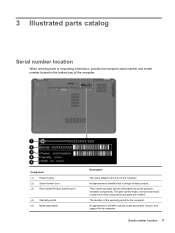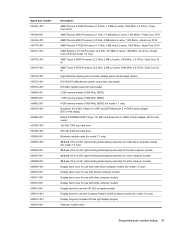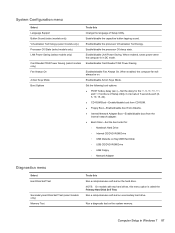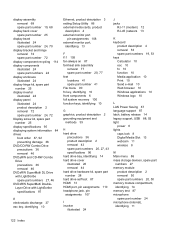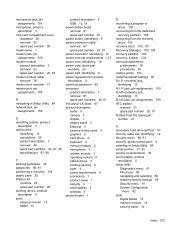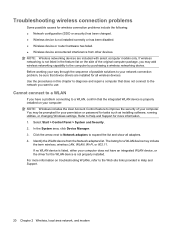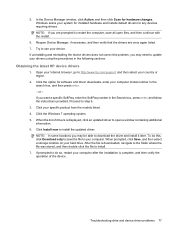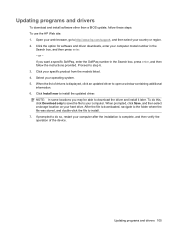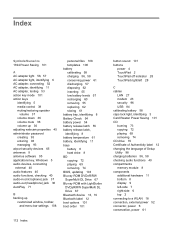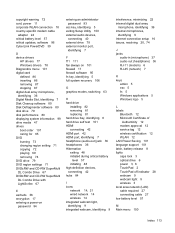Compaq Presario CQ62-a00 - Notebook PC Support and Manuals
Get Help and Manuals for this Compaq item

View All Support Options Below
Free Compaq Presario CQ62-a00 manuals!
Problems with Compaq Presario CQ62-a00?
Ask a Question
Free Compaq Presario CQ62-a00 manuals!
Problems with Compaq Presario CQ62-a00?
Ask a Question
Most Recent Compaq Presario CQ62-a00 Questions
How To Reset Compaq Presario Cq62-219wm Factory
(Posted by bacctjdub 9 years ago)
What The Serial Number For Compaq Presario Cq62 238dx
(Posted by torywjohan 9 years ago)
How To Change The Bios Battery On My Compaq Cq62
(Posted by jeminTONYBU 9 years ago)
Where Can I Buy A New Compaq Presario Cq62 Internal Dvd/cd Drive
(Posted by joebMy 9 years ago)
How To Boot Into Bios On Compaq Presario Laptop With Black Screen
(Posted by chanan112 9 years ago)
Compaq Presario CQ62-a00 Videos
Popular Compaq Presario CQ62-a00 Manual Pages
Compaq Presario CQ62-a00 Reviews
We have not received any reviews for Compaq yet.