Compaq Presario CQ62-a00 Support Question
Find answers below for this question about Compaq Presario CQ62-a00 - Notebook PC.Need a Compaq Presario CQ62-a00 manual? We have 4 online manuals for this item!
Question posted by joebMy on August 12th, 2014
Where Can I Buy A New Compaq Presario Cq62 Internal Dvd/cd Drive
The person who posted this question about this Compaq product did not include a detailed explanation. Please use the "Request More Information" button to the right if more details would help you to answer this question.
Current Answers
There are currently no answers that have been posted for this question.
Be the first to post an answer! Remember that you can earn up to 1,100 points for every answer you submit. The better the quality of your answer, the better chance it has to be accepted.
Be the first to post an answer! Remember that you can earn up to 1,100 points for every answer you submit. The better the quality of your answer, the better chance it has to be accepted.
Related Compaq Presario CQ62-a00 Manual Pages
Resolving Start Up and No Boot Problems Checklist - Page 1


... power available to original condition.
Connect an external monitor to check display Remove all CD/DVDs, SD cards, USB devices, peripherals and do not connect the battery), press the...drive and fan turning.
Resolving Start Up and No Boot Problems Checklist
Print and use recovery disk to recover the computer to the notebook. If there is a device conflict or failure.
HP Notebook PCs...
Compaq Presario CQ62 Notebook PC and HP G62 Notebook PC - Maintenance and Service Guide - Page 1
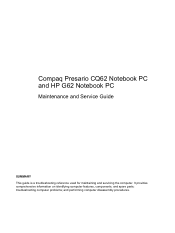
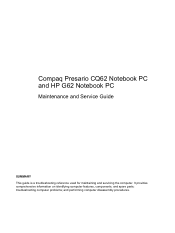
troubleshooting computer problems; It provides comprehensive information on identifying computer features, components, and spare parts; Compaq Presario CQ62 Notebook PC and HP G62 Notebook PC
Maintenance and Service Guide
SUMMARY This guide is a troubleshooting reference used for maintaining and servicing the computer. and performing computer disassembly procedures.
Compaq Presario CQ62 Notebook PC and HP G62 Notebook PC - Maintenance and Service Guide - Page 11
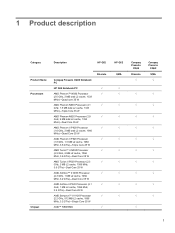
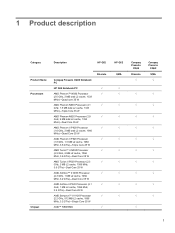
...Description
HP G62
Product Name Processors
Chipset
Compaq Presario CQ62 Notebook PC
HP G62 Notebook PC
AMD Phenom™ N930 Processor (2.0 ..., 512 MB L2 cache, 1066 MHz, 3.2 GT/s)-Single Core 25 W
AMD™ RS880MD
Discrete
HP G62 UMA
Compaq Presario
CQ62
Discrete
√
Compaq Presario
CQ62
UMA
√
√
√
√
√
√
√
√
√
√...
Compaq Presario CQ62 Notebook PC and HP G62 Notebook PC - Maintenance and Service Guide - Page 12
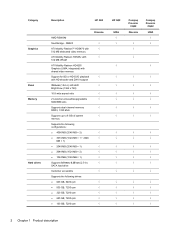
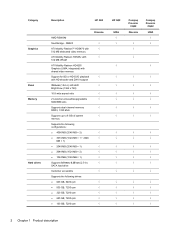
...
Support for BD or HD-DVD playback with HD decoder and...drive
Customer accessible
Supports the following drives:
● 640 GB, 5400 rpm
● 500 GB, 7200 rpm
● 320 GB, 7200 rpm
● 250 GB, 7200 rpm
● 160 GB, 7200 rpm
Discrete
√ √ √
HP G62
UMA √ √
√
Compaq Presario
CQ62 Discrete
√ √
√
Compaq Presario
CQ62...
Compaq Presario CQ62 Notebook PC and HP G62 Notebook PC - Maintenance and Service Guide - Page 13
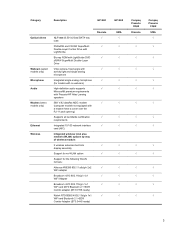
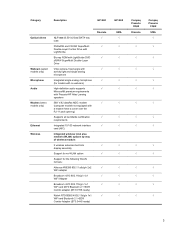
...;RW and CD-RW SuperMulti Double-Layer Combo Drive with LightScribe
Blu-ray ROM with LightScribe DVD ±R/RW SuperMulti Double-Layer Drive
VGA camera, fixed angle with activity light and single analog microphone
Integrated single analog microphone (for models with no webcam)
High-definition audio supports Microsoft® premium requirements with Presario/HP Altec...
Compaq Presario CQ62 Notebook PC and HP G62 Notebook PC - Maintenance and Service Guide - Page 14
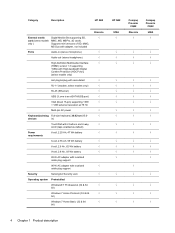
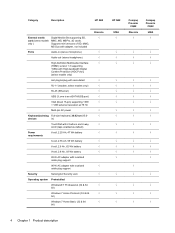
...)
Discrete √
√ √ √
√ √
√ √ √
HP G62
UMA √
√ √ √
√
√ √ √
Compaq Presario
CQ62
Discrete
√
Compaq Presario
CQ62
UMA
√
√
√
√
√
√
√
√
√
√
√
√
√
√
√
√
√
√
√...
Compaq Presario CQ62 Notebook PC and HP G62 Notebook PC - Maintenance and Service Guide - Page 34
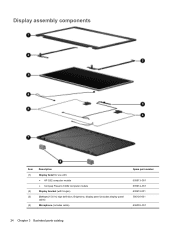
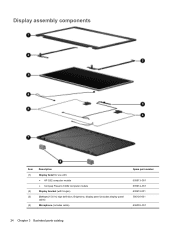
Display assembly components
Item (1)
(2) (3) (4)
Description Display bezel for use with: ● HP G62 computer models ● Compaq Presario CQ62 computer models Display bracket (with hinges) 39.6-cm (15.6-in) high definition, Brightview, display panel (includes display panel cable) Microphone (includes cable)
Spare part number
...
Compaq Presario CQ62 Notebook PC and HP G62 Notebook PC - Maintenance and Service Guide - Page 35
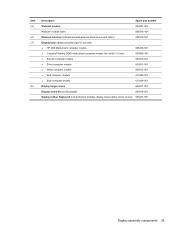
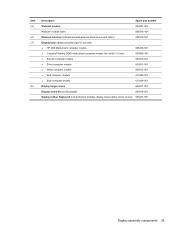
... antenna (includes wireless antenna transceivers and cable)
606016-001
Display back cover (includes logo) for use with:
● HP G62 Matte black computer models ● Compaq Presario CQ62 matte black computer models (for model 1.0 only)
608445-001 605909-001
● Biscotti computer models
605910-001
● Silver computer models ● White computer models...
Compaq Presario CQ62 Notebook PC and HP G62 Notebook PC - Maintenance and Service Guide - Page 41
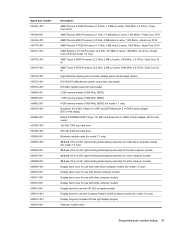
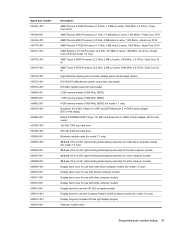
...1x1 WiFi and Bluetooth 2.1+EDR Combo Adapter (BT3.0+HS ready) 320 GB, 7200 rpm hard drive 640 GB, 5400 rpm hard drive Bluetooth module cable (for model 1.0 only) 39.6-cm (15.6-in) HD, light-emitting diode... Display bezel for use with HP G62 computer models Display bezel for use with Compaq Presario CQ62 computer models (for model 1.0 only) Display hinge kit (includes left and right display hinges) ...
Compaq Presario CQ62 Notebook PC and HP G62 Notebook PC - Maintenance and Service Guide - Page 97
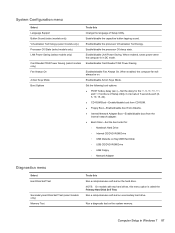
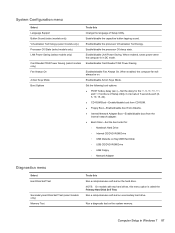
... Boot―Enable/disable boot from diskette. ● Internal Network Adapter Boot―Enable/disable boot from the internal network adapter. ● Boot Order―Set the boot order for: ◦ Notebook Hard Drive ◦ Internal CD/DVD ROM Drive ◦ USB Diskette on Key/USB Hard Disk ◦ USB CD/DVD ROM Drive ◦ USB Floppy ◦ Network Adapter
Diagnostics...
Compaq Presario CQ62 Notebook PC and HP G62 Notebook PC - Maintenance and Service Guide - Page 108


Blu-ray ROM with LightScribe DVD±R/RW SuperMulti Double-Layer Drive specifications
Applicable disc Read
Write Random access time BD DVD CD Cache buffer Data transfer rate 24X CD-ROM 8X DVD-ROM 4X BD 24X CD-R 16X CD-RW 8X DVD+R 4X DVD+RW 8X DVD-R 4X DVD-RW 2.4X DVD+R(9) 5X DVD-RAM 1X BD-ROM 1X BD-R read 1X BD-RE...
Compaq Presario CQ62 Notebook PC and HP G62 Notebook PC - Maintenance and Service Guide - Page 132
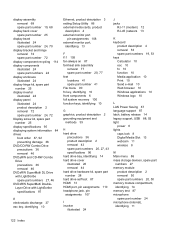
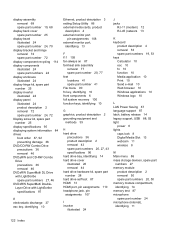
... drives boot order 87, 92 preventing damage 36 DVD/CD-RW Combo Drive precautions 36 removal 46 DVD±RW and CD-RW Combo Drive precautions 36 removal 46 DVD±RW SuperMulti DL Drive with LightScribe spare part numbers 27, 46 DVD±RW SuperMulti DoubleLayer Drive...module compartment, identifying 14 memory test 87 microphone spare part number 24 microphone (internal), identifying 11
122 Index
Notebook PC User Guide - Windows 7 - Page 54
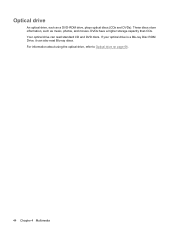
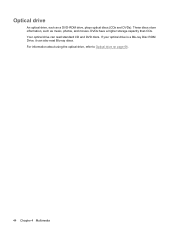
....
44 Chapter 4 Multimedia If your optical drive is a Blu-ray Disc ROM Drive, it can read Blu-ray discs. Your optical drive can also read standard CD and DVD discs. These discs store information, such as a DVD-ROM drive, plays optical discs (CDs and DVDs). Optical drive
An optical drive, such as music, photos, and movies. DVDs have a higher storage capacity than...
Notebook PC User Guide - Windows 7 - Page 77
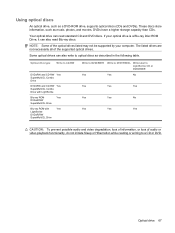
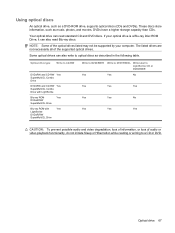
... information, such as a DVD-ROM drive, supports optical discs (CDs and DVDs). Optical drive 67 DVDs have a higher storage capacity than CDs. Using optical discs
An optical drive, such as music, photos, and movies. Optical drive type
Write to CD-RW
DVD±RW and CD-RW Yes SuperMulti DL Combo Drive
DVD±RW and CD-RW Yes SuperMulti DL Combo Drive with LightScribe
Blu...
Notebook PC User Guide - Windows 7 - Page 79


... release the disc tray. 3.
Playing a CD, DVD, or BD
1. Pull out the tray (2). 4. Optical drive 69 LightScribe DVD+R discs
Use LightScribe DVD+R discs for the storage of digital information,...disc carefully to the outside of the 8.5-GB dual-layer DVD. Turn on all systems is a new format containing new technologies, certain disc, digital connection, compatibility, and/or performance...
Notebook PC User Guide - Windows 7 - Page 81
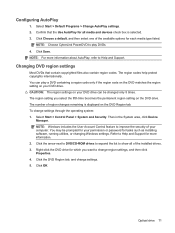
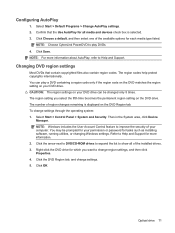
... tab, and change settings through the operating system: 1. The region codes help protect copyrights internationally. The region setting you want to show all media and devices check box is displayed on the DVD drive. Click the arrow next to DVD/CD-ROM drives to expand the list to change region settings, and then click Properties. 4. Click...
Notebook PC User Guide - Windows 7 - Page 86
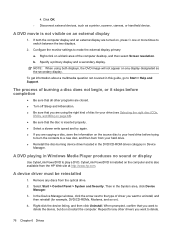
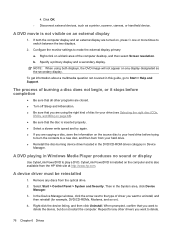
... the right kind of burning a disc does not begin, or it stops before trying
to burn the contents to a new disc, and then burn from your hard drive. ● Reinstall the disc-burning device driver located in the DVD/CD-ROM drives category in this guide, go to uninstall, and then reinstall (for your hard...
Notebook PC User Guide - Windows 7 - Page 89
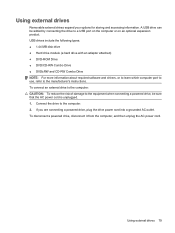
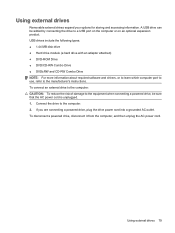
... computer or on an optional expansion product. Connect the drive to the manufacturer's instructions. USB drives include the following types: ● 1.44 MB disk drive ● Hard drive module (a hard drive with an adapter attached) ● DVD-ROM Drive ● DVD/CD-RW Combo Drive ● DVD±RW and CD-RW Combo Drive NOTE: For more information about required software and drivers...
Notebook PC User Guide - Windows 7 - Page 111
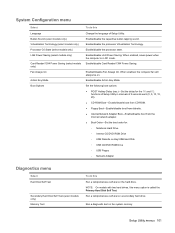
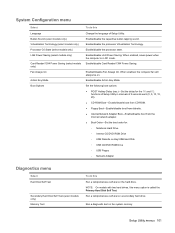
... Boot―Enable/disable boot from diskette. ● Internal Network Adapter Boot―Enable/disable boot from the internal network adapter. ● Boot Order―Set the boot order for: ◦ Notebook Hard Drive ◦ Internal CD/DVD ROM Drive ◦ USB Diskette on . Run a diagnostic test on a secondary hard drive. Enable/disable Card Reader/1394 Power Saving. System...
Notebook PC User Guide - Windows 7 - Page 122
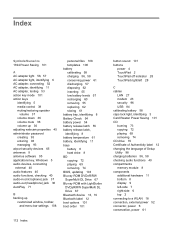
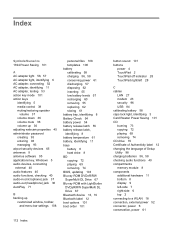
... 8 hard drive 8 BD copying 72 playing 69 removing 74 BIOS, updating 103 Blu-ray ROM DVD±R/RW SuperMulti DL Drive 67 Blu-ray ROM with LightScribe DVD±R/RW SuperMulti DL Drive 67 Bluetooth ... 58 caps lock light, identifying 3 Card Reader Power Saving 101 CD burning 73 copying 72 playing 69 removing 74 CD drive 79 Certificate of Authenticity label 12 changing the language of Setup Utility...
Similar Questions
Hp Laptop Presario Cq62 Windows 7 Home Premium Does Not Boot Up
(Posted by DOzomb 10 years ago)
Compaq Presario Cq62 Will Not Boot
(Posted by ssolgal 10 years ago)
My Problem Is A Not Boot A Usb And Cd Drive Plz Any Answer Fatly
my problem is a Not boot A usb And Cd Drive Plz Any Answer Fatly
my problem is a Not boot A usb And Cd Drive Plz Any Answer Fatly
(Posted by masroorahemadwatto 10 years ago)
On A Compaq Presario Cq56 What Letter Is The Cd Drive
(Posted by chyashve 10 years ago)

