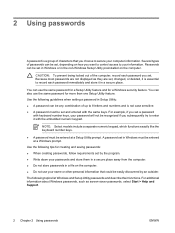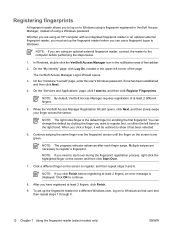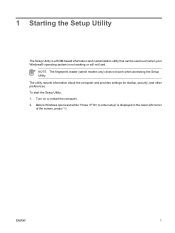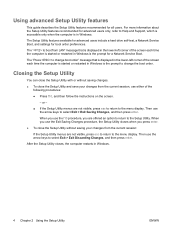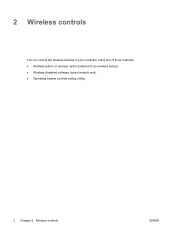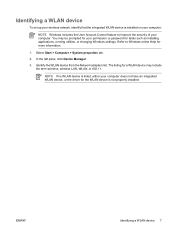Compaq Presario B1900 - Notebook PC Support and Manuals
Get Help and Manuals for this Compaq item

View All Support Options Below
Free Compaq Presario B1900 manuals!
Problems with Compaq Presario B1900?
Ask a Question
Free Compaq Presario B1900 manuals!
Problems with Compaq Presario B1900?
Ask a Question
Most Recent Compaq Presario B1900 Questions
I Cannot Enable Wifi On My Laptop Button Is Orange
(Posted by harlemjuliarose 9 years ago)
Reset Password
I have just turned on my laptop after moving house (6 months) and it wont recognise my password. I c...
I have just turned on my laptop after moving house (6 months) and it wont recognise my password. I c...
(Posted by pam38610 10 years ago)
Popular Compaq Presario B1900 Manual Pages
Compaq Presario B1900 Reviews
We have not received any reviews for Compaq yet.