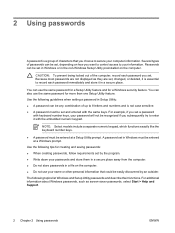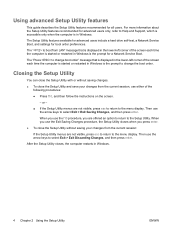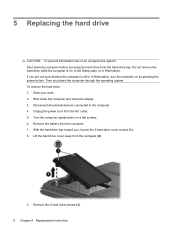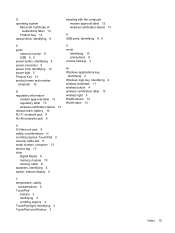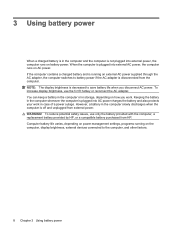Compaq Presario C700 - Notebook PC Support and Manuals
Get Help and Manuals for this Compaq item

View All Support Options Below
Free Compaq Presario C700 manuals!
Problems with Compaq Presario C700?
Ask a Question
Free Compaq Presario C700 manuals!
Problems with Compaq Presario C700?
Ask a Question
Most Recent Compaq Presario C700 Questions
How Reset Bios Compaq C700
(Posted by vioxr 9 years ago)
How To Change The Cmos Battery In A Presario C700
(Posted by jkozaMarc 9 years ago)
Compaq Presario C700 Ethernet Controller Wont Update
(Posted by dmlijbc 9 years ago)
How To Reset The Power On Password In The Bios On A Compaq Presario C700
(Posted by innemol 9 years ago)
Does A Compaq Presario C700 Laptop Keyboard Have Lights
(Posted by BaUnite 9 years ago)
Compaq Presario C700 Videos
Popular Compaq Presario C700 Manual Pages
Compaq Presario C700 Reviews
We have not received any reviews for Compaq yet.