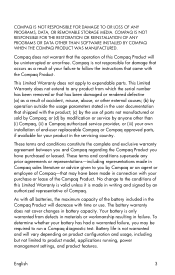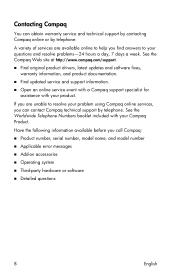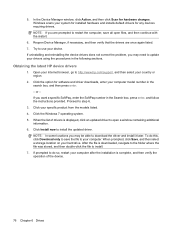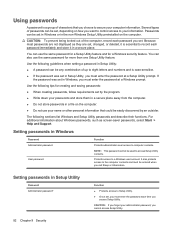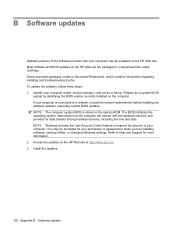Compaq Presario CQ62-300 - Notebook PC Support and Manuals
Get Help and Manuals for this Compaq item

View All Support Options Below
Free Compaq Presario CQ62-300 manuals!
Problems with Compaq Presario CQ62-300?
Ask a Question
Free Compaq Presario CQ62-300 manuals!
Problems with Compaq Presario CQ62-300?
Ask a Question
Most Recent Compaq Presario CQ62-300 Questions
How Do I Add A Bluetooth Device
How do I add a bluetooth device to a compaq Presario CQ62-300?
How do I add a bluetooth device to a compaq Presario CQ62-300?
(Posted by cherokeeblaque 10 years ago)
Compaq Presario CQ62-300 Videos
Popular Compaq Presario CQ62-300 Manual Pages
Compaq Presario CQ62-300 Reviews
We have not received any reviews for Compaq yet.