Compaq Presario CQ62-a00 Support Question
Find answers below for this question about Compaq Presario CQ62-a00 - Notebook PC.Need a Compaq Presario CQ62-a00 manual? We have 4 online manuals for this item!
Question posted by bacctjdub on September 9th, 2014
How To Reset Compaq Presario Cq62-219wm Factory
The person who posted this question about this Compaq product did not include a detailed explanation. Please use the "Request More Information" button to the right if more details would help you to answer this question.
Current Answers
There are currently no answers that have been posted for this question.
Be the first to post an answer! Remember that you can earn up to 1,100 points for every answer you submit. The better the quality of your answer, the better chance it has to be accepted.
Be the first to post an answer! Remember that you can earn up to 1,100 points for every answer you submit. The better the quality of your answer, the better chance it has to be accepted.
Related Compaq Presario CQ62-a00 Manual Pages
Resolving Start Up and No Boot Problems Checklist - Page 1


...Notebook PCs - Perform a Hard Reset
1. Disconnect all peripheral devices and remove all CD/DVDs, SD cards, USB devices, peripherals and do not glow when power button is pressed, there is a device conflict or failure.
Symptom: LEDs blink or computer beeps but computer fails to the notebook... and hold
the power button for at the notebook, contact HP for technical assistance
Symptom: LEDs glow...
Compaq Presario CQ62 Notebook PC and HP G62 Notebook PC - Maintenance and Service Guide - Page 1
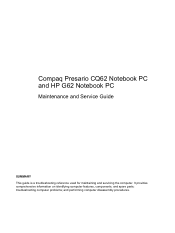
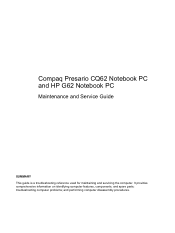
and performing computer disassembly procedures. Compaq Presario CQ62 Notebook PC and HP G62 Notebook PC
Maintenance and Service Guide
SUMMARY This guide is a troubleshooting reference used for maintaining and servicing the computer. troubleshooting computer problems; It provides comprehensive information on identifying computer features, components, and spare parts;
Compaq Presario CQ62 Notebook PC and HP G62 Notebook PC - Maintenance and Service Guide - Page 9


Navigating and selecting in Computer Setup 88 Restoring factory settings in Computer Setup 89 Computer Setup menus ...90 File menu ...90 Security menu 91 Diagnostics menu 91 System Configuration menu 92
6 Specifications ...94 Computer ...
Compaq Presario CQ62 Notebook PC and HP G62 Notebook PC - Maintenance and Service Guide - Page 11
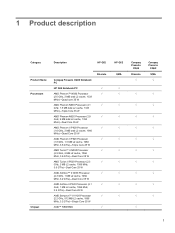
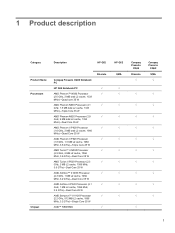
...Description
HP G62
Product Name Processors
Chipset
Compaq Presario CQ62 Notebook PC
HP G62 Notebook PC
AMD Phenom™ N930 Processor (2.0 ..., 512 MB L2 cache, 1066 MHz, 3.2 GT/s)-Single Core 25 W
AMD™ RS880MD
Discrete
HP G62 UMA
Compaq Presario
CQ62
Discrete
√
Compaq Presario
CQ62
UMA
√
√
√
√
√
√
√
√
√
√...
Compaq Presario CQ62 Notebook PC and HP G62 Notebook PC - Maintenance and Service Guide - Page 12
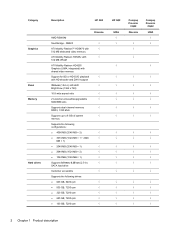
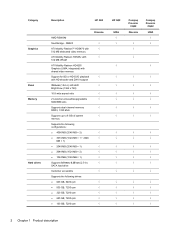
... rpm
● 250 GB, 7200 rpm
● 160 GB, 7200 rpm
Discrete
√ √ √
HP G62
UMA √ √
√
Compaq Presario
CQ62 Discrete
√ √
√
Compaq Presario
CQ62 UMA
√ √
√
√
√
√
√
√
√
√
√
√
√
√
√
√
√
√
√
√...
Compaq Presario CQ62 Notebook PC and HP G62 Notebook PC - Maintenance and Service Guide - Page 13
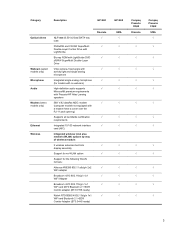
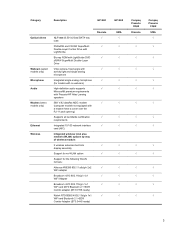
... no webcam)
High-definition audio supports Microsoft® premium requirements with Presario/HP Altec Lansing speakers
56K V.92 data/fax MDC modem (computer ...; √
√ √
HP G62 UMA
√
√ √
√ √
Compaq Presario
CQ62
Discrete √
√
Compaq Presario
CQ62
UMA √
√
√
√
√
√
√
√
√
&#...
Compaq Presario CQ62 Notebook PC and HP G62 Notebook PC - Maintenance and Service Guide - Page 14
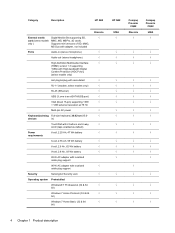
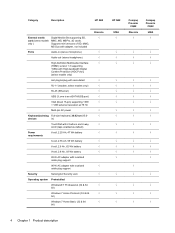
...)
Discrete √
√ √ √
√ √
√ √ √
HP G62
UMA √
√ √ √
√
√ √ √
Compaq Presario
CQ62
Discrete
√
Compaq Presario
CQ62
UMA
√
√
√
√
√
√
√
√
√
√
√
√
√
√
√
√
√
√
√...
Compaq Presario CQ62 Notebook PC and HP G62 Notebook PC - Maintenance and Service Guide - Page 17
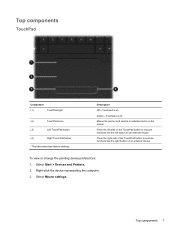
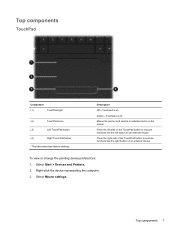
... screen.
Right-click the device representing the computer. 3. Top components
TouchPad
Component
(1)
TouchPad light
(2)
TouchPad zone
(3)
Left TouchPad button
(4)
Right TouchPad button
*This table describes factory settings.
Top components 7 Select Start > Devices and Printers. 2. Moves the pointer and selects or activates items on an external mouse. To view or change the...
Compaq Presario CQ62 Notebook PC and HP G62 Notebook PC - Maintenance and Service Guide - Page 19


...Power Options.
(2)
Speakers grill
Two integrated speakers produce sound.
*This table describes factory settings. If the computer has stopped responding and Windows shutdown procedures are ineffective, press...the computer is off the computer. Top components 9 To learn more about changing factory settings, see the user guides located in Help and Support.
Button and speakers
...
Compaq Presario CQ62 Notebook PC and HP G62 Notebook PC - Maintenance and Service Guide - Page 34
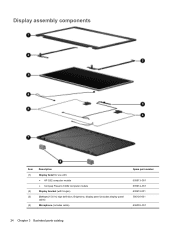
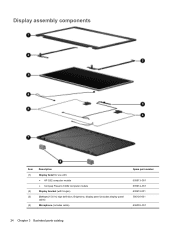
Display assembly components
Item (1)
(2) (3) (4)
Description Display bezel for use with: ● HP G62 computer models ● Compaq Presario CQ62 computer models Display bracket (with hinges) 39.6-cm (15.6-in) high definition, Brightview, display panel (includes display panel cable) Microphone (includes cable)
Spare part number
...
Compaq Presario CQ62 Notebook PC and HP G62 Notebook PC - Maintenance and Service Guide - Page 35
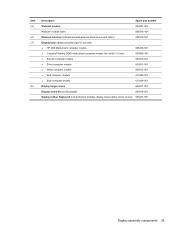
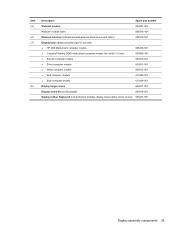
... antenna (includes wireless antenna transceivers and cable)
606016-001
Display back cover (includes logo) for use with:
● HP G62 Matte black computer models ● Compaq Presario CQ62 matte black computer models (for model 1.0 only)
608445-001 605909-001
● Biscotti computer models
605910-001
● Silver computer models ● White computer models...
Compaq Presario CQ62 Notebook PC and HP G62 Notebook PC - Maintenance and Service Guide - Page 39
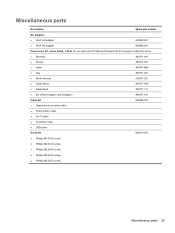
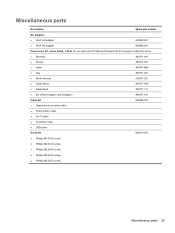
...
● 65-W AC adapter
609939-001
● 90-W AC adapter
609940-001
Power cord, AC, 3 wire, black, 1.83-m (for use with both HP G62 and Presario CQ 62 computer models) for use in:
● Denmark
490371-081
● Europe
490371-021
● Israel
490371-BB1
● Italy
490371-061
● North...
Compaq Presario CQ62 Notebook PC and HP G62 Notebook PC - Maintenance and Service Guide - Page 40
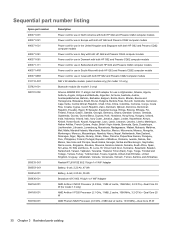
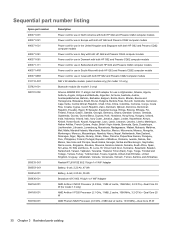
...-001 594164-001 594165-001 594166-001
Description
Power cord for use in North America with both HP G62 and Presario CQ62 computer models
Power cord for use in Europe with both HP G62 and Presario CQ62 computer models
Power cord for use in the United Kingdom and Singapore with both HP G62 and...
Compaq Presario CQ62 Notebook PC and HP G62 Notebook PC - Maintenance and Service Guide - Page 41
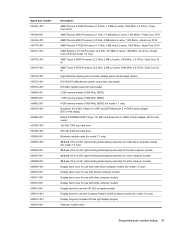
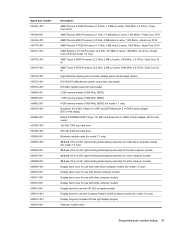
... computer models Display back cover for use with white computer models Display bezel for use with HP G62 computer models Display bezel for use with Compaq Presario CQ62 computer models (for model 1.0 only) Display hinge kit (includes left and right display hinges) Webcam module cable
Sequential part number listing 31
Compaq Presario CQ62 Notebook PC and HP G62 Notebook PC - Maintenance and Service Guide - Page 95
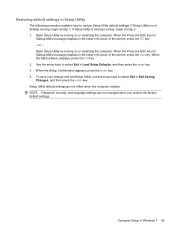
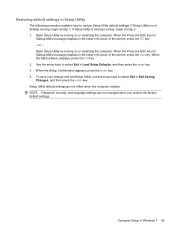
... to select Exit > Exit Saving Changes, and then press the enter key. NOTE: Password, security, and language settings are not changed when you restore the factory default settings. If Setup Utility is already running , begin at step 1. When the Press the ESC key for
Startup Menu message displays in the lower...
Compaq Presario CQ62 Notebook PC and HP G62 Notebook PC - Maintenance and Service Guide - Page 99
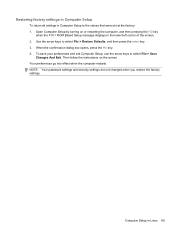
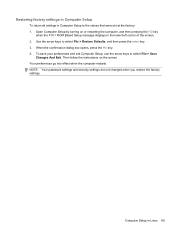
...when the computer restarts. Computer Setup in Computer Setup to the values that were set at the factory: 1. When the confirmation dialog box opens, press the f10 key. 4. To save your ...password settings and security settings are not changed when you restore the factory settings. Restoring factory settings in Computer Setup
To return all settings in Linux 89 Open Computer Setup by turning...
Compaq Presario CQ62 Notebook PC and HP G62 Notebook PC - Maintenance and Service Guide - Page 100
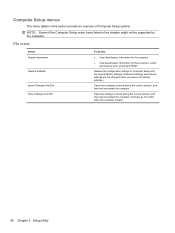
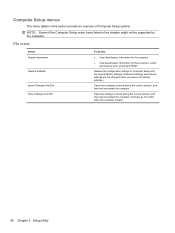
... in this section provide an overview of the Computer Setup menu items listed in Computer Setup with the original factory settings. (Password settings and security settings are not changed when you restore the factory settings.)
Cancel any changes entered during the current session, and then exit and restart the computer.
Changes go...
Compaq Presario CQ62 Notebook PC and HP G62 Notebook PC - Maintenance and Service Guide - Page 110
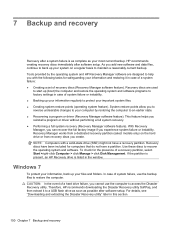
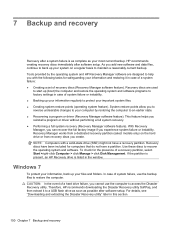
... information, back up your files and folders. With Recovery Manager, you can recover the full factory image if you reinstall a program or driver without performing a full system recovery. ● ... used
to start up (boot) the computer and restore the operating system and software programs to factory settings in case of a system failure: ● Creating a set of a recovery partition,...
Compaq Presario CQ62 Notebook PC and HP G62 Notebook PC - Maintenance and Service Guide - Page 111
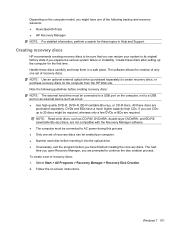
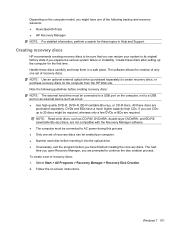
.... ● Use high-quality DVD-R, DVD+R, BD-R (writable Blu-ray), or CD-R discs. NOTE: Use an optional external optical drive (purchased separately) to its original factory state if you have finished creating the recovery discs. If you are required. DVDs and BDs have one of recovery discs. Follow the on an...
Compaq Presario CQ62 Notebook PC and HP G62 Notebook PC - Maintenance and Service Guide - Page 112
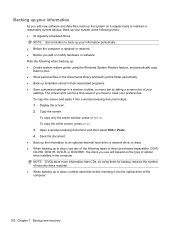
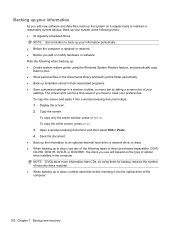
... discs, use any of your information periodically. ● Before the computer is repaired or restored ● Before you use will depend on a regular basis to reset your preferences. Back up your system at the following times: ● At regularly scheduled times
NOTE: Set reminders to disc. ● Store personal files in...
Similar Questions
How Do I Restore My Compaq Presario Cq62 To Factory
(Posted by ththganimal 10 years ago)
How To Reset Bios On Compaq Presario Cq62
(Posted by asdeWhar 10 years ago)
How To Restore Compaq Presario Cq62 To Factory Settings
(Posted by jose1samer 10 years ago)
How Do I Reset Administrator Password On Compaq Presario Cq62
(Posted by kjiruchir 10 years ago)
How To Get Webcam Working On A Compaq Presario Cq56-219wm 15.6' Notebook Pc
(Posted by Anonymous-38926 12 years ago)

