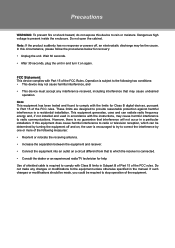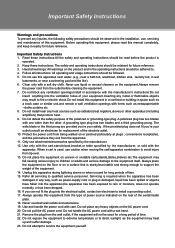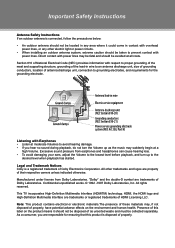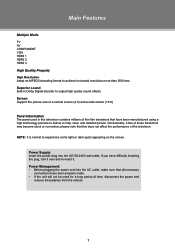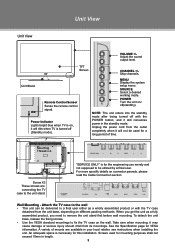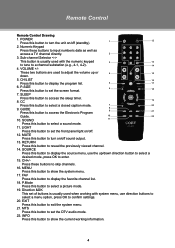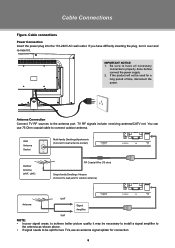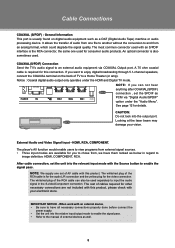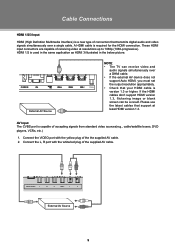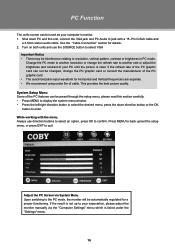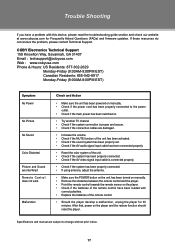Coby TFTV3229 Support and Manuals
Get Help and Manuals for this Coby item

View All Support Options Below
Free Coby TFTV3229 manuals!
Problems with Coby TFTV3229?
Ask a Question
Free Coby TFTV3229 manuals!
Problems with Coby TFTV3229?
Ask a Question
Most Recent Coby TFTV3229 Questions
I Was Given This Tv With No Remote. How Can I Use It With No Remote??? I
how can I get it to work without remote????
how can I get it to work without remote????
(Posted by michellecupp77 1 year ago)
Picture Of The Inside Of A 32' Tftv 3229.
I forgot to take a picture of the Inside my 32" tft lcd tv before I took it apart.. I can't remember...
I forgot to take a picture of the Inside my 32" tft lcd tv before I took it apart.. I can't remember...
(Posted by Adams52782 2 years ago)
How Can I Set Up A Digital Antenna
how can I set up a digital antenna on my coby and search for chanells
how can I set up a digital antenna on my coby and search for chanells
(Posted by Redmaggie421 7 years ago)
My Tablet Won't Charge. Charger Works But Not W/ My Coby Tablet.
My Coby MID8408 tablet wIll not charge. Tried different chargers and different outlets and nothing. ...
My Coby MID8408 tablet wIll not charge. Tried different chargers and different outlets and nothing. ...
(Posted by sbachleda 8 years ago)
Coby Tftv3225 Tv
I have a 32" Coby TV mdl#TFTV3225. It's displaying a dark picture with bluish look. I tried adjustin...
I have a 32" Coby TV mdl#TFTV3225. It's displaying a dark picture with bluish look. I tried adjustin...
(Posted by mrjbahamas1 8 years ago)
Popular Coby TFTV3229 Manual Pages
Coby TFTV3229 Reviews
We have not received any reviews for Coby yet.