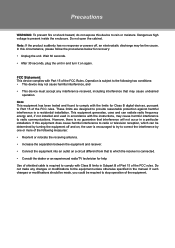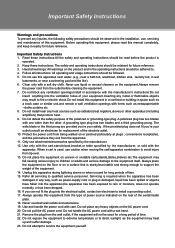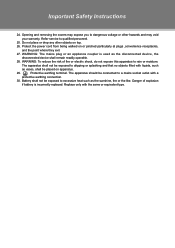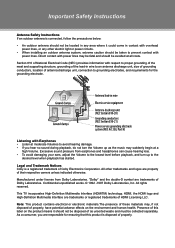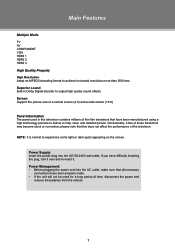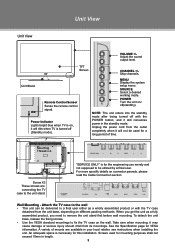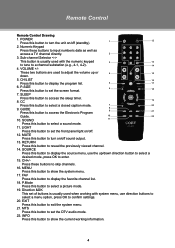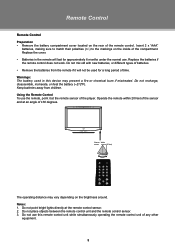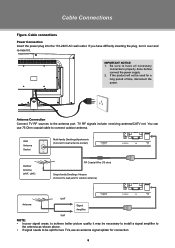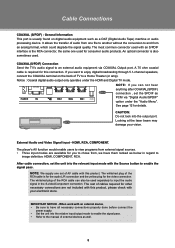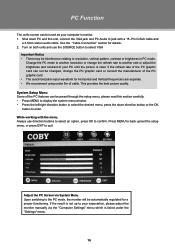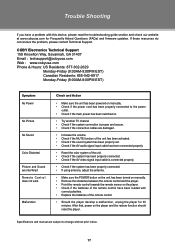Coby TFTV3229 Support Question
Find answers below for this question about Coby TFTV3229.Need a Coby TFTV3229 manual? We have 1 online manual for this item!
Question posted by sbachleda on October 14th, 2015
My Tablet Won't Charge. Charger Works But Not W/ My Coby Tablet.
My Coby MID8408 tablet wIll not charge. Tried different chargers and different outlets and nothing. Any suggestions will be appreciated.
Current Answers
Answer #1: Posted by TechSupport101 on October 14th, 2015 9:40 AM
Hi. See the list of possible causes here http://satechhelp.co.za/3756/Tablet-Charge
Related Coby TFTV3229 Manual Pages
Similar Questions
Under Counter Tv/dvd Combo Won't Work With A Remote
All functions work manually but cannot get it to work with a remote. Bought a new (exact model) remo...
All functions work manually but cannot get it to work with a remote. Bought a new (exact model) remo...
(Posted by majokeiser 6 years ago)
Device Not Charging
I have a Coby Kyros MID7011-TV device for about 2months now. The device is not charging while it is ...
I have a Coby Kyros MID7011-TV device for about 2months now. The device is not charging while it is ...
(Posted by carlitosmiguel 8 years ago)
I Have A Coby 26in Tv Without Remote How Do I Get The Volume To Work
(Posted by dashundao 9 years ago)
Power
My tv wont turn on.. The blue light lights up when i hit the power button but picture doesnt come on...
My tv wont turn on.. The blue light lights up when i hit the power button but picture doesnt come on...
(Posted by Dukeballa220 12 years ago)
Tft Lcd Widescreen Television
I have a 32 inch TFT lcd widescreen tv. During programming and sometimes when trying to turn the T...
I have a 32 inch TFT lcd widescreen tv. During programming and sometimes when trying to turn the T...
(Posted by lsimons 13 years ago)