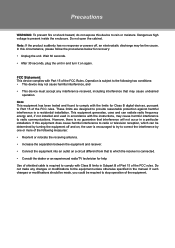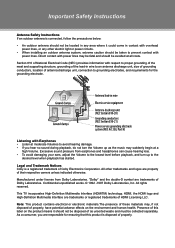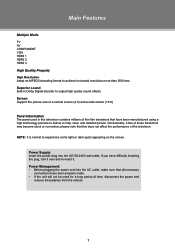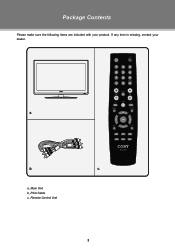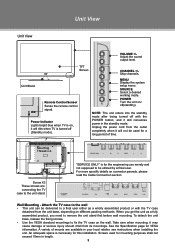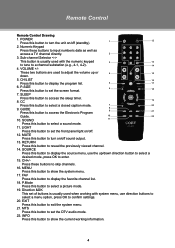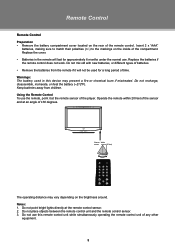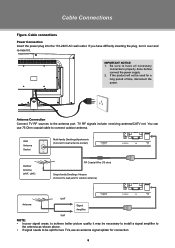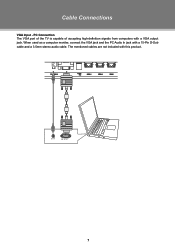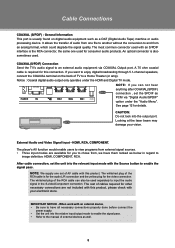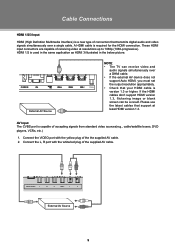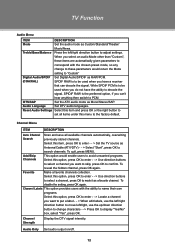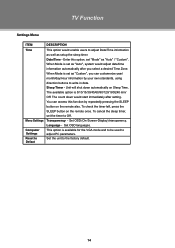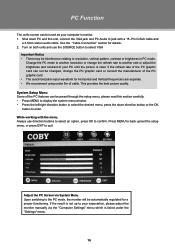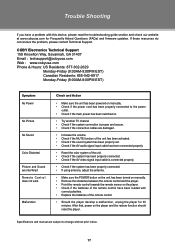Coby TFTV3229 Support Question
Find answers below for this question about Coby TFTV3229.Need a Coby TFTV3229 manual? We have 1 online manual for this item!
Question posted by dashundao on May 27th, 2014
I Have A Coby 26in Tv Without Remote How Do I Get The Volume To Work
The person who posted this question about this Coby product did not include a detailed explanation. Please use the "Request More Information" button to the right if more details would help you to answer this question.
Current Answers
Related Coby TFTV3229 Manual Pages
Similar Questions
I Was Given This Tv With No Remote. How Can I Use It With No Remote??? I
how can I get it to work without remote????
how can I get it to work without remote????
(Posted by michellecupp77 1 year ago)
We Are Trying To Use An Android Box. Do Not Have Tv Remote And Did Manage To Fid
what source makes android box work?... hdmi ? Component? What? Do not have remote...fiddling with bu...
what source makes android box work?... hdmi ? Component? What? Do not have remote...fiddling with bu...
(Posted by nancynancekivell 7 years ago)
I Have An Xfinity Remote And Need To Access The Tv Remote
remote codes for tv remote
remote codes for tv remote
(Posted by mazelly22002 11 years ago)