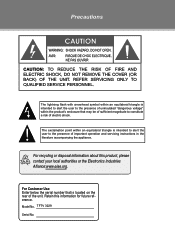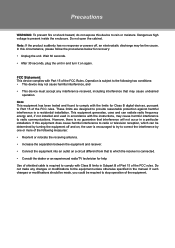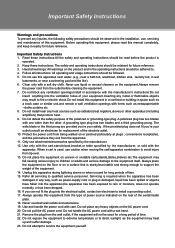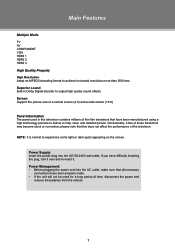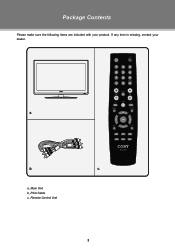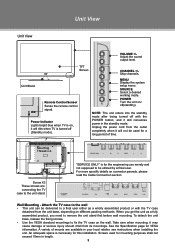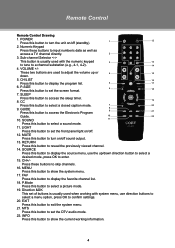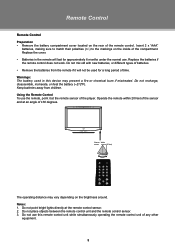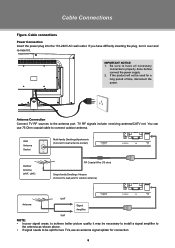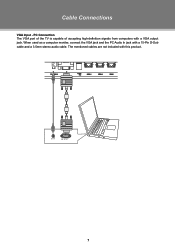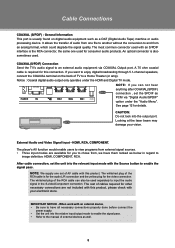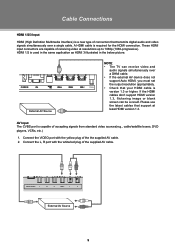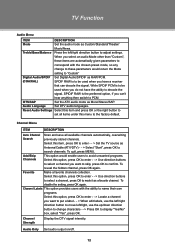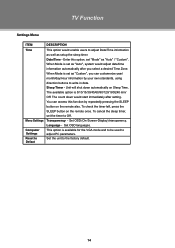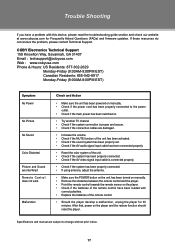Coby TFTV3229 Support Question
Find answers below for this question about Coby TFTV3229.Need a Coby TFTV3229 manual? We have 1 online manual for this item!
Question posted by michellecupp77 on May 1st, 2022
I Was Given This Tv With No Remote. How Can I Use It With No Remote??? I
Current Answers
Answer #1: Posted by Odin on May 1st, 2022 9:50 AM
If not:
The best solution is probably to purchase an "OEM" remote not Coby's; go to https://codesforuniversalremotes.com/replacement-remotes-for-tvs-oem/. Otherwise, try https://www.replacementremotes.com/ or https://www.remotes.net/, being sure the remote will meet your needs before you buy it.
Hope this is useful. Please don't forget to click the Accept This Answer button if you do accept it. My aim is to provide reliable helpful answers, not just a lot of them. See https://www.helpowl.com/profile/Odin.
Answer #3: Posted by SonuKumar on May 1st, 2022 10:29 PM
https://play.google.com/store/apps/details?id=com.weedle.tv_coby_remotes&hl=en_NZ&gl=US
Free above
https://www.amazon.com/coby-tv-remote-control/s?k=coby+tv+remote+control
Please respond to my effort to provide you with the best possible solution by using the "Acceptable Solution" and/or the "Helpful" buttons when the answer has proven to be helpful.
Regards,
Sonu
Your search handyman for all e-support needs!!
Related Coby TFTV3229 Manual Pages
Similar Questions
what source makes android box work?... hdmi ? Component? What? Do not have remote...fiddling with bu...
remote codes for tv remote