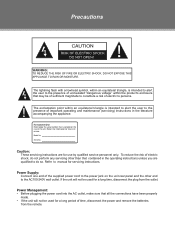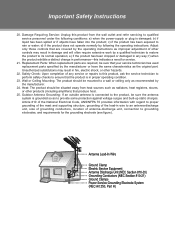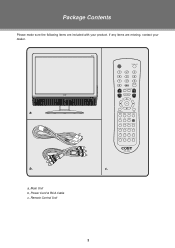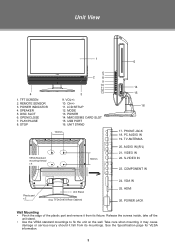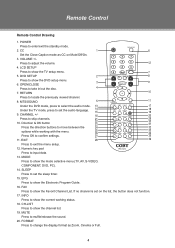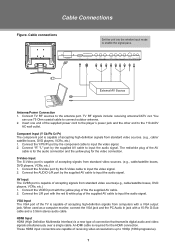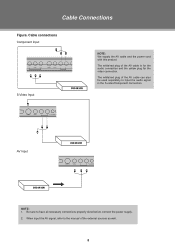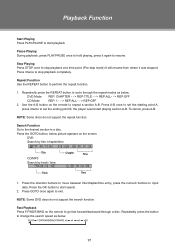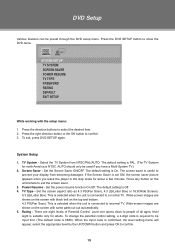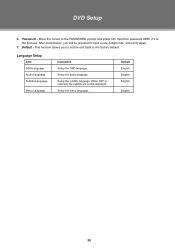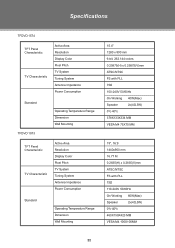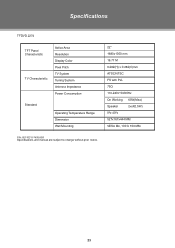Coby TFDVD1973 - 19" LCD TV Support and Manuals
Get Help and Manuals for this Coby item

View All Support Options Below
Free Coby TFDVD1973 manuals!
Problems with Coby TFDVD1973?
Ask a Question
Free Coby TFDVD1973 manuals!
Problems with Coby TFDVD1973?
Ask a Question
Most Recent Coby TFDVD1973 Questions
How Do I Get Firmware Updates For My Coby Tfdvd1973 To Play Netflix Dvd's?
(Posted by vayaht 9 years ago)
How Do I Get An Sd Card To Play On The Coby 1973?
How do I get an SD card to play on the Coby model 1973?
How do I get an SD card to play on the Coby model 1973?
(Posted by palominas11980 10 years ago)
Coby Tfdvd 1973 Can I Connect To Internet With Wifi
coby tfdvd 1973 can i connect to internet with wifi
coby tfdvd 1973 can i connect to internet with wifi
(Posted by deek124 11 years ago)
Tried Hooking Up My Laptop To My Coby Tv And It Keeps Saying Unsupported Mode.
(Posted by rakeisha22 11 years ago)
No Sound/picture
MY TV DID NOT TURN ON WHEN I PRESSED THE POWER BUTTON ON MY REMOTE. THERE WAS A FAINT BLUE LIGHT O...
MY TV DID NOT TURN ON WHEN I PRESSED THE POWER BUTTON ON MY REMOTE. THERE WAS A FAINT BLUE LIGHT O...
(Posted by Darleenfinley 12 years ago)
Popular Coby TFDVD1973 Manual Pages
Coby TFDVD1973 Reviews
We have not received any reviews for Coby yet.