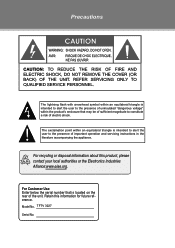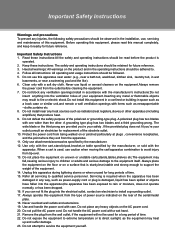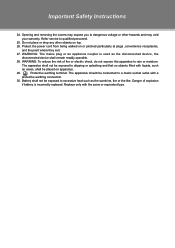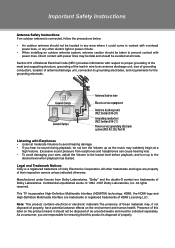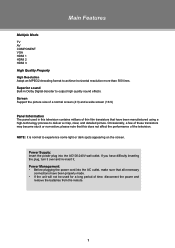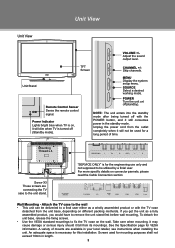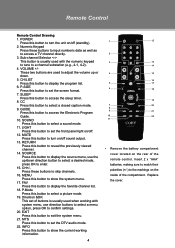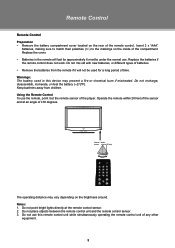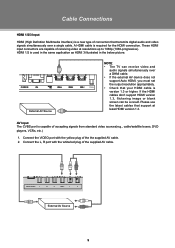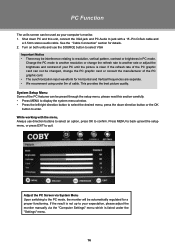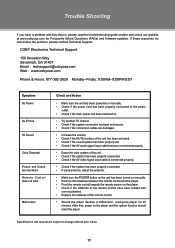Coby TFTV3227 Support and Manuals
Get Help and Manuals for this Coby item

View All Support Options Below
Free Coby TFTV3227 manuals!
Problems with Coby TFTV3227?
Ask a Question
Free Coby TFTV3227 manuals!
Problems with Coby TFTV3227?
Ask a Question
Most Recent Coby TFTV3227 Questions
My Colby Tv 32' Tftv3227 Has No Sound
My colby tv 32" tftv3227 has no sound
My colby tv 32" tftv3227 has no sound
(Posted by kitty1976cp 1 year ago)
Order Remote Control For Coby Tft Lcd Widescreen Television
How can I order a remote control for my COBY TFT LCD Widescreen Television Model TFDVD1574/1973/2274...
How can I order a remote control for my COBY TFT LCD Widescreen Television Model TFDVD1574/1973/2274...
(Posted by junsanti71 7 years ago)
Coby TFTV3227 Videos
Popular Coby TFTV3227 Manual Pages
Coby TFTV3227 Reviews
We have not received any reviews for Coby yet.