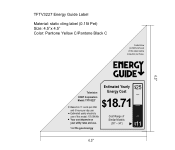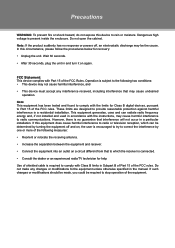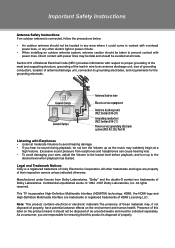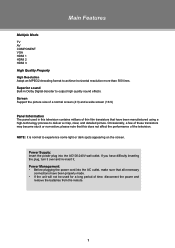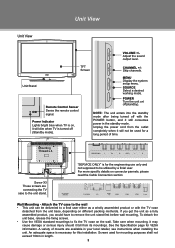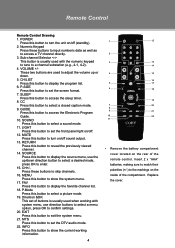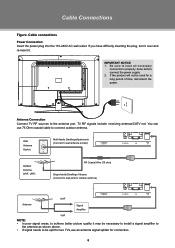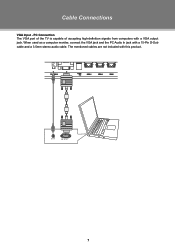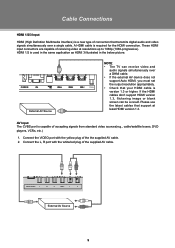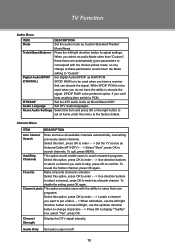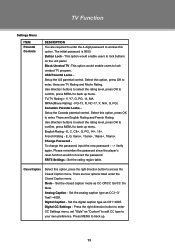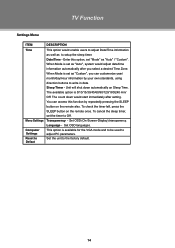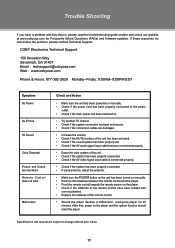Coby TFTV3227 Support Question
Find answers below for this question about Coby TFTV3227.Need a Coby TFTV3227 manual? We have 2 online manuals for this item!
Question posted by kitty1976cp on November 3rd, 2022
My Colby Tv 32' Tftv3227 Has No Sound
My colby tv 32" tftv3227 has no sound
Current Answers
Answer #1: Posted by SonuKumar on November 3rd, 2022 9:13 AM
https://www.manualslib.com/manual/468637/Coby-Tftv3227.html?page=24#manual
follow no sound - troubleshooting or take to service station
Please respond to my effort to provide you with the best possible solution by using the "Acceptable Solution" and/or the "Helpful" buttons when the answer has proven to be helpful.
Regards,
Sonu
Your search handyman for all e-support needs!!
Answer #2: Posted by Odin on November 3rd, 2022 8:12 AM
Hope this is useful. Please don't forget to click the Accept This Answer button if you do accept it. My aim is to provide reliable helpful answers, not just a lot of them. See https://www.helpowl.com/profile/Odin.
Related Coby TFTV3227 Manual Pages
Similar Questions
Tv Won't Power On
The tv is only about 2 years old and will not power on. It would perfectly fine yesterday. How much ...
The tv is only about 2 years old and will not power on. It would perfectly fine yesterday. How much ...
(Posted by stephaniemadia 8 years ago)
My Tftv3227 Tv Picture Is Larger Than The Tv. Adj.screen Doesn't Work
(Posted by cecilallen 9 years ago)
Does Colby Tf Tv 3227 Have A Fiber Optical Output To Connect Sound Bar Cable ?
(Posted by marvjo 10 years ago)
Bought New 40 Inch Tv And The Sound Is Terrible- No Volume And Is Tinnie Soundin
(Posted by attan1936 12 years ago)
I Just Purchased A Coby 7inch Flat Panel Tv, I Can't Pick Up Any Stations.
I live in Montgomery,Al. I use both antenna's that came with the TV. The only thing I get on the...
I live in Montgomery,Al. I use both antenna's that came with the TV. The only thing I get on the...
(Posted by highup7 12 years ago)