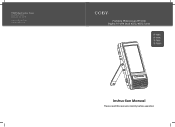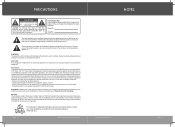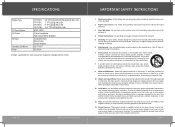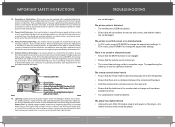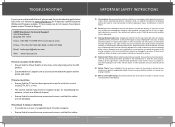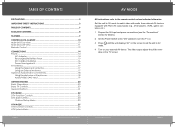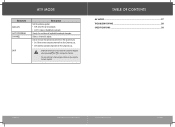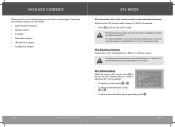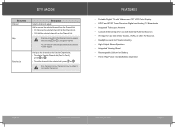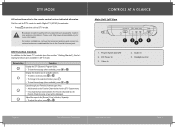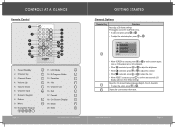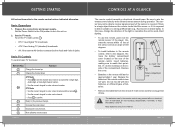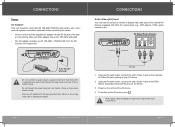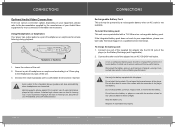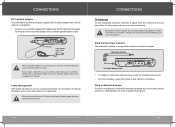Coby TF-TV1091 Support Question
Find answers below for this question about Coby TF-TV1091 - 10.2" LCD TV.Need a Coby TF-TV1091 manual? We have 1 online manual for this item!
Question posted by highup7 on July 13th, 2011
I Just Purchased A Coby 7inch Flat Panel Tv, I Can't Pick Up Any Stations.
I live in Montgomery,Al. I use both antenna's that came with the TV. The only thing I get on the screen is no database. Any help would be appreciated. Thanks
Current Answers
Related Coby TF-TV1091 Manual Pages
Similar Questions
My Tftv3227 Tv Picture Is Larger Than The Tv. Adj.screen Doesn't Work
(Posted by cecilallen 9 years ago)
Need An Adapter
I have the 10.2 coby TV 10.2 tft lcd/dc 12v I have no chorf. Thanx
I have the 10.2 coby TV 10.2 tft lcd/dc 12v I have no chorf. Thanx
(Posted by jkamaui 9 years ago)
How Much For A New Lcd Screen For Flat Screen Tv Coby 39'
(Posted by Rhondjordan28 10 years ago)
Why Can't My Coby 7inch Tv Pick Up Any Channels?
I use both antennas that came with the TV. The only thing that I get is a message saying No Database...
I use both antennas that came with the TV. The only thing that I get is a message saying No Database...
(Posted by highup7 12 years ago)