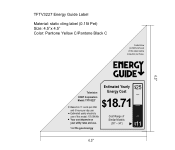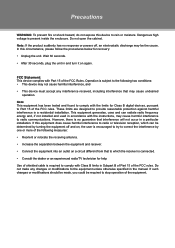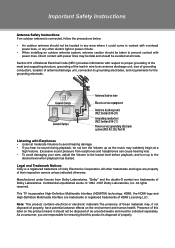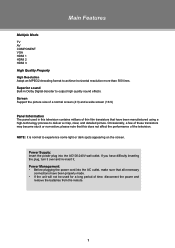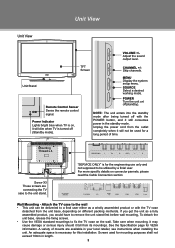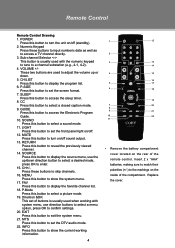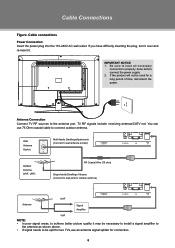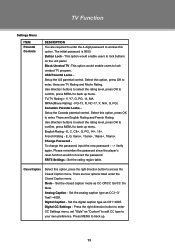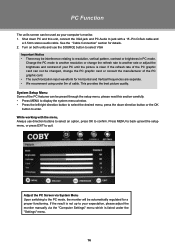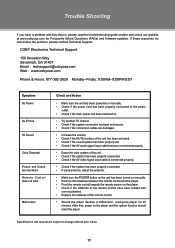Coby TFTV3227 Support Question
Find answers below for this question about Coby TFTV3227.Need a Coby TFTV3227 manual? We have 2 online manuals for this item!
Current Answers
Answer #1: Posted by Odin on March 9th, 2019 7:20 PM
If the issue may be with the remote, go to http://bit.ly/2hbh2ub (second Problem from the bottom), and note also the tips at http://bit.ly/2iavXF6. Otherwise, there may be a loose or defective cable.
Hope this is useful. Please don't forget to click the Accept This Answer button if you do accept it. My aim is to provide reliable helpful answers, not just a lot of them. See https://www.helpowl.com/profile/Odin.
Related Coby TFTV3227 Manual Pages
Similar Questions
My Colby Tv 32' Tftv3227 Has No Sound
My colby tv 32" tftv3227 has no sound
My colby tv 32" tftv3227 has no sound
(Posted by kitty1976cp 1 year ago)
I Have Been Told That There Is A Recall On Coby Tv,32inch, Modeltftv3229. Thatt
(Posted by mslazyd 10 years ago)
Memory On Tftv3227
Why does the unit not retain the settings when powered off then back on? Unit powers on on channel 4...
Why does the unit not retain the settings when powered off then back on? Unit powers on on channel 4...
(Posted by standeva 10 years ago)
Audio Options Tftv3227 Coby
In the 'audio' options -- the MTS/SAP option is greyed out and set at 'mono'. The sound is crappy. I...
In the 'audio' options -- the MTS/SAP option is greyed out and set at 'mono'. The sound is crappy. I...
(Posted by jmflood2 11 years ago)
I Just Purchased A Coby 7inch Flat Panel Tv, I Can't Pick Up Any Stations.
I live in Montgomery,Al. I use both antenna's that came with the TV. The only thing I get on the...
I live in Montgomery,Al. I use both antenna's that came with the TV. The only thing I get on the...
(Posted by highup7 12 years ago)