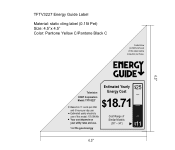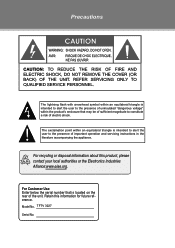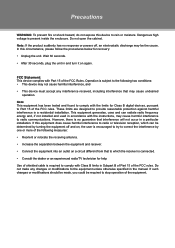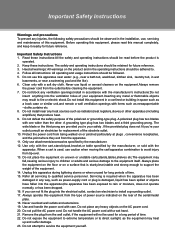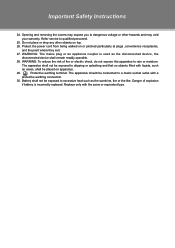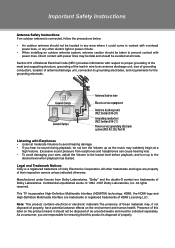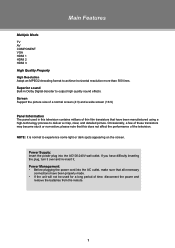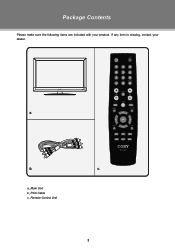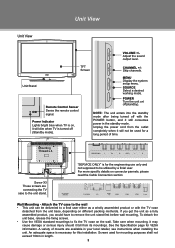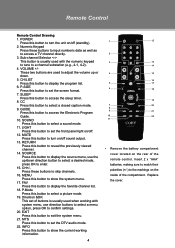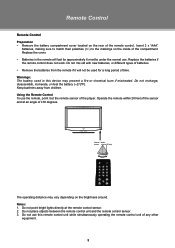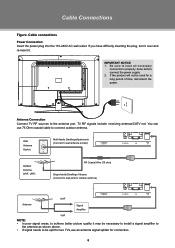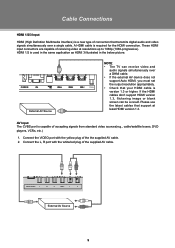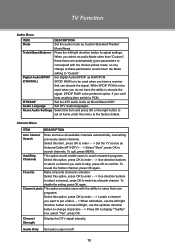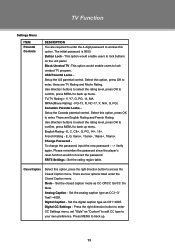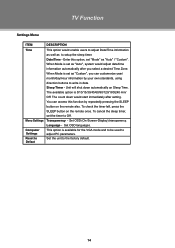Coby TFTV3227 Support Question
Find answers below for this question about Coby TFTV3227.Need a Coby TFTV3227 manual? We have 2 online manuals for this item!
Question posted by standeva on June 15th, 2013
Memory On Tftv3227
Why does the unit not retain the settings when powered off then back on? Unit powers on on channel 4 with the volume at max 60 and all settings erased.
Current Answers
Related Coby TFTV3227 Manual Pages
Similar Questions
My Colby Tv 32' Tftv3227 Has No Sound
My colby tv 32" tftv3227 has no sound
My colby tv 32" tftv3227 has no sound
(Posted by kitty1976cp 1 year ago)
My Tftv3227 Tv Picture Is Larger Than The Tv. Adj.screen Doesn't Work
(Posted by cecilallen 9 years ago)
Audio Options Tftv3227 Coby
In the 'audio' options -- the MTS/SAP option is greyed out and set at 'mono'. The sound is crappy. I...
In the 'audio' options -- the MTS/SAP option is greyed out and set at 'mono'. The sound is crappy. I...
(Posted by jmflood2 11 years ago)
I Just Purchased A Coby 7inch Flat Panel Tv, I Can't Pick Up Any Stations.
I live in Montgomery,Al. I use both antenna's that came with the TV. The only thing I get on the...
I live in Montgomery,Al. I use both antenna's that came with the TV. The only thing I get on the...
(Posted by highup7 12 years ago)