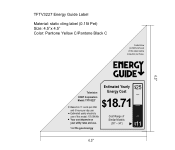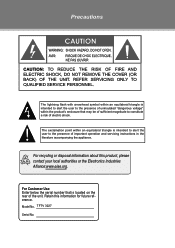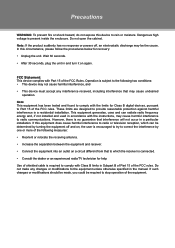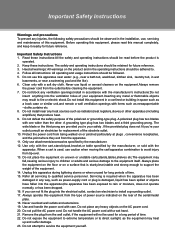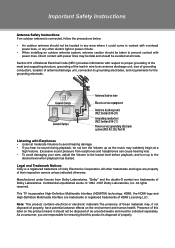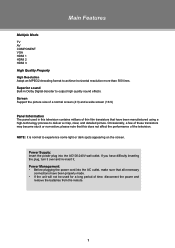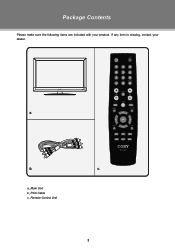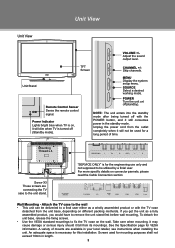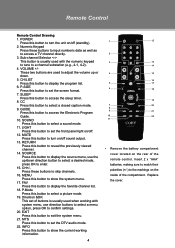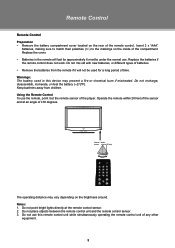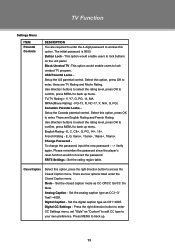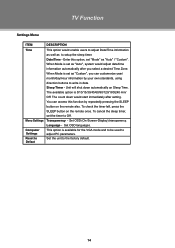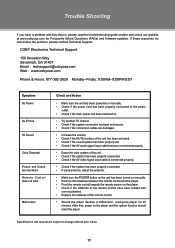Coby TFTV3227 Support Question
Find answers below for this question about Coby TFTV3227.Need a Coby TFTV3227 manual? We have 2 online manuals for this item!
Question posted by junsanti71 on January 11th, 2017
Order Remote Control For Coby Tft Lcd Widescreen Television
How can I order a remote control for my COBY TFT LCD Widescreen Television Model TFDVD1574/1973/2274?
Current Answers
Answer #1: Posted by Odin on January 11th, 2017 7:10 PM
Chances are Coby will replace the remote, but perhaps at a cost you may not want to pay. (Use the contact information here--https://www.contacthelp.com/coby/customer-service.) A universal remote, available at an electronics store or even at a drug store, will probably do the job and should cost much less. If neither of these options pans out, consider the applicable suggestions here.
Hope this is useful. Please don't forget to click the Accept This Answer button if you do accept it. My aim is to provide reliable helpful answers, not just a lot of them. See https://www.helpowl.com/profile/Odin.
Related Coby TFTV3227 Manual Pages
Similar Questions
Replacement Part For My 40 Inch Colby Television Model Number Tf Tv 4025
I would like to order a replacement part for my tv. Ineed the part that sits on the base in between ...
I would like to order a replacement part for my tv. Ineed the part that sits on the base in between ...
(Posted by cynthiaatkinson 8 years ago)
Coby Tftv3227 Usb Don't Work
i plug a usb flash drive into the tvs usb port and nothing happens is there something i need to do i...
i plug a usb flash drive into the tvs usb port and nothing happens is there something i need to do i...
(Posted by hotrodbear1972 9 years ago)
Tft Lcd Widescreen Television
I have a 32 inch TFT lcd widescreen tv. During programming and sometimes when trying to turn the T...
I have a 32 inch TFT lcd widescreen tv. During programming and sometimes when trying to turn the T...
(Posted by lsimons 12 years ago)