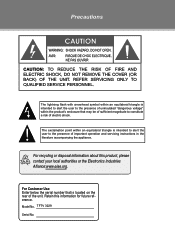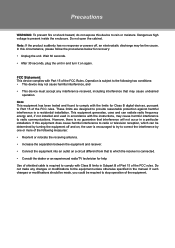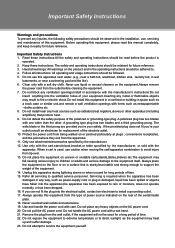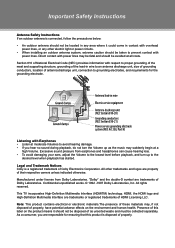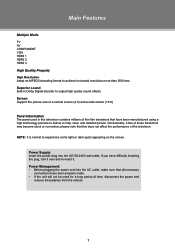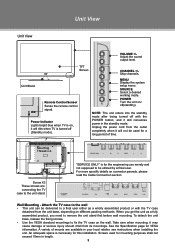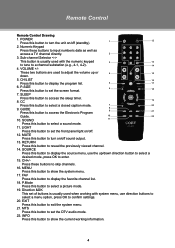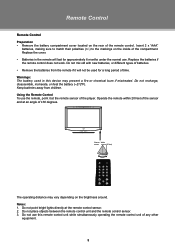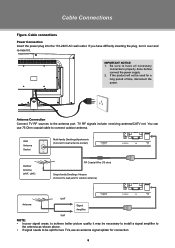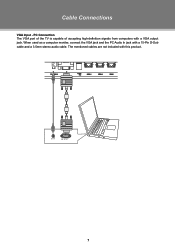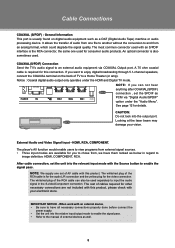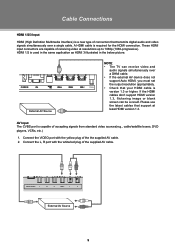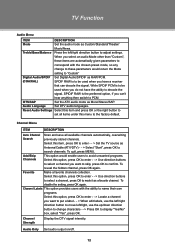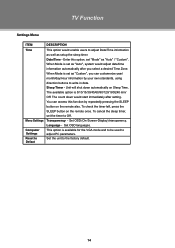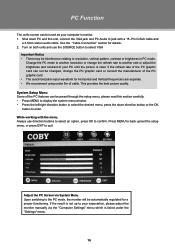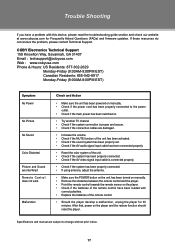Coby TFTV3229 Support Question
Find answers below for this question about Coby TFTV3229.Need a Coby TFTV3229 manual? We have 1 online manual for this item!
Question posted by Adams52782 on January 10th, 2022
Picture Of The Inside Of A 32' Tftv 3229.
I forgot to take a picture of the Inside my 32" tft lcd tv before I took it apart.. I can't remember where the ground wires go.. if someone has a picture of the inside of this TV or something that could help me figure out where the yellow wires with green stripe go I'd appreciate it alot..
Current Answers
Related Coby TFTV3229 Manual Pages
Similar Questions
Order Remote Control For Coby Tft Lcd Widescreen Television
How can I order a remote control for my COBY TFT LCD Widescreen Television Model TFDVD1574/1973/2274...
How can I order a remote control for my COBY TFT LCD Widescreen Television Model TFDVD1574/1973/2274...
(Posted by junsanti71 7 years ago)
How To Do A Factory Reset On A Coby Tftv 3229
How to do a factory reset on a coby TFTV 3229. Mine went completely dead after jusr 5 months (no lig...
How to do a factory reset on a coby TFTV 3229. Mine went completely dead after jusr 5 months (no lig...
(Posted by retiredguru 11 years ago)
Tft Lcd Widescreen Television
I have a 32 inch TFT lcd widescreen tv. During programming and sometimes when trying to turn the T...
I have a 32 inch TFT lcd widescreen tv. During programming and sometimes when trying to turn the T...
(Posted by lsimons 13 years ago)