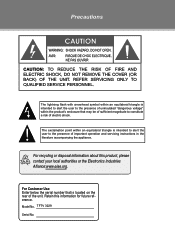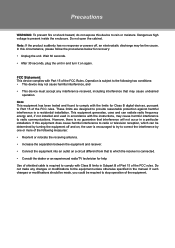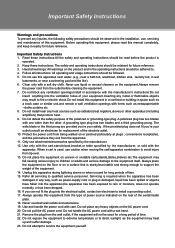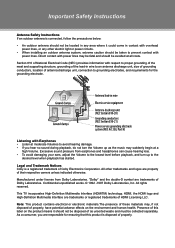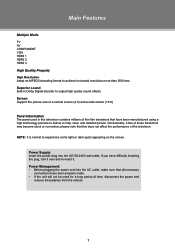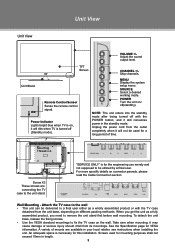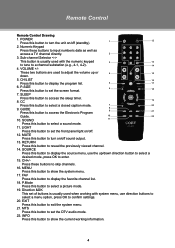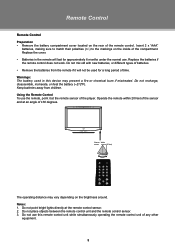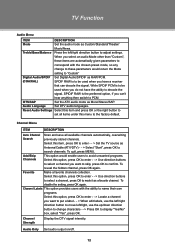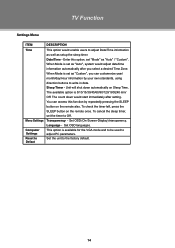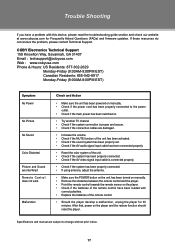Coby TFTV3229 Support Question
Find answers below for this question about Coby TFTV3229.Need a Coby TFTV3229 manual? We have 1 online manual for this item!
Question posted by retiredguru on June 29th, 2012
How To Do A Factory Reset On A Coby Tftv 3229
How to do a factory reset on a coby TFTV 3229. Mine went completely dead after jusr 5 months (no light, no anything!)
Current Answers
Related Coby TFTV3229 Manual Pages
Similar Questions
Picture Of The Inside Of A 32' Tftv 3229.
I forgot to take a picture of the Inside my 32" tft lcd tv before I took it apart.. I can't remember...
I forgot to take a picture of the Inside my 32" tft lcd tv before I took it apart.. I can't remember...
(Posted by Adams52782 2 years ago)
Tv Won't Go On.
My Coby powers up but the screen will not stay on. It powers up, then goes dim. I followed the manua...
My Coby powers up but the screen will not stay on. It powers up, then goes dim. I followed the manua...
(Posted by jwrmmr 6 years ago)
Coby Tftv3225 Tv
I have a 32" Coby TV mdl#TFTV3225. It's displaying a dark picture with bluish look. I tried adjustin...
I have a 32" Coby TV mdl#TFTV3225. It's displaying a dark picture with bluish look. I tried adjustin...
(Posted by mrjbahamas1 8 years ago)
I Just Purchased A Coby 7inch Flat Panel Tv, I Can't Pick Up Any Stations.
I live in Montgomery,Al. I use both antenna's that came with the TV. The only thing I get on the...
I live in Montgomery,Al. I use both antenna's that came with the TV. The only thing I get on the...
(Posted by highup7 12 years ago)