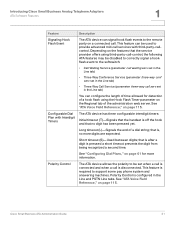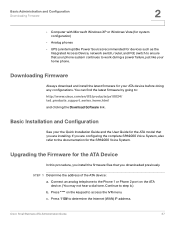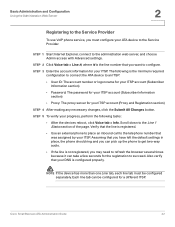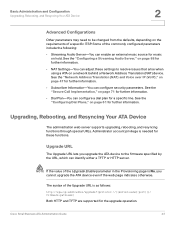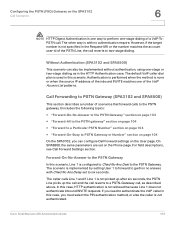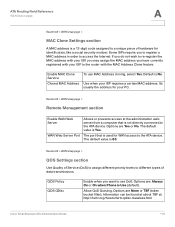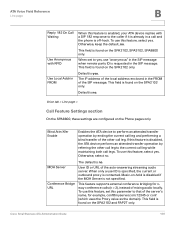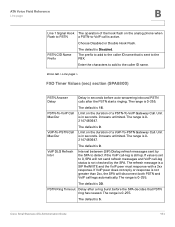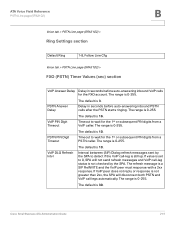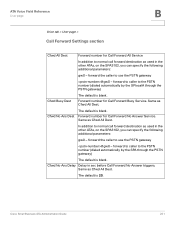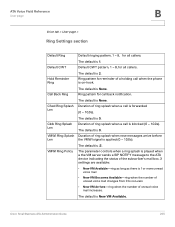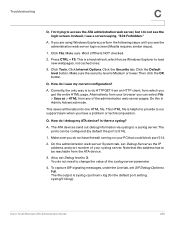Cisco SPA2102-R3 Support and Manuals
Get Help and Manuals for this Cisco item

View All Support Options Below
Free Cisco SPA2102-R3 manuals!
Problems with Cisco SPA2102-R3?
Ask a Question
Free Cisco SPA2102-R3 manuals!
Problems with Cisco SPA2102-R3?
Ask a Question
Cisco SPA2102-R3 Videos
Popular Cisco SPA2102-R3 Manual Pages
Cisco SPA2102-R3 Reviews
We have not received any reviews for Cisco yet.