Cisco CP-7914 - 7914 - Key Expansion Module Support and Manuals
Get Help and Manuals for this Cisco item
This item is in your list!

View All Support Options Below
Free Cisco CP-7914 manuals!
Problems with Cisco CP-7914?
Ask a Question
Free Cisco CP-7914 manuals!
Problems with Cisco CP-7914?
Ask a Question
Cisco CP-7914 Videos
Popular Cisco CP-7914 Manual Pages
Quick Start Guide - Page 2
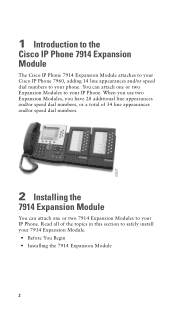
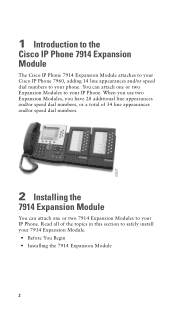
...
7914 Expansion Module
You can attach one or two 7914 Expansion Modules to safely install your phone. 1 Introduction to the
Cisco IP Phone 7914 Expansion Module
The Cisco IP Phone 7914 Expansion Module attaches to your Cisco IP Phone 7960, adding 14 line appearances and/or speed dial numbers to your 7914 Expansion Module.
• Before You Begin • Installing the 7914 Expansion Module...
Quick Start Guide - Page 3


... Notices
Package List
Make sure that you have the single Footstand Kit. Before You Begin
Before you begin installing your 7914 Expansion Module, read all of the following parts in your package:
• One Cisco IP Phone 7914 Expansion Module • One RS 232 cable • One Quick Start Guide • One Warranty Card
Footstand Kits
In addition to the package list items, you...
Quick Start Guide - Page 4


... safety considerations for using the 7914 Expansion Module. Warning
This warning symbol means danger. With one or two Expansion Modules, you need a power supply unit (separate orderable item).
With two Expansion Modules, you need a power supply unit (separate orderable item).
For translated warnings, see the Cisco IP Phone Administration Guide for preventing accidents.
4 Before...
Quick Start Guide - Page 5
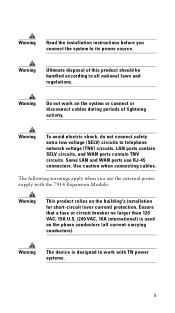
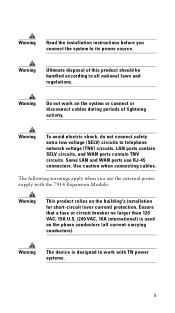
... the 7914 Expansion Module:
Warning
This product relies on the phase conductors (all national laws and regulations. Some LAN and WAN ports use the external power supply with TN power systems.
5
Warning
The device is used on the building's installation for short-circuit (over current) protection. Use caution when connecting cables. Warning
Read the installation instructions before...
Quick Start Guide - Page 6


... Support Bar to the Support Bar 4. Remove the Footstand from the IP Phone 7960 to which you need (see the "Before You Begin" section on page 3. Installing the 7914 Expansion Module
Note
To ensure a successful installation of the 7914 Expansion Module, make sure you have all of these steps. Connect the Power Supply 6. Make sure that Cisco CallManager is installed and configured...
Quick Start Guide - Page 8
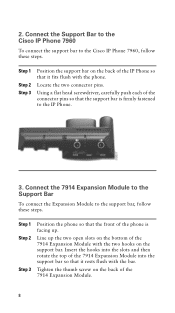
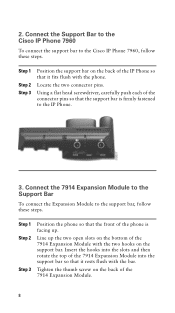
Connect the 7914 Expansion Module to the Support Bar
To connect the Expansion Module to the support bar, follow these steps. Insert the hooks into the slots and then rotate the top of the 7914 Expansion Module into the support bar so that it fits flush with the phone. Step 1
Step 2 Step 3
Position the support bar on the back of the 7914 Expansion Module with the bar...
Quick Start Guide - Page 10
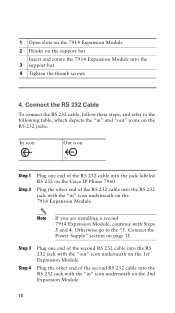
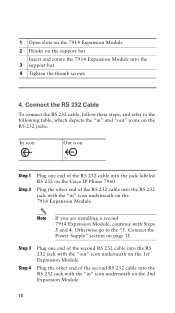
...Power Supply" section on the Cisco IP Phone 7960.
Step 3 Step 4
Plug one end of the RS 232 cable into the 3 support bar 4 Tighten the thumb screws
4. Note
If you are installing a second 7914 Expansion Module, continue with the "in" icon underneath on the 2nd Expansion Module.
10 1 Open slots on the 7914 Expansion Module 2 Hooks on the support bar
Insert and rotate the 7914 Expansion...
Quick Start Guide - Page 11


... jack on 2 Expansion Module 1
2nd RS 232 cable connection to the RS 232 jack on 3 Expansion Module 1
2nd RS 232 cable connection to the AC adaptor port on how your Cisco IP Phone 7960 is powered, perform one of the following actions:
• If your Cisco IP Phone 7960 is powered over the Ethernet and:
- Connect the Power Supply
To connect the power supply, follow these...
Quick Start Guide - Page 12
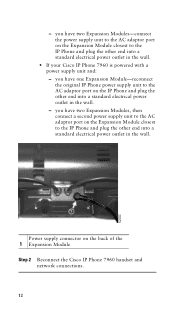
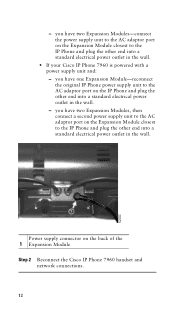
... second power supply unit to the AC adaptor port on the Expansion Module closest to the IP Phone and plug the other end into a standard electrical power outlet in the wall.
• If your Cisco IP Phone 7960 is powered with a power supply unit and: -
you have two Expansion Modules-connect the power supply unit to the AC adaptor port on the Expansion Module closest to the IP Phone and...
Quick Start Guide - Page 16
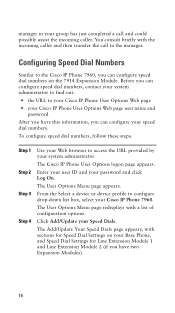
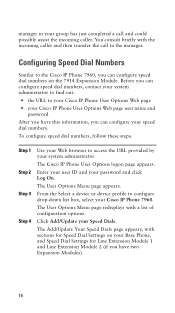
....
Step 1 Step 2 Step 3 Step 4
Use your Web browser to your Cisco IP Phone User Options Web page
• your Cisco IP Phone User Options Web page user name and password
After you can configure speed dial numbers on your Base Phone, and Speed Dial Settings for Speed Dial Settings on the 7914 Expansion Module.
Enter your user ID and your Speed Dials. The User...
Quick Start Guide - Page 17


... down to the Speed Dial Settings for Line Extension Module 2.
The LCD screen on the first Expansion Module flashes green and the LCD screen redisplays with the speed dial numbers you configured for that module. Next, the 1st lighted button on the Cisco IP Phone 7960 flashes for Line Extension Module 1. Step 10 On the Speed Dial Configuration page, click Log off.
17...
Quick Start Guide - Page 18


Step 1 Step 2 Step 3 Step 4
Step 5
On the Cisco IP Phone 7960, press the Settings button. Press the Up and Down softkeys to the 7914 Expansion Module(s).
18
Problem
No display on the 7914 Expansion Module
Solution
• Verify that all of the cable connections are having difficulty using your changes.
5 Troubleshooting
Refer to the following table if you :
• have a second ...
Quick Start Guide - Page 19
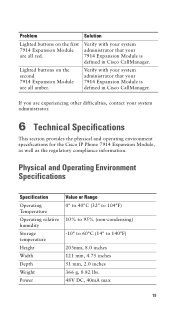
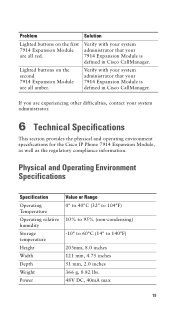
... first 7914 Expansion Module are all amber.
Verify with your system administrator that your system administrator.
6 Technical Specifications
This section provides the physical and operating environment specifications for the Cisco IP Phone 7914 Expansion Module, as well as the regulatory compliance information.
Problem
Solution
Lighted buttons on the second 7914 Expansion Module are...
Quick Start Guide - Page 20
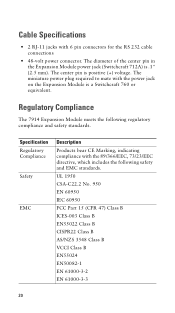
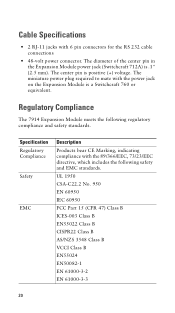
...
EMC
Description Products bear CE Marking, indicating compliance with the power jack on the Expansion Module is a Switchcraft 760 or equivalent.
Cable Specifications
• 2 RJ-11 jacks with 6 pin connectors for the RS 232 cable connections
• 48-volt power connector. Regulatory Compliance
The 7914 Expansion Module meets the following safety and EMC standards. The diameter of...
Quick Start Guide - Page 21


...obtain documentation from Cisco Systems.
Related Documentation
The following documents provide additional information. • Cisco IP Phone Administration Guide for Cisco CallManager-Provides instructions for using the IP Phone. http://www.cisco.com/univercd/cc/td/doc/product/voice/ c_callmg/index.htm
Obtaining Documentation
These sections explain how to configure IP Phones and services.
Cisco CP-7914 Reviews
Do you have an experience with the Cisco CP-7914 that you would like to share?
Earn 750 points for your review!
We have not received any reviews for Cisco yet.
Earn 750 points for your review!

