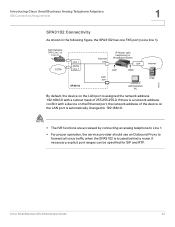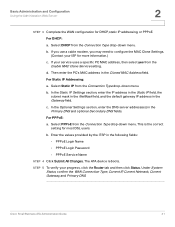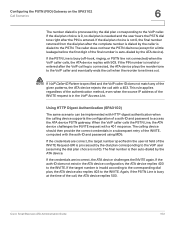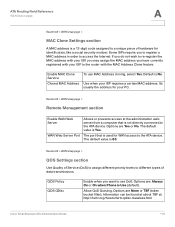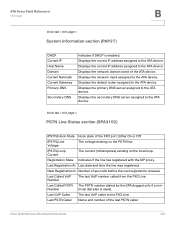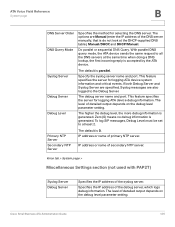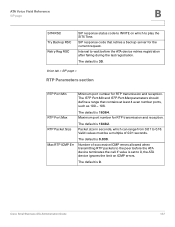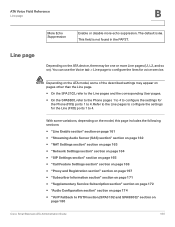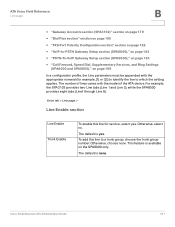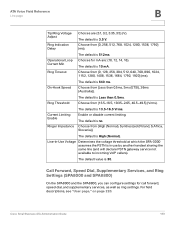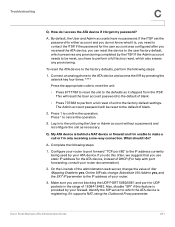Cisco SPA3102-NA Support and Manuals
Get Help and Manuals for this Cisco item

View All Support Options Below
Free Cisco SPA3102-NA manuals!
Problems with Cisco SPA3102-NA?
Ask a Question
Free Cisco SPA3102-NA manuals!
Problems with Cisco SPA3102-NA?
Ask a Question
Most Recent Cisco SPA3102-NA Questions
Cisco SPA3102-NA Videos
Popular Cisco SPA3102-NA Manual Pages
Cisco SPA3102-NA Reviews
We have not received any reviews for Cisco yet.