Cisco SLM2008PT-NA Support and Manuals
Get Help and Manuals for this Cisco item
This item is in your list!

View All Support Options Below
Free Cisco SLM2008PT-NA manuals!
Problems with Cisco SLM2008PT-NA?
Ask a Question
Free Cisco SLM2008PT-NA manuals!
Problems with Cisco SLM2008PT-NA?
Ask a Question
Popular Cisco SLM2008PT-NA Manual Pages
Administration Guide - Page 6
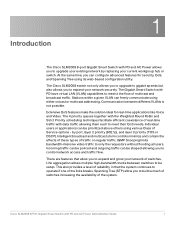
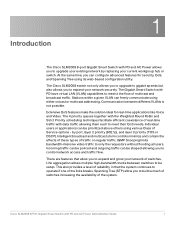
... effects of these types of Service options - Spanning Tree (STP) allow you to build a mesh of switches increasing the availability of the ...Switch with PD have virtual LAN (VLAN) capabilities to upgrade your current workgroup hub or switch. Cisco SLM2008 8-Port Gigabit Smart Switch with PD and AC Power Administration Guide
1 1
Introduction
The Cisco SLM2008 8-port Gigabit Smart Switch...
Administration Guide - Page 9


... reboot. • Restore Factory Defaults-If the button is pressed for longer than 10 seconds, the switch settings will connect the AC power.
Getting to Know the Cisco SLM2008 Switch
Side Panels
2
Reset Button-The reset button can be used to attach a lock to the switch.
Cisco SLM2008 8-Port Gigabit Smart Switch with PD and AC Power Administration Guide
4
Administration Guide - Page 16
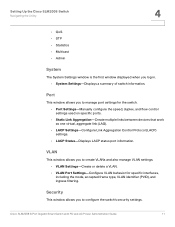
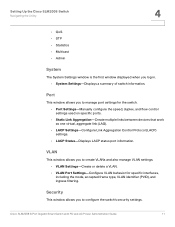
... window displayed when you to configure the switch's security settings.
Cisco SLM2008 8-Port Gigabit Smart Switch with PD and AC Power Administration Guide
11 Security
This window allows you log in. • System Settings-Displays a summary of switch information.
Port
This window allows you to manage port settings for specific interfaces, including the mode, accepted frame type...
Administration Guide - Page 17
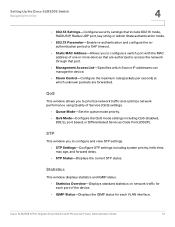
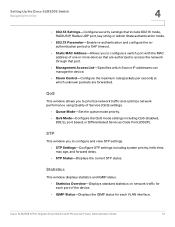
... configure the reauthentication period or EAP timeout.
• Static MAC Address-Allows you to configure a switch port with PD and AC Power Administration Guide
12 Setting Up the Cisco SLM2008 Switch
Navigating the Utility
4
• 802.1X Settings-Configure security settings that port.
• Management Access List-Specifies which Source IP addresses can manage the device.
•...
Administration Guide - Page 18
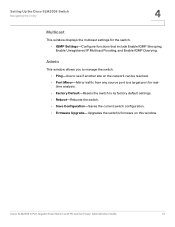
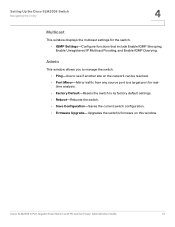
... for realtime analysis. • Factory Default-Resets the switch to its factory default settings. • Reboot-Reboots the switch. • Save Configuration-Saves the current switch configuration. • Firmware Upgrade-Upgrades the switch's firmware on this window.
Cisco SLM2008 8-Port Gigabit Smart Switch with PD and AC Power Administration Guide
13 Admin
This window allows you to...
Administration Guide - Page 22
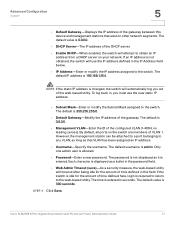
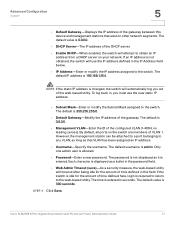
The default username is allowed.
• Password-Enter a new password. Cisco SLM2008 8-Port Gigabit Smart Switch with PD and AC Power Administration Guide
17 NOTE If the static IP address is changed, the switch will attempt to the switch. To log back in, you out of the web-based utility.
Only one admin user is admin. The time is...
Administration Guide - Page 23


...
Port
5
STEP 4 Reboot the switch by the attached device. The switch supports flow control based on ports whenever possible to configure the port settings of packets when port buffer thresholds are exceeded. Port
This section describes how to double the throughput of switch connections.
Cisco SLM2008 8-Port Gigabit Smart Switch with PD and AC Power Administration Guide
18
Administration Guide - Page 24
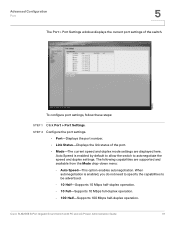
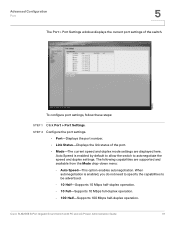
... the port. • Mode-The current speed and duplex mode settings are supported and available from the Mode drop-down menu: - The following capabilities are displayed here. Cisco SLM2008 8-Port Gigabit Smart Switch with PD and AC Power Administration Guide
19 Auto Speed is enabled, you do not need to specify the capabilities to autonegotiate...
Administration Guide - Page 30
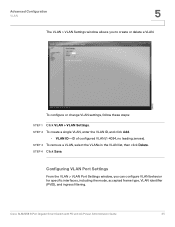
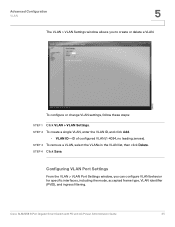
... these steps:
STEP 1 Click VLAN > VLAN Settings. Advanced Configuration
VLAN
5
The VLAN > VLAN Settings window allows you can configure VLAN behavior for specific interfaces, including the mode, accepted frame type, VLAN identifier (PVID), and ingress filtering. Cisco SLM2008 8-Port Gigabit Smart Switch with PD and AC Power Administration Guide
25 STEP 2 To create a single VLAN, enter...
Administration Guide - Page 33
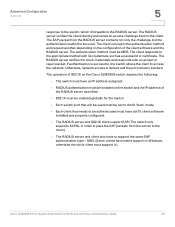
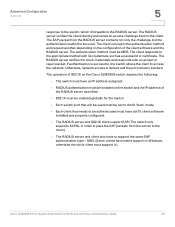
... .)
Cisco SLM2008 8-Port Gigabit Smart Switch with PD and AC Power Administration Guide
28 If authentication is denied and the port remains blocked.
The EAP packet from the server to the client.)
• The RADIUS server and client also have native support in Windows, otherwise the dot1x client must be used must be set to...
Administration Guide - Page 40
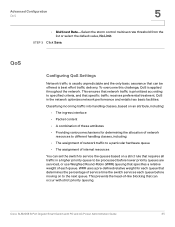
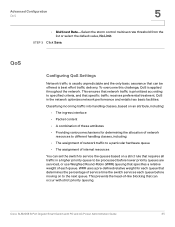
... various mechanisms for each queue that determines the percentage of service time the switch services each queue.
This prevents the head-of each queue before lower priority queues are serviced, or use Weighted Round-Robin (WRR) queuing that specific traffic receives preferential treatment. QoS
Configuring QoS Settings
Network traffic is applied throughout the network. QoS in...
Administration Guide - Page 44


By default, all ports are set priority levels for specific ports. Cisco SLM2008 8-Port Gigabit Smart Switch with PD and AC Power Administration Guide
39 Traffic priorities can be mapped to meet application requirements.
Port-Based Settings-This allows customization of 4 priority queues based on the Differentiated Services Code Point (DSCP) value. Advanced Configuration
QoS
5
•...
Administration Guide - Page 54


... how to configure the administration settings of the switch. • Configuring Ping, page 50 • Configuring Port Mirror, page 51 • Restoring Factory Default, page 52 • Rebooting the Switch, page 53 • Saving Configuration Settings, page 54 • Upgrading the Firmware, page 55
Cisco SLM2008 8-Port Gigabit Smart Switch with PD and AC Power Administration Guide
49
Administration Guide - Page 57
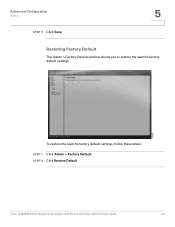
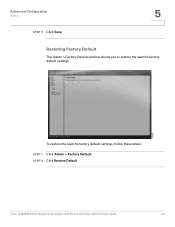
Advanced Configuration
Admin
STEP 3 Click Save.
5
Restoring Factory Default
The Admin > Factory Default window allows you to restore the switch's factory default settings. STEP 2 Click Restore Default.
Cisco SLM2008 8-Port Gigabit Smart Switch with PD and AC Power Administration Guide
52 To restore the switch's factory default settings, follow these steps:
STEP 1 Click Admin > Factory ...
Administration Guide - Page 65
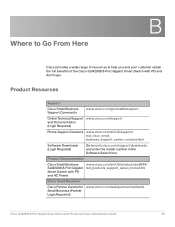
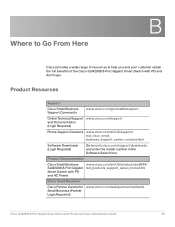
...
Online Technical Support www.cisco.com/support and Documentation (Login Required)
Phone Support Contacts www.cisco.com/en/US/support/ tsd_cisco_small_ business_support_center_contacts.html
Software Downloads (Login Required)
Go to help you and your customer obtain the full benefits of the Cisco SLM2008 8-Port Gigabit Smart Switch with PD and AC Power Administration Guide
60 Product...
Cisco SLM2008PT-NA Reviews
Do you have an experience with the Cisco SLM2008PT-NA that you would like to share?
Earn 750 points for your review!
We have not received any reviews for Cisco yet.
Earn 750 points for your review!
